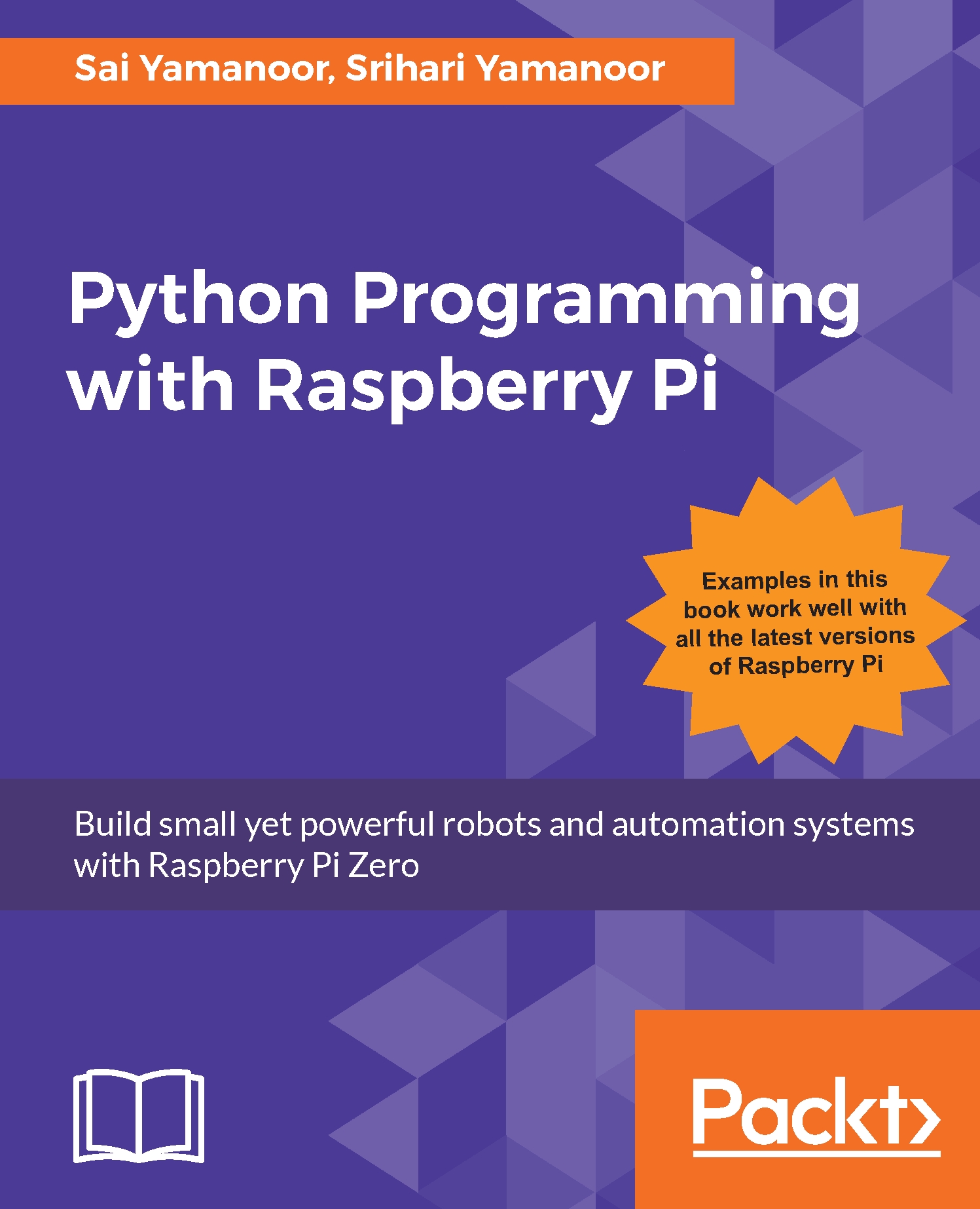Flask web framework
In our final section, we will discuss web frameworks in Python. We will discuss the Flask framework (http://flask.pocoo.org/). Python-based frameworks enable interfacing sensors to a network using the Raspberry Pi Zero. This enables controlling appliances and reading data from sensors from anywhere within a network. Let's get started!
Installing Flask
The first step is installing the Flask framework. It can be done as follows:
sudo pip3 install flaskBuilding our first example
The Flask framework documentation explains building the first example. Modify the example from the documentation as follows:
#!/usr/bin/python3
from flask import Flask
app = Flask(__name__)
@app.route("/")
def hello():
return "Hello World!"
if __name__ == "__main__":
app.run('0.0.0.0')Launch this example (available for download along with this chapter as flask_example.py) and it should launch a server on the Raspberry Pi Zero visible to the network. On another computer, launch a browser and...