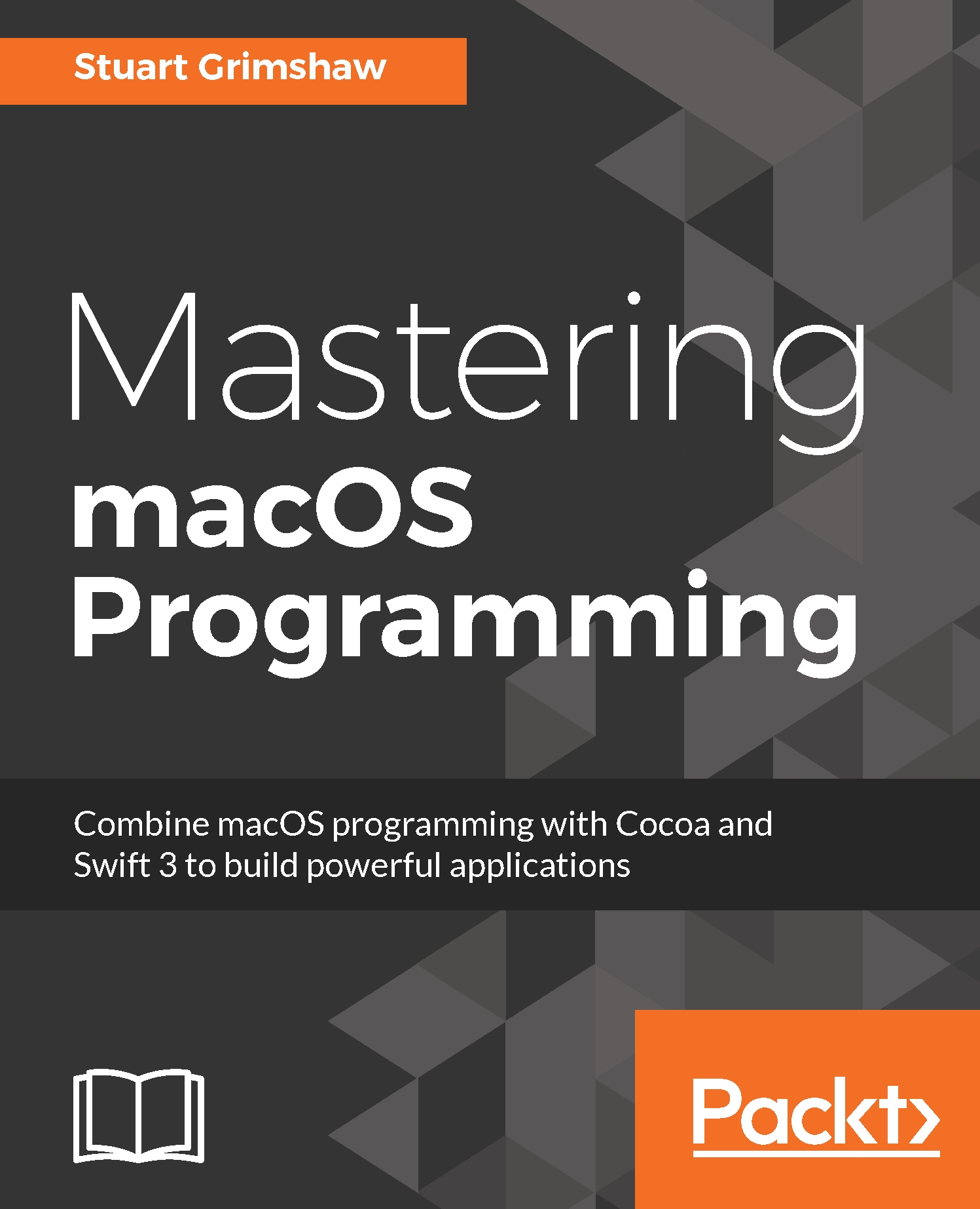Debug View Hierarchy
The next feature we'll look at is anything but little known, probably because it makes for such spectacular viewing during presentations. Once again, this is a feature to help us cope with the depth and complexity of the view hierarchy that we are frequently faced with.
We are talking here about the Debug View Hierarchy feature, which is available to us once the app is running.
The button we need for this is shown in the following screenshot:

When we first click on this button, the storyboard disappears and is replaced by the following:

This doesn't look that exciting, it's true. But drag anywhere with the mouse, and you'll see that the UI representation starts to rotate:

This affords us a much clearer view of what is going on in our interface. Given that so many UI elements are composed of several layers, this can be an invaluable help.
With this view open, we can still select elements. Opening up the Object Inspector (command + option + 3) and selecting an element gives...