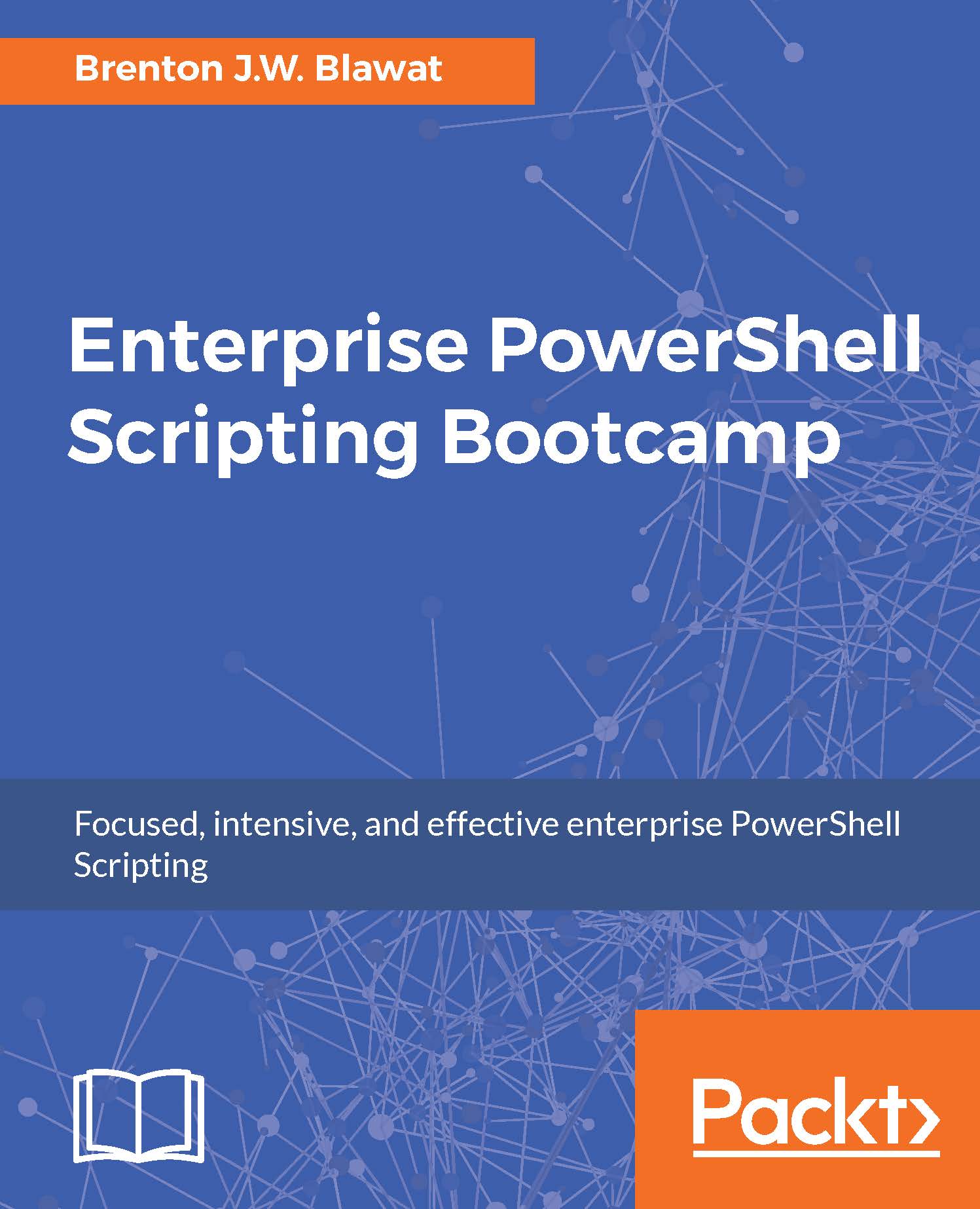Chapter 8. Windows Features and Installed Software Detection
Part of discovering a system's function is determining what Windows features and software titles are installed. In an enterprise environment, it is sometimes difficult to determine what is installed on individual systems. While you can manually log in to servers and evaluate the configurations, it can take a very long time to gather all of the server information.
The Windows server scanning script makes it easy to scan individual Windows features, roles, and software through a variety of cmdlets. You will learn how to scan the registry and individual executable files for information about installed software on your system. This enables you to detect both software that you'd find in add/remove programs, and software that does not add an installed entry in add/remove programs.
In this chapter, you will:
Use the
get-windowsFeaturecmdlet to retrieve server features and rolesEvaluate the
win32_serverfeatureclass for feature and roles...