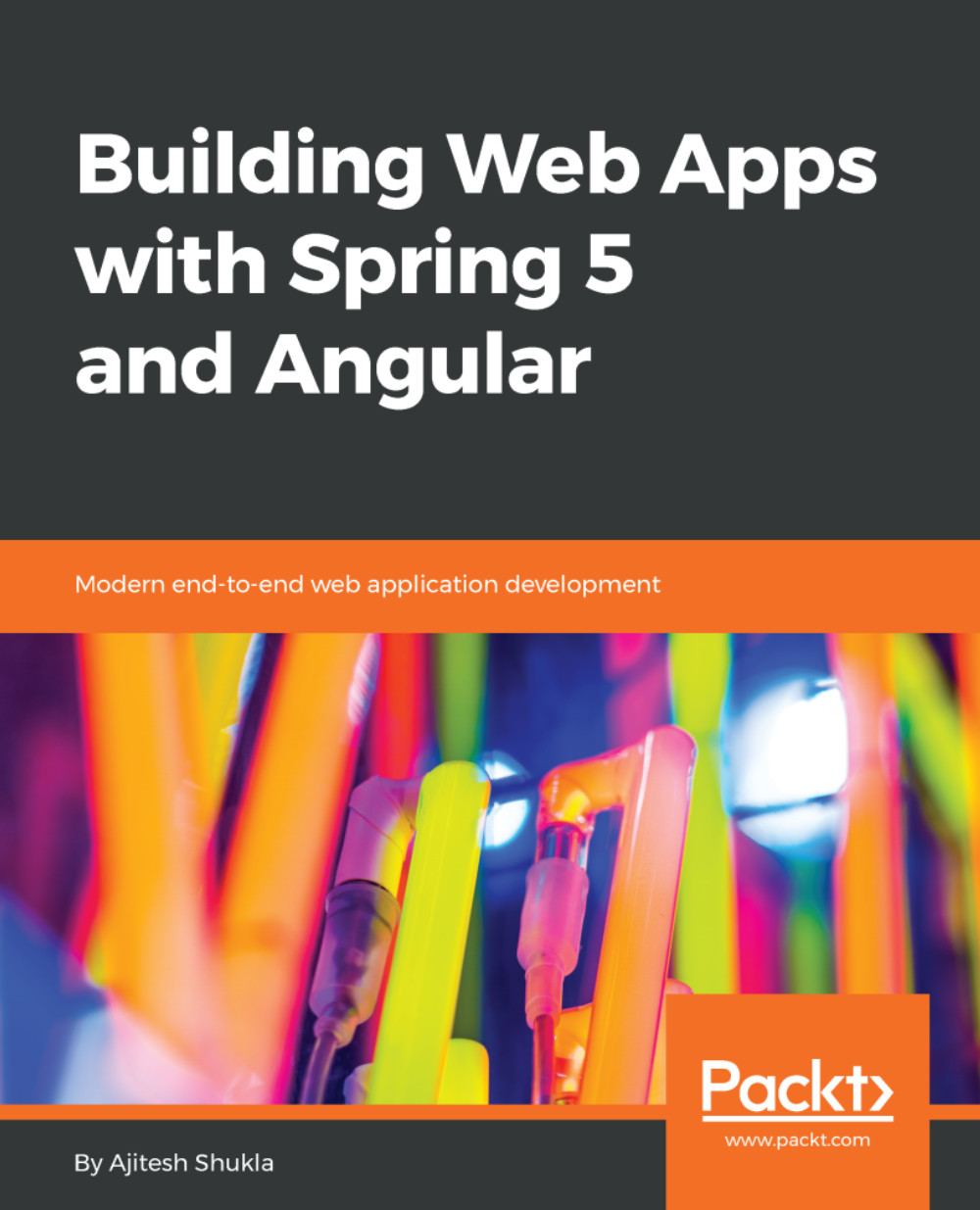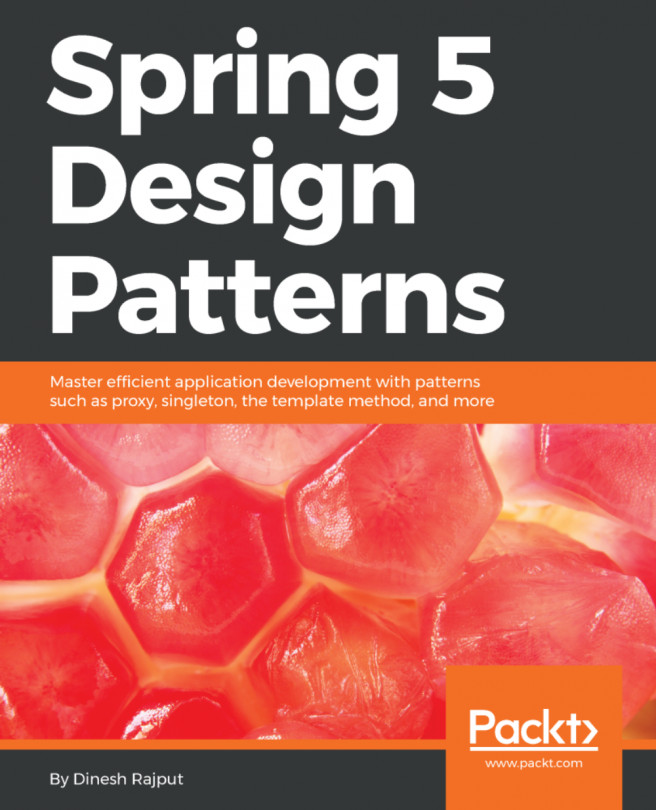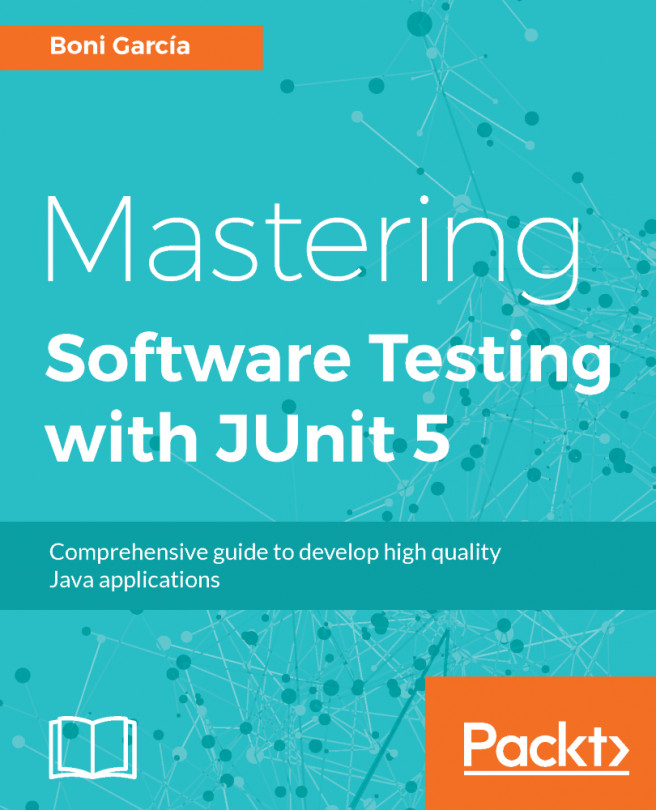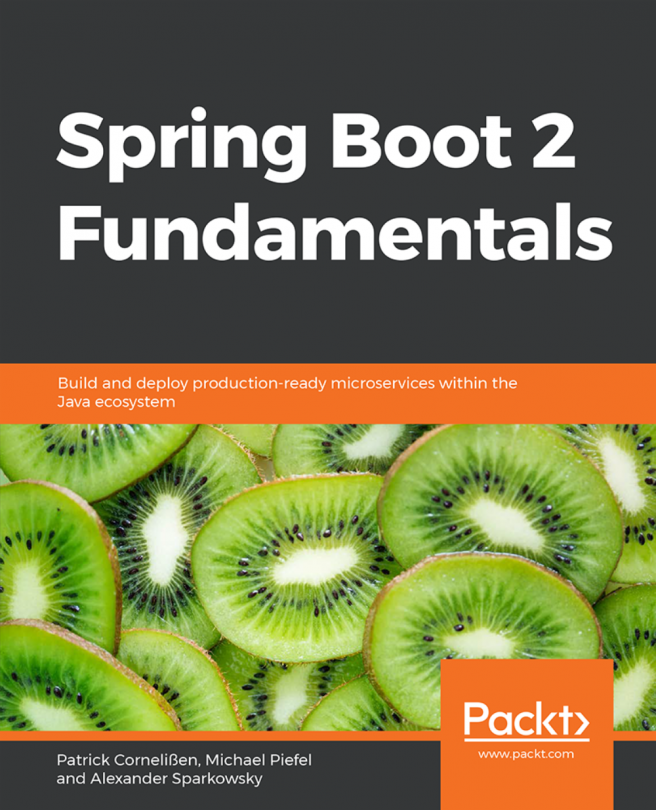Configuring GitLab as a code repository
In this section, you will learn to setup GitLab as a code repository and start checking in your code in this repository. The following steps must be performed after you have registered itself with a custom user credentials.
- Create a repository in GitLab: Once logging in, you can create a project by giving it a project name and selecting the appropriate access permission (choose the default setting such as private). The following screenshot represents the same.
- Register the existing application folder with GitLab to store code in GitLab: Go to the application folder and execute the following commands:
git init git remote add origin http://localhost/ajitesh/healthapp.git git add . git commit git push -u origin master
Once done, you should be able to commit code in GitLab. Note, the path http://localhost/ajitesh/healthapp.git, is project path in GitLab.
- Some useful commands: Once a project is configured with GitLab, you can...