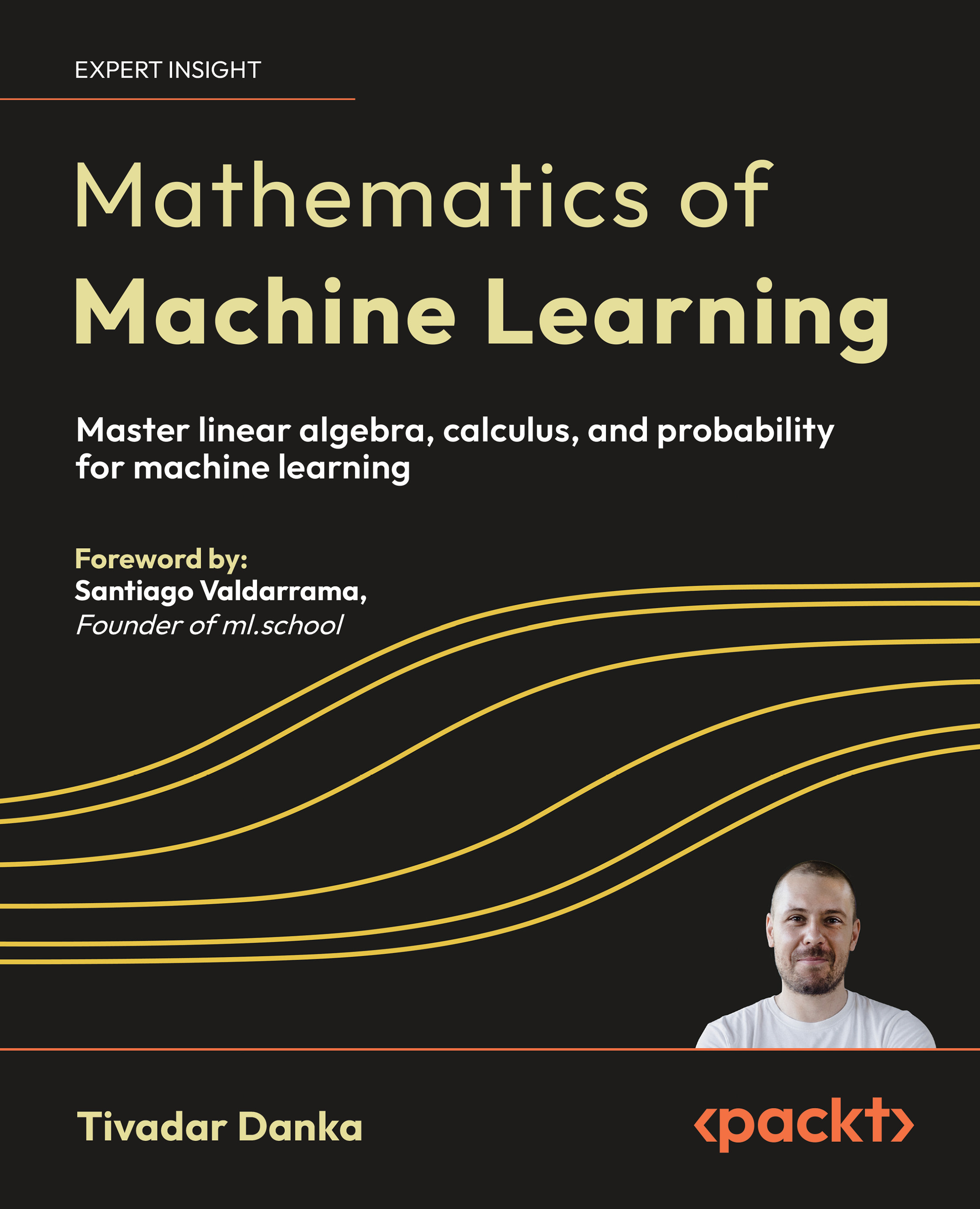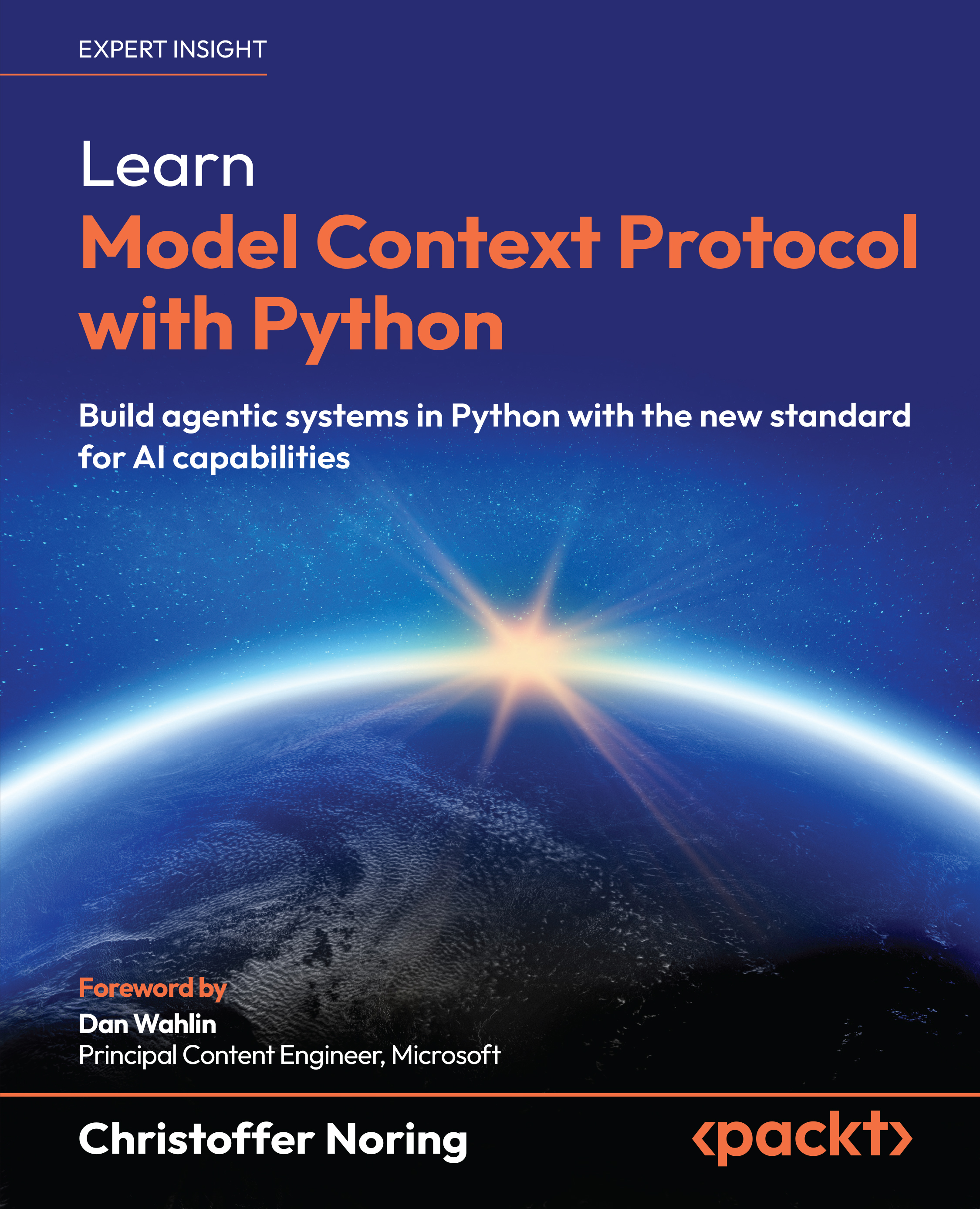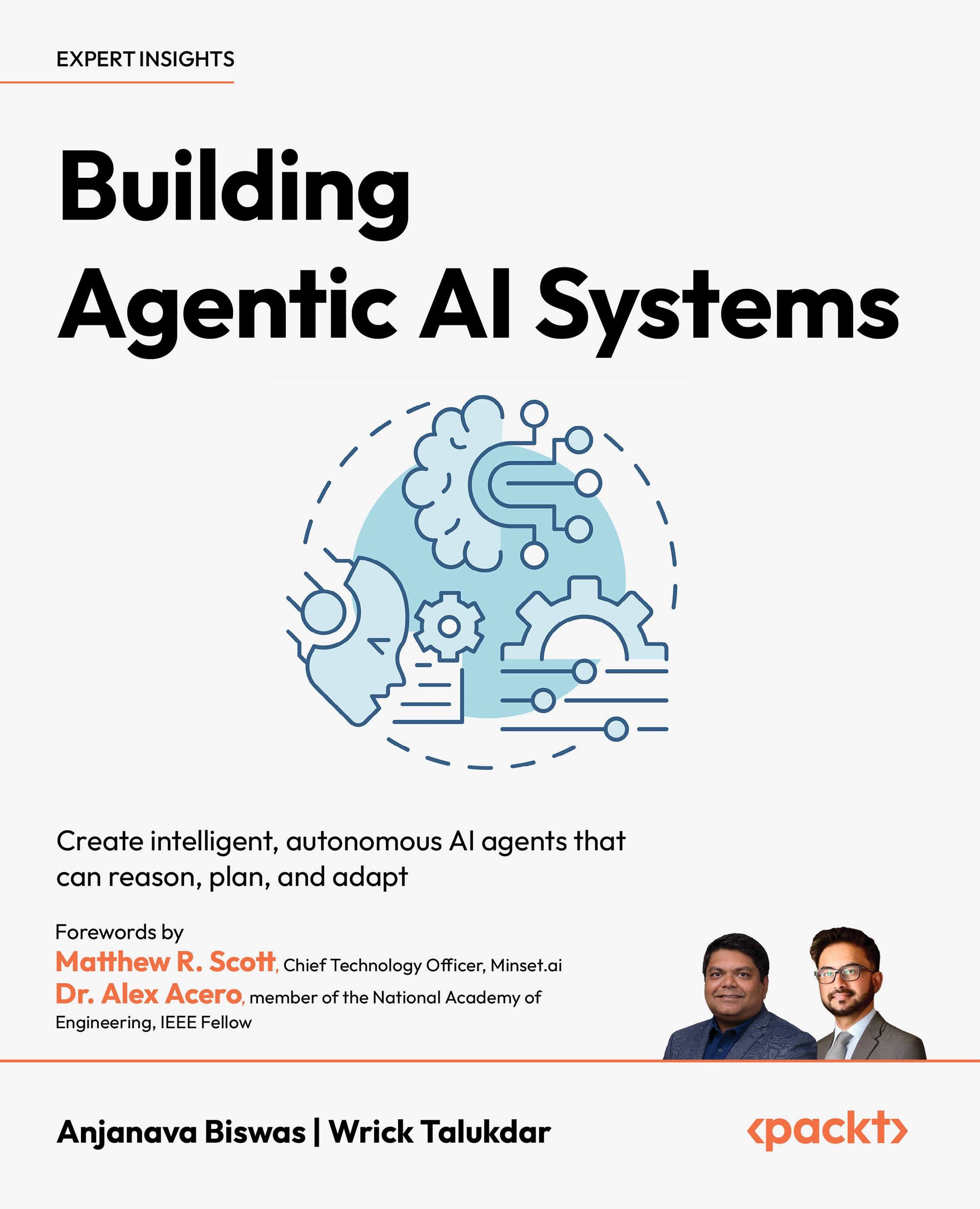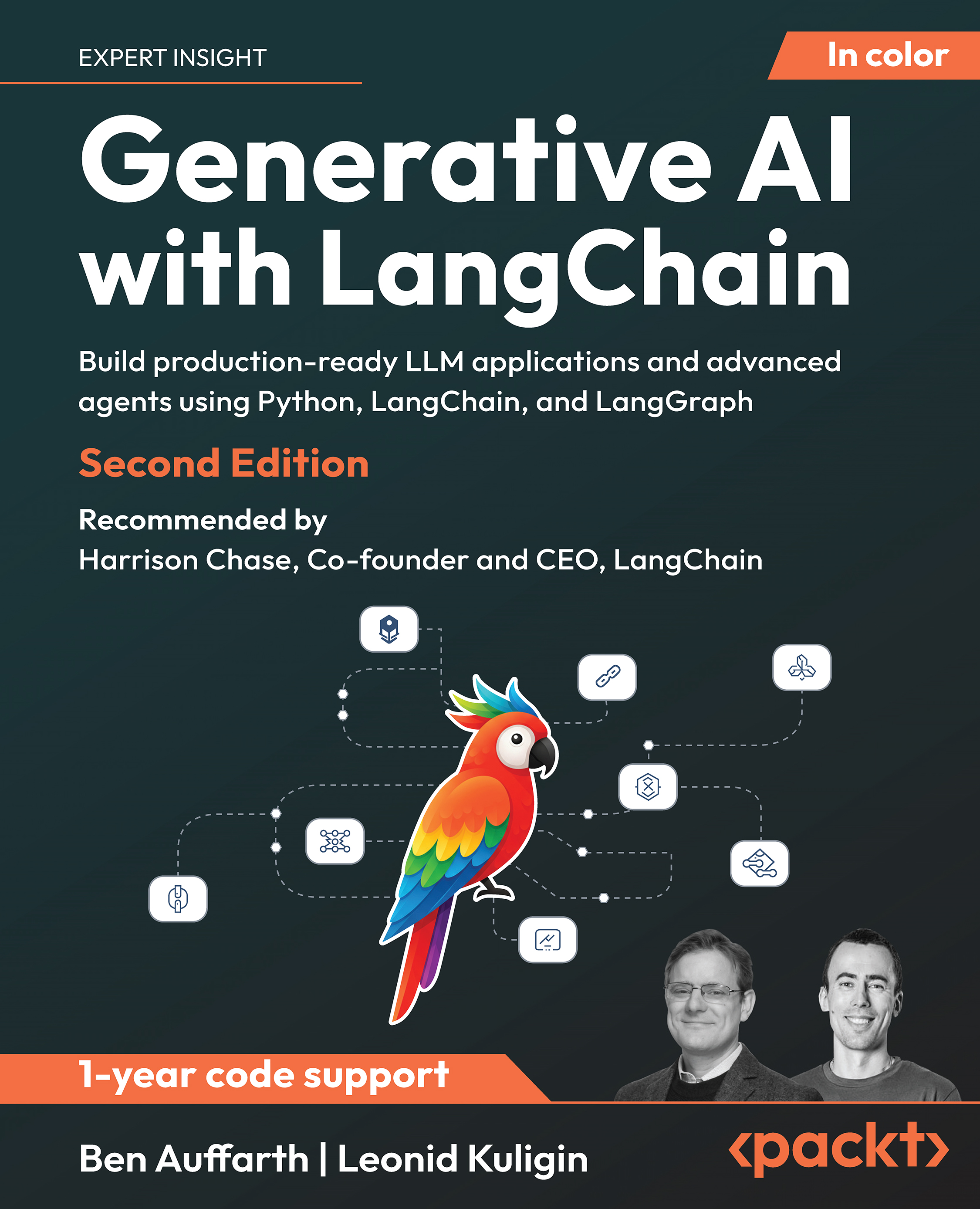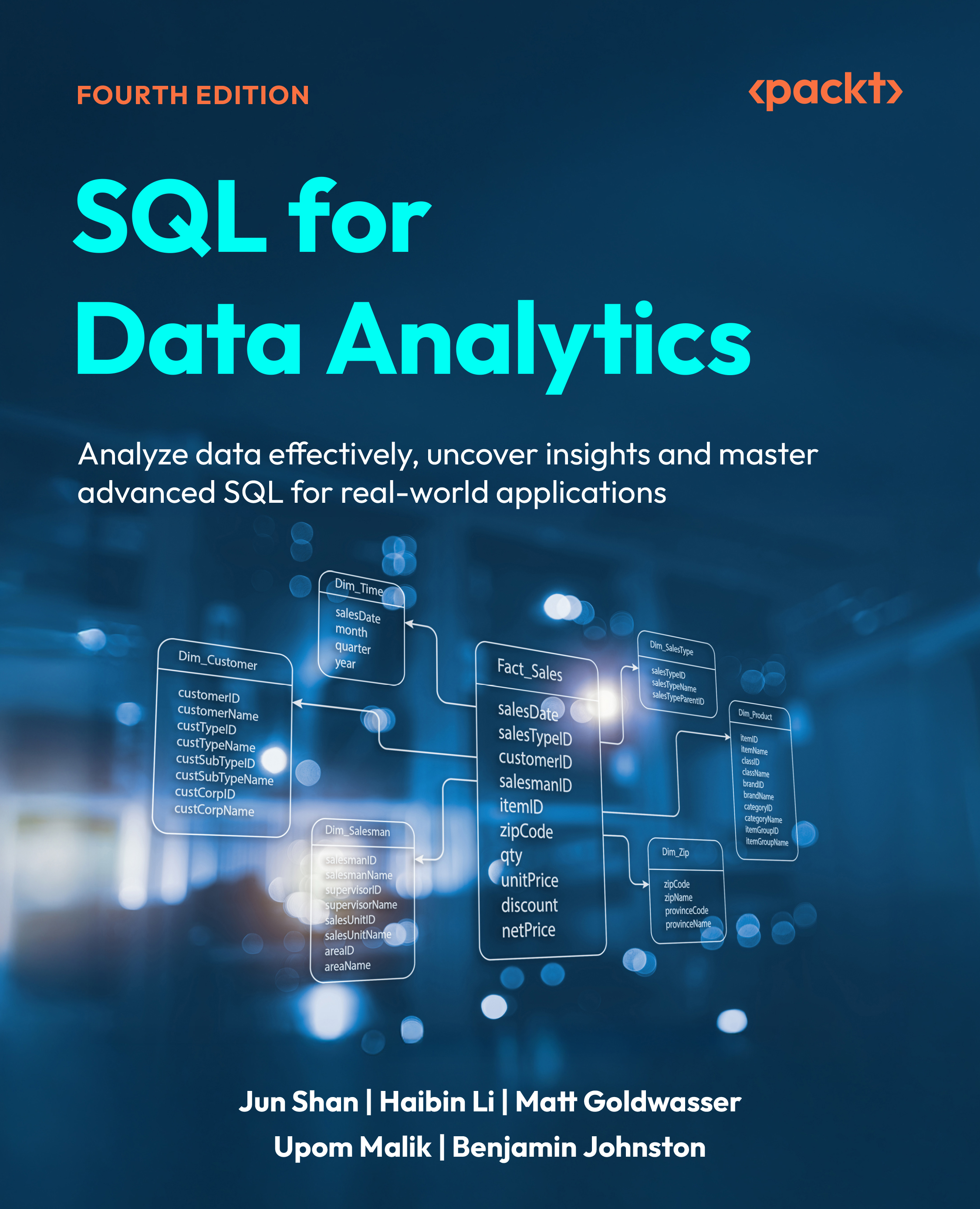Today, Sven Efftinge, the Technical Co-founder of Gitpod.io, announced the launch of Gitpod, a cloud IDE that tightly integrates with GitHub. Along with the launch, starting from today, the Gitpod app is also available on GitHub marketplace.
What is Gitpod?
While working on a project, a lot of time goes into switching contexts between projects and branches, setting up a development environment, or simply waiting for the build to complete. To reduce this time and effort, Gitpod provides developers disposable, ready-to-code development environments for their GitHub projects.
What are its advantages?
Automatically pre-builts every commit
Gitpod, similar to continuous integration tools, automatically pre-builds every commit. So, when you open a Gitpod workspace you will not only find the code and tools ready but also that the build has already finished.
Easily go back to previous releases
A Gitpod workspace is configured through a .gitpod.yml file written in YAML. This file is versioned with your code, so if at some point, you need to go back to old releases, you can easily do that.
Pre-installed VS Code extensions
You will get several VS Code extensions pre-installed in Gitpod such as Go support from Microsoft’s own extension. The team plans to add more VS Code extensions in the near future and later developers will be allowed to define any extensions they want.
Supports full-featured terminals
In addition to supporting one of the best code editors, Gitpod comes with full-featured terminals that are backed by Linux container running in the cloud. So, you get the same command-line tools you would use locally.
Better collaboration
Gitpod supports two major features for collaboration:
Unlock access to the largest independent learning library in Tech for FREE!
Get unlimited access to 7500+ expert-authored eBooks and video courses covering every tech area you can think of.
Renews at ₹800/month. Cancel anytime
- Sharing running workspaces: This feature allows you to share a workspace with a remote colleague. It comes handy when you want to hunt down a bug together or do some pair programming.
- Snapshots: With this feature, you can take an immutable copy of your dev environment at any point in time and share the link wherever you want. Users will receive an exact clone of the environment including all state and even UI layout.
How you can use Gitpod?
For creating a workspace you have two options:
- You can prefix any GitHub URL with gitpod.io/#.
- You can also use the Gitpod browser extension available for Chrome and Firefox users, which adds a button to GitHub that does the prefixing for you.
You can watch the following video to know exactly how Gitpod works:
https://www.youtube.com/watch?v=D41zSHJthZI
Read more in detail on Gitpod’s official website.
Introducing git/fs: A native git client for Plan 9
‘Developers’ lives matter’: Chinese developers protest over the “996 work schedule” on GitHub
Sublime Text 3.2 released with Git integration, improved themes, editor control and much more!
 United States
United States
 Great Britain
Great Britain
 India
India
 Germany
Germany
 France
France
 Canada
Canada
 Russia
Russia
 Spain
Spain
 Brazil
Brazil
 Australia
Australia
 South Africa
South Africa
 Thailand
Thailand
 Ukraine
Ukraine
 Switzerland
Switzerland
 Slovakia
Slovakia
 Luxembourg
Luxembourg
 Hungary
Hungary
 Romania
Romania
 Denmark
Denmark
 Ireland
Ireland
 Estonia
Estonia
 Belgium
Belgium
 Italy
Italy
 Finland
Finland
 Cyprus
Cyprus
 Lithuania
Lithuania
 Latvia
Latvia
 Malta
Malta
 Netherlands
Netherlands
 Portugal
Portugal
 Slovenia
Slovenia
 Sweden
Sweden
 Argentina
Argentina
 Colombia
Colombia
 Ecuador
Ecuador
 Indonesia
Indonesia
 Mexico
Mexico
 New Zealand
New Zealand
 Norway
Norway
 South Korea
South Korea
 Taiwan
Taiwan
 Turkey
Turkey
 Czechia
Czechia
 Austria
Austria
 Greece
Greece
 Isle of Man
Isle of Man
 Bulgaria
Bulgaria
 Japan
Japan
 Philippines
Philippines
 Poland
Poland
 Singapore
Singapore
 Egypt
Egypt
 Chile
Chile
 Malaysia
Malaysia