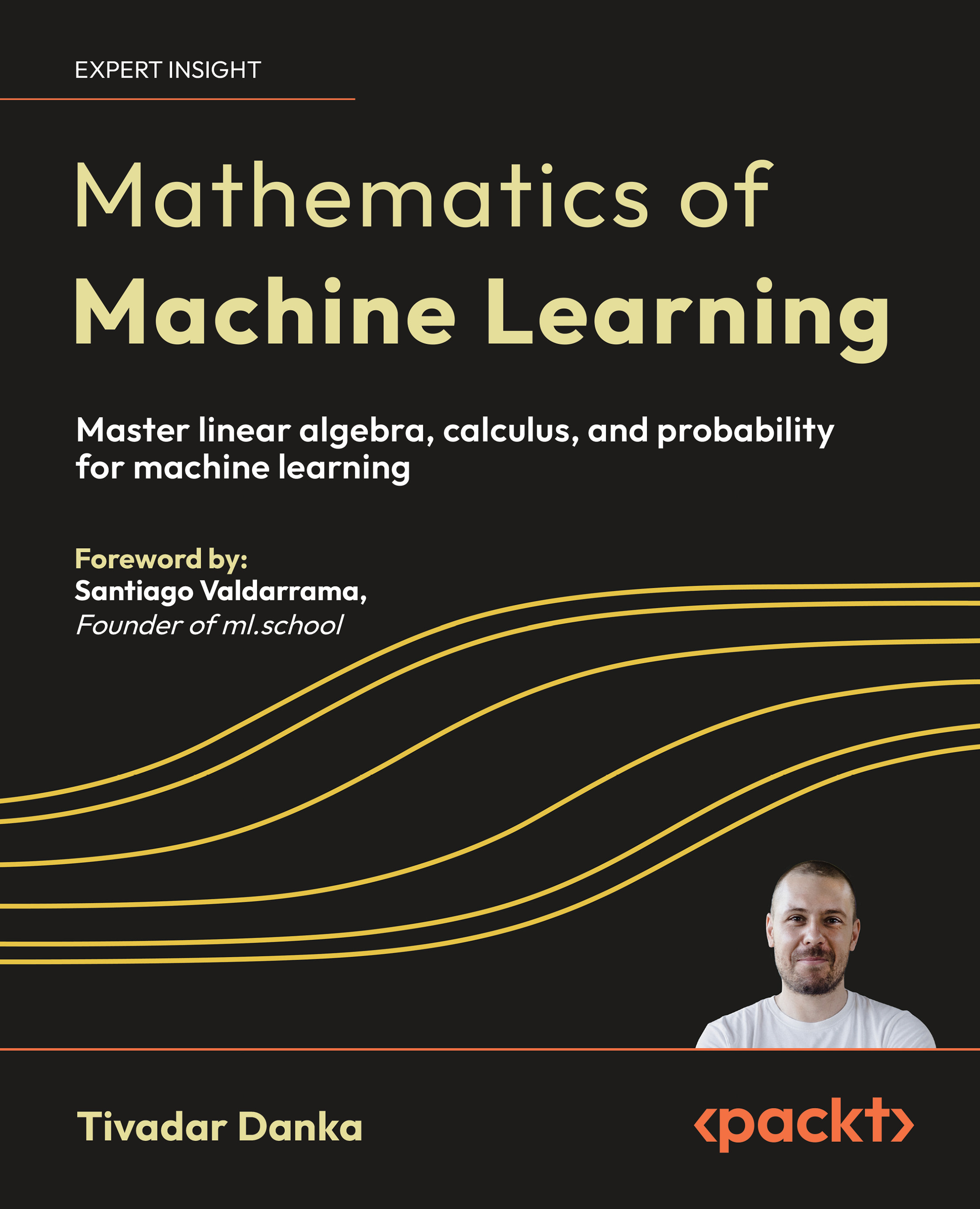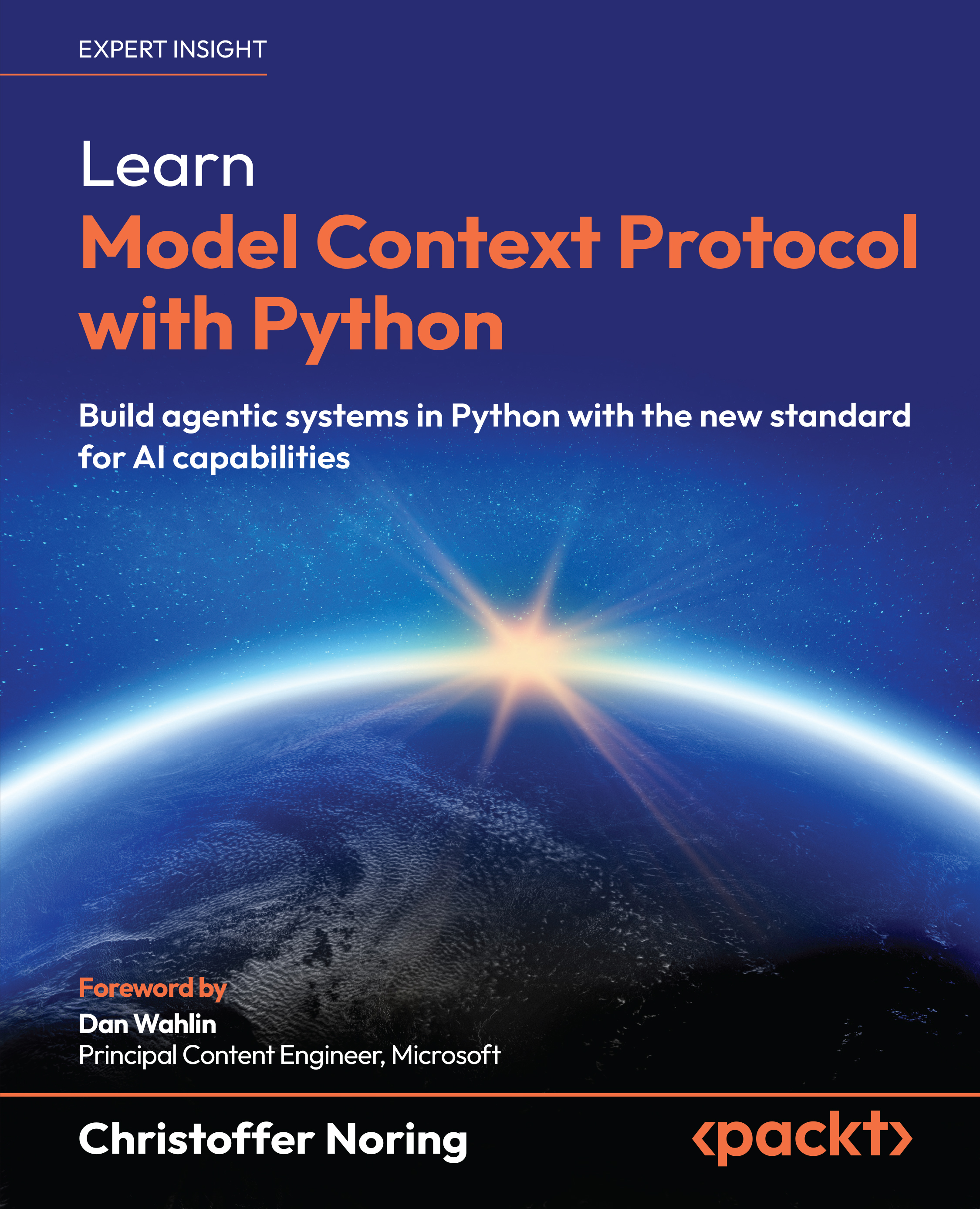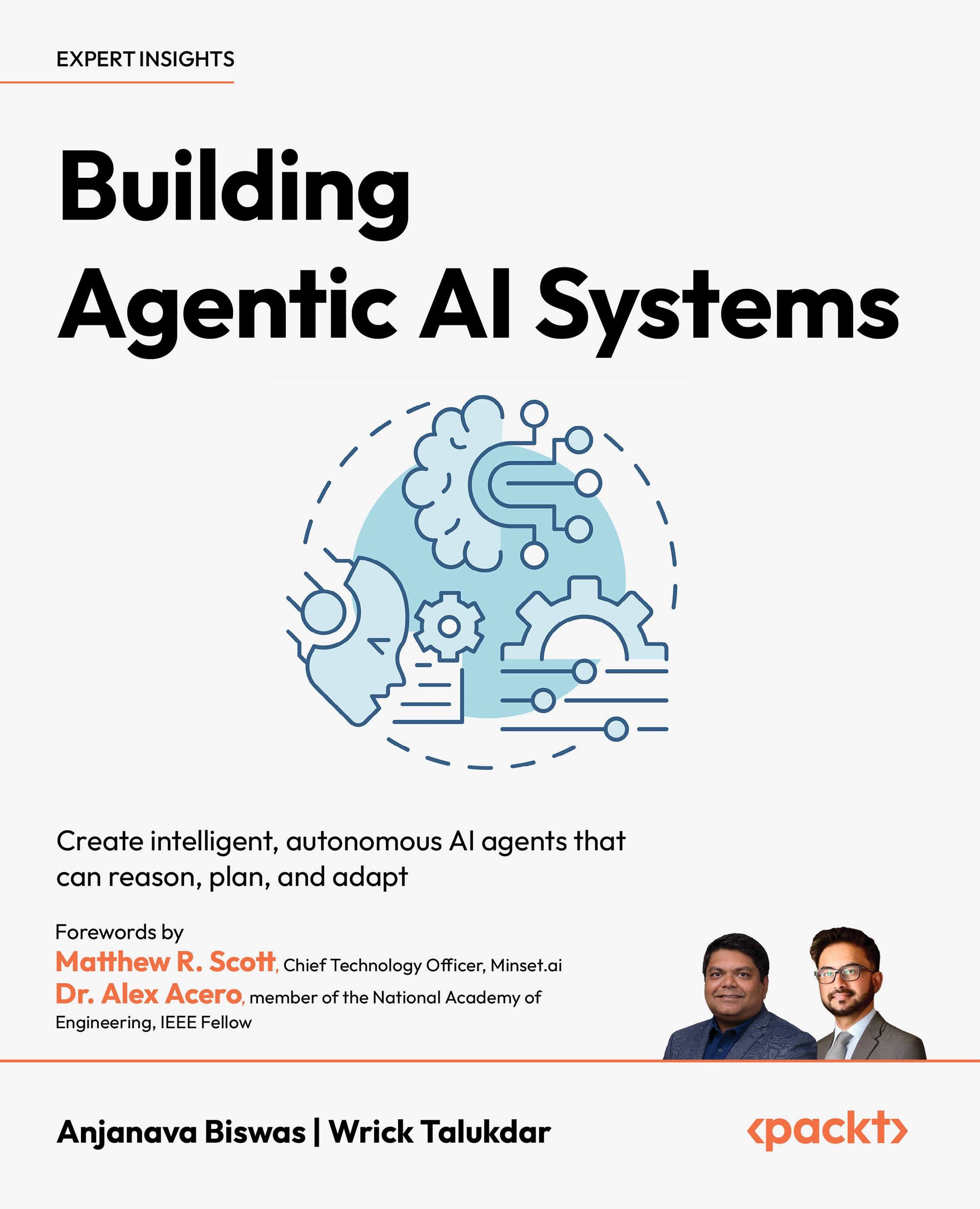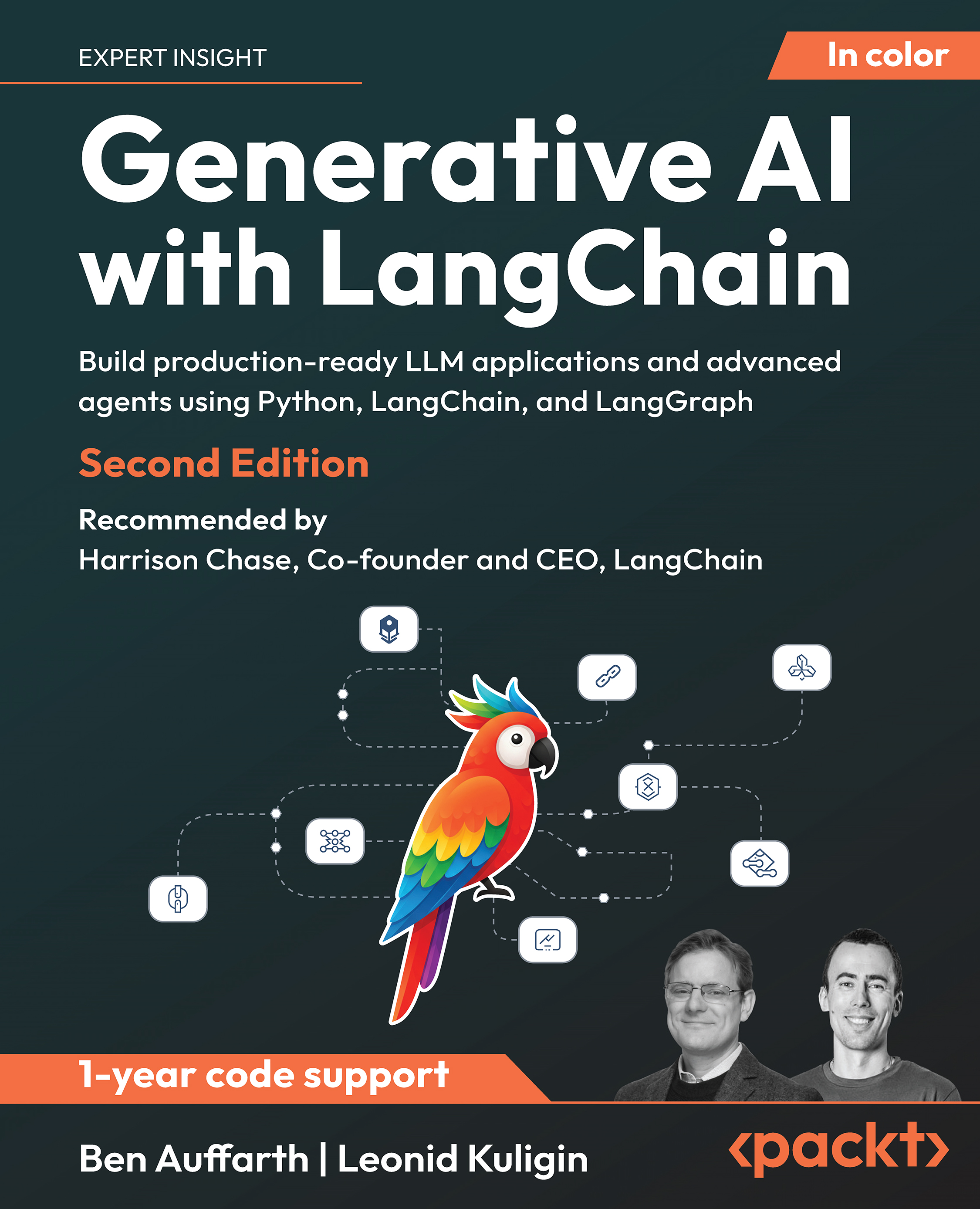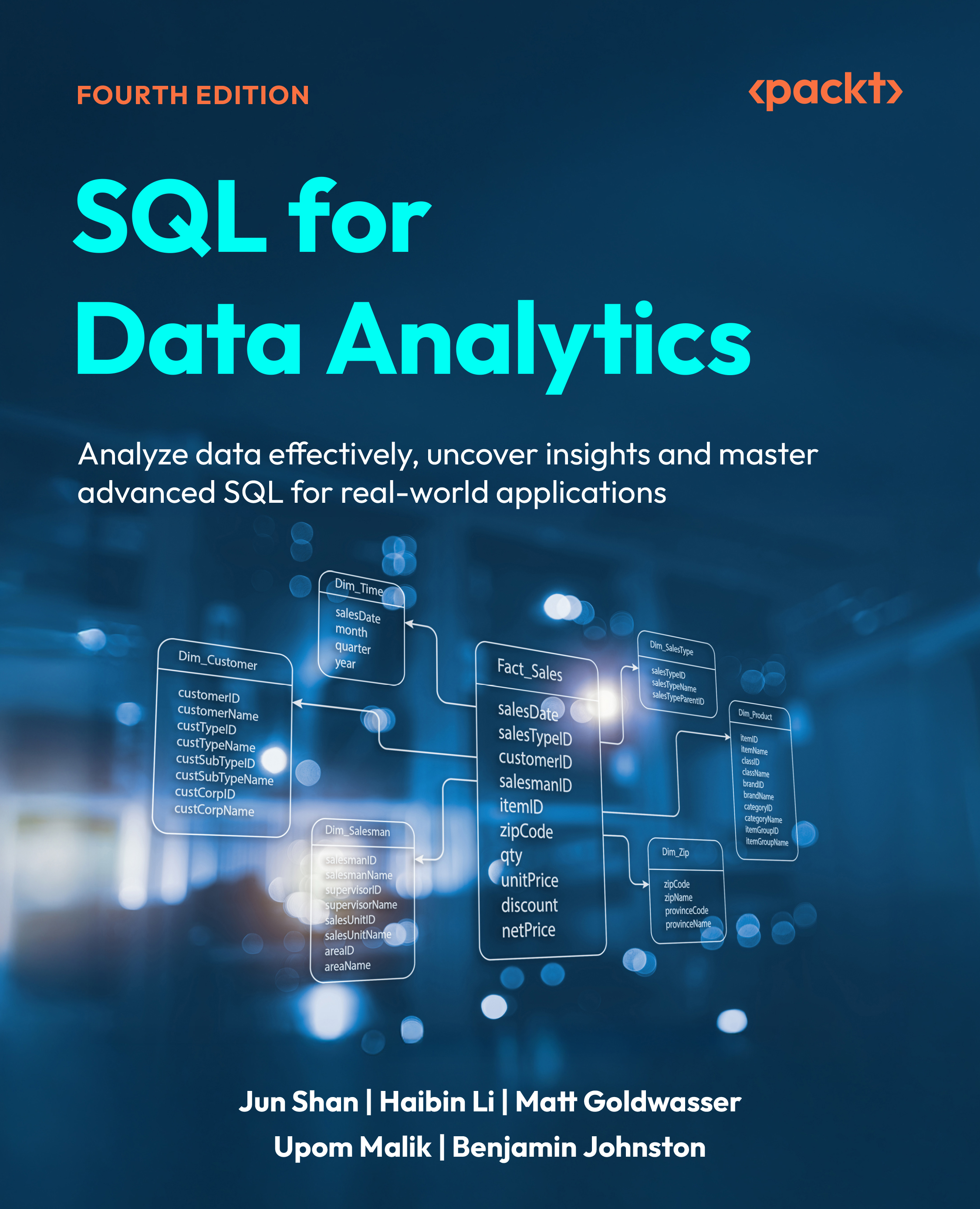Adding static views to Roo-generated web application
A static view in a Spring Web MVC application is a view for which you don't explicitly create a controller class. We saw earlier that Spring Web MVC application scaffolded by Roo configures static views using element of Spring's mvc schema. The static views don't have an explicit controller, but behind the scenes Spring's built-in ParameterizableViewController is used for rendering static views. Here, we will look at web mvc install view command of Roo, which creates a static view.
Getting ready
Delete contents of ch04-recipe sub-directory inside C:roo-cookbook directory.
Copy ch04_web-app.roo script into ch04-recipe directory.
Execute ch04_web-app.roo script that creates flight-app Roo project, sets up Hibernate as persistence provider, configures MySQL as the database for the application, creates Flight and FlightDescription JPA entities and defines many-to-one relationship between Flight and FlightDescription entities. If you are using a different database than MySQL or your connection settings are different than what is specified in the script, then modify the script accordingly.
Start Roo shell from C:roo-cookbookch04-recipe directory.
Execute the controller all command to create controllers and views corresponding to JPA entities in flight-app project, as shown here:
.. roo> controller all --package ~.web
Execute perform eclipse command to update project's classpath settings, as shown here:
.. roo> perform eclipse
Now, import the flight-app project into your Eclipse IDE.
How to do it...
To add static views to a Roo-generated web application execute the web mvc install view command, as shown here:
.. roo> web mvc install view --path /static/views
--viewName help --title Help
How it works...
The following table describes the arguments that web mvc install view command accepts:
| Argument |
Description |
| path |
Specifies the sub-folder inside /WEB-INF/views/ folder in which the view is created. |
| viewName |
The name of the view JSPX file. |
Unlock access to the largest independent learning library in Tech for FREE!
Get unlimited access to 7500+ expert-authored eBooks and video courses covering every tech area you can think of.
Renews at ₹800/month. Cancel anytime
| title |
Specifies the name of the menu option with which the static view is accessible. |
As the output from the web mvc install view command suggests, following actions are taken by Spring Roo in response to executing the command:
- Creates /static/views directory inside /WEB-INF/views folder. Roo uses the value of path argument to determine the directory to create.
- Creates help.jspx file inside /WEB-INF/views/static/views directory. The value of viewName argument is used as the name of the JSPX file.
- Adds a property with value Help to application.properties, that is, the value of title argument is used as the value of the newly added property. The property is used by menu.jspx to show a Help menu option. The Help menu option allows access to the newly created help.jspx view.
- Creates /WEB-INF/views/static/views/views.xml tiles definitions XML file, containing a single tiles definition for showing help.jspx view, as shown here:
<tiles-definitions>
<definition extends="default" name="static/views/help">
<put-attribute name="body"
value="/WEB-INF/views/static/views/help.jspx"/>
</definition>
</tiles-definitions>
- Adds a element to webmvc-config.xml to allow accessing help.jspx view without requiring to write a controller, as shown here:
<mvc:view-controller path="/static/view/help"/>
 United States
United States
 Great Britain
Great Britain
 India
India
 Germany
Germany
 France
France
 Canada
Canada
 Russia
Russia
 Spain
Spain
 Brazil
Brazil
 Australia
Australia
 South Africa
South Africa
 Thailand
Thailand
 Ukraine
Ukraine
 Switzerland
Switzerland
 Slovakia
Slovakia
 Luxembourg
Luxembourg
 Hungary
Hungary
 Romania
Romania
 Denmark
Denmark
 Ireland
Ireland
 Estonia
Estonia
 Belgium
Belgium
 Italy
Italy
 Finland
Finland
 Cyprus
Cyprus
 Lithuania
Lithuania
 Latvia
Latvia
 Malta
Malta
 Netherlands
Netherlands
 Portugal
Portugal
 Slovenia
Slovenia
 Sweden
Sweden
 Argentina
Argentina
 Colombia
Colombia
 Ecuador
Ecuador
 Indonesia
Indonesia
 Mexico
Mexico
 New Zealand
New Zealand
 Norway
Norway
 South Korea
South Korea
 Taiwan
Taiwan
 Turkey
Turkey
 Czechia
Czechia
 Austria
Austria
 Greece
Greece
 Isle of Man
Isle of Man
 Bulgaria
Bulgaria
 Japan
Japan
 Philippines
Philippines
 Poland
Poland
 Singapore
Singapore
 Egypt
Egypt
 Chile
Chile
 Malaysia
Malaysia