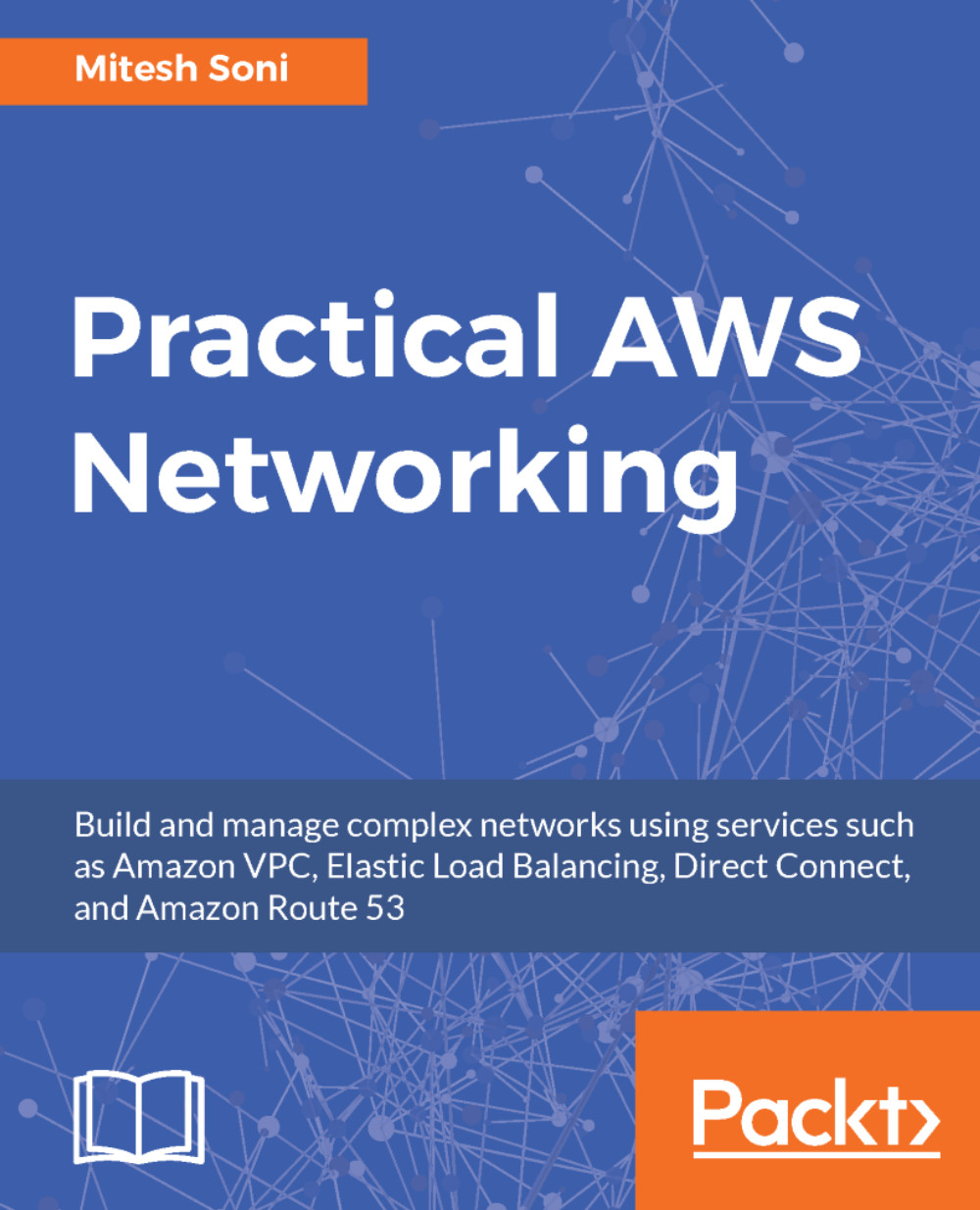Creating and configuring VPC
In Chapter 1, Basics of Networking on AWS, we discussed Amazon VPC and its core components in brief. In this section, we will cover how to create a VPC alongside the default VPC. Amazon VPC is secure, because it allows you to create instances in a logically isolated virtual network.
Note
There is no additional charge for using Amazon VPC.
There are two different ways to create VPC. We will discuss both in some detail. Let's start by creating VPC using a wizard.
Creating VPC using a wizard
Creating VPC using a wizard is the easiest way to create VPC. Yes, the wizard gives almost all possibilities for creating different types of VPCs.
- Go to AWS portal by using the URL aws.amazon.com. Sign in using your valid credentials
- Click on
Services, go toNetworking & Content Deliverysection, click onVPC, click onStart VPC WizardunderVPC Dashboard:

You can create VPC in four different ways with the wizard:
- VPC with a single public subnet
- VPC with public and private subnets...