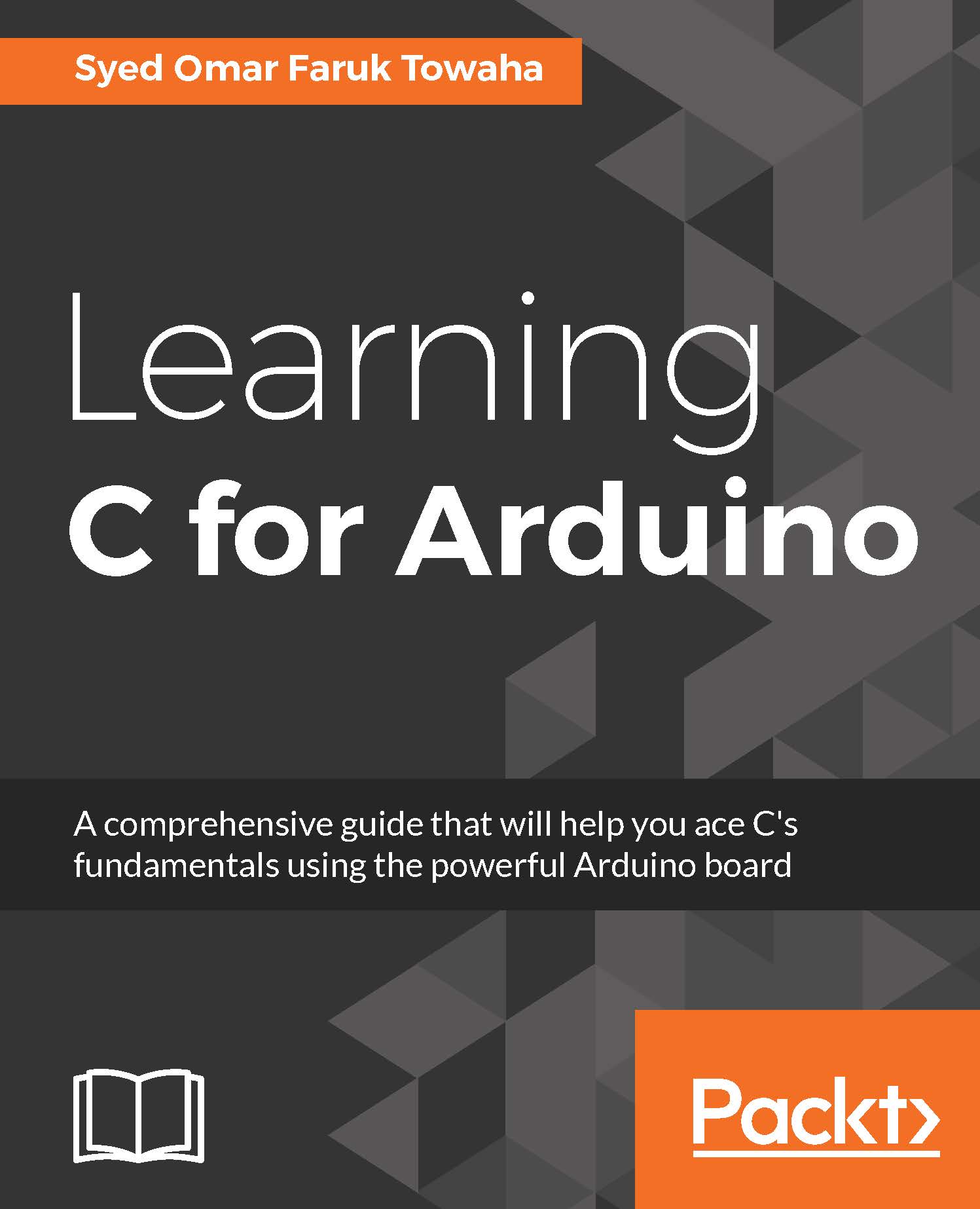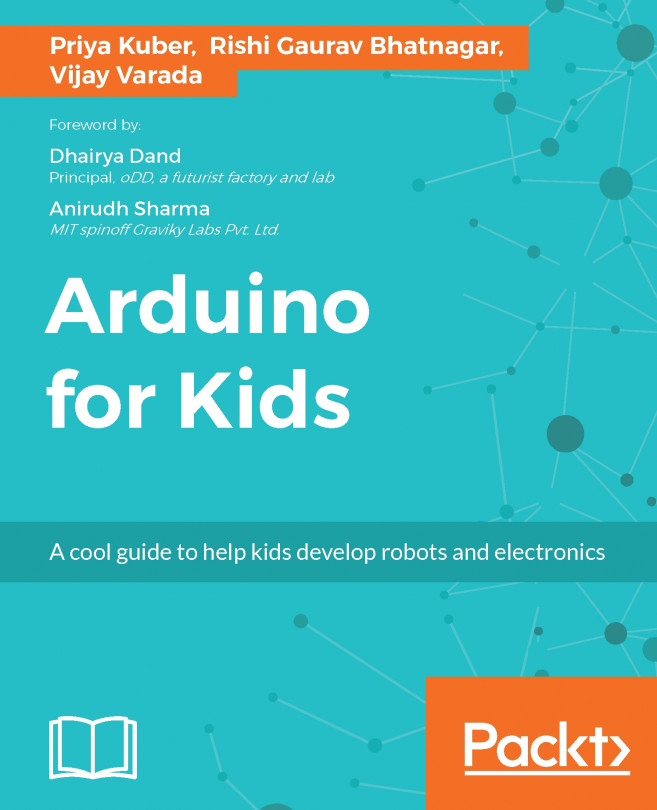Arduino library
We already know that a library is a collection of files. In programming, a library is a bunch of precompiled code that can be reused in many programs. In a library, there are things known as modules. Modules are stored in object format. The code of a library can be a function or a collection of functions, classes, variables, and so on. A library helps to interact with a particular task of an OS. In our case, an Arduino library does a particular job for the Arduino's microcontroller. The question is, why do we need libraries?
Well, if we didn't have libraries, remember what we had to include in our code for the SD file handling? Yes, we included SD.h library to our code. If you look inside the SD library, you will see a bunch of files similar to what is shown in the following screenshot (in a later section I will explain how you can go to the library folder of the Arduino IDE):

The basic structure of the files and folders of our SD library is as follows:
SD Library:
Examples...