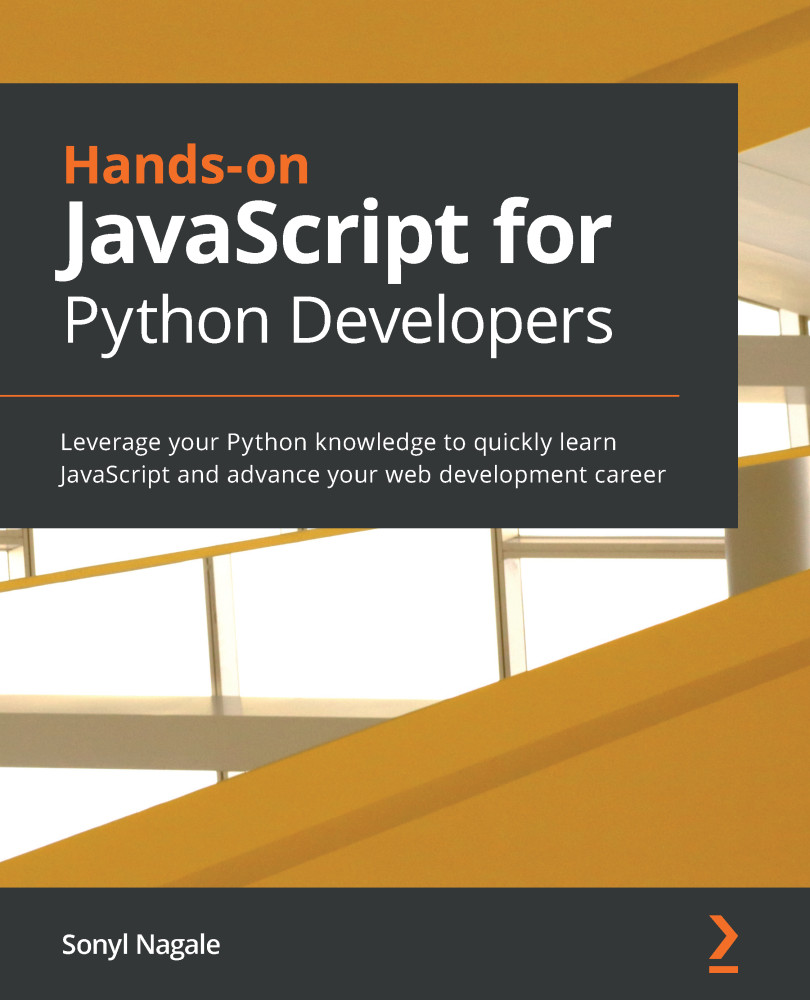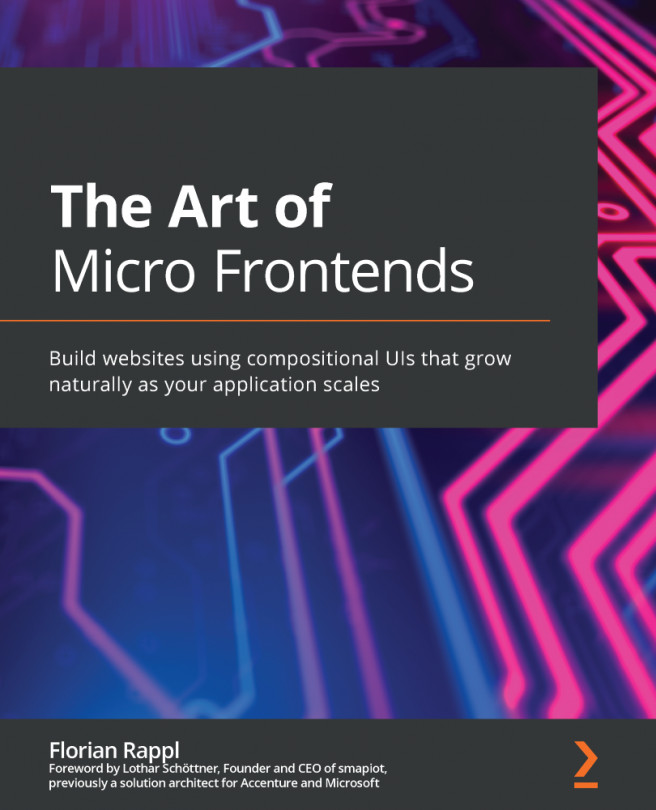Since we'll be working first-hand with JavaScript, you will need to have a code editor installed on your computer, such as Visual Studio Code, Sublime Text, or another general-purpose programming environment. A mobile device such as a tablet will likely not be an appropriate environment due to the coding environment limitations, though a lower-end machine will work. We will be working with command-line tools, so familiarity with the macOS Terminal will be useful; Windows OS users should download and install Git Bash or a similar terminal program as the standard Windows Command Prompt will not be sufficient.
A modern browser will be required to work with our programs. Chrome is recommended. We will be using ECMAScript 2015 (also known as ES6) throughout our JavaScript work.
We will be installing various other components of our systems, such as Node.js and Node Package Manager, Angular, and React. Instructions for installing each requisite component will be provided in-chapter. It will likely be required to have administrator access to your system in order to complete all the installation steps.
If you are using the digital version of this book, we advise you to type the code yourself or access the code via the GitHub repository (link available in the next section). Doing so will help you avoid any potential errors related to the copying and pasting of code.
Several of our projects will also require accessing websites, so an active internet connection will be necessary. A bit of a sense of humor is also recommended.