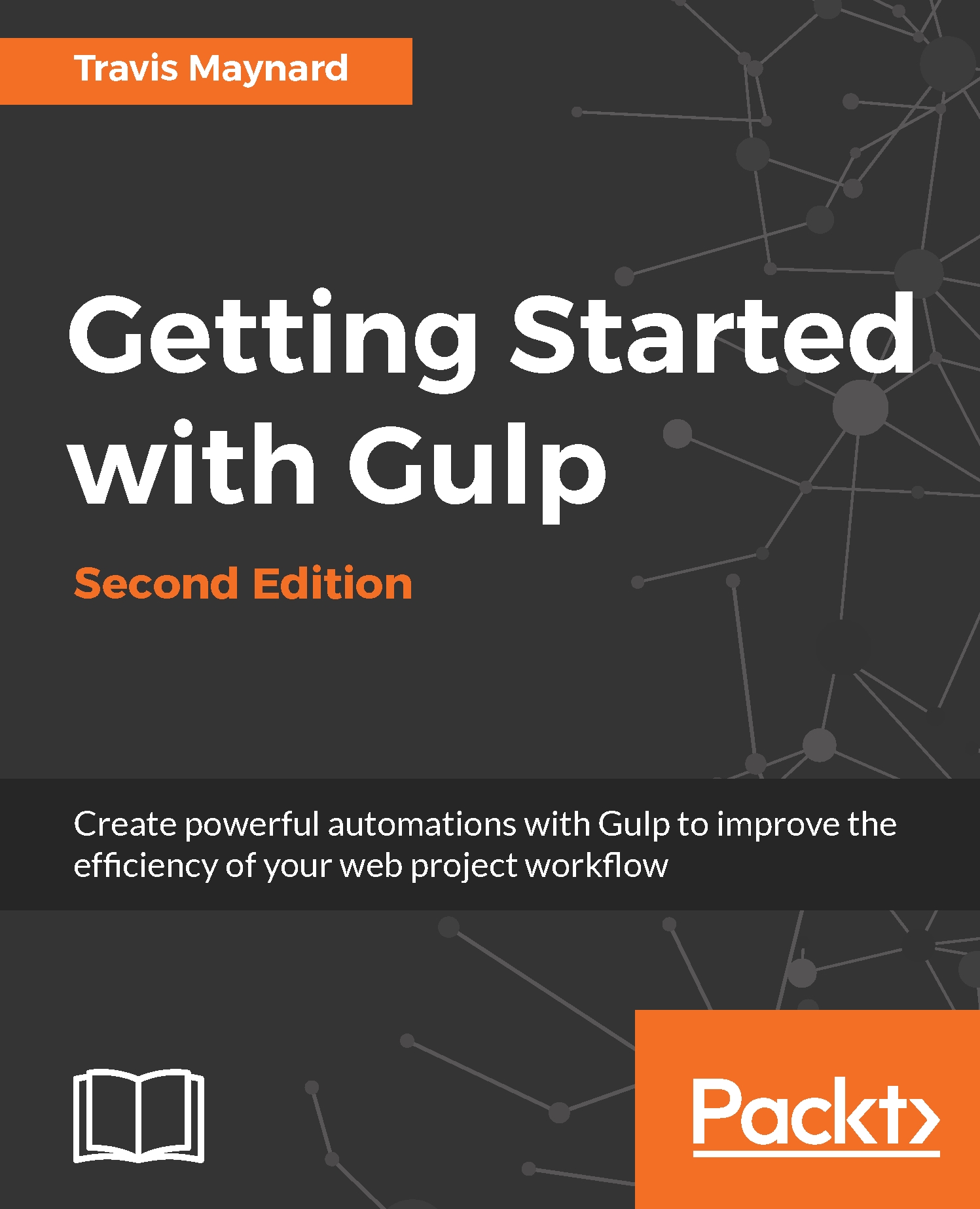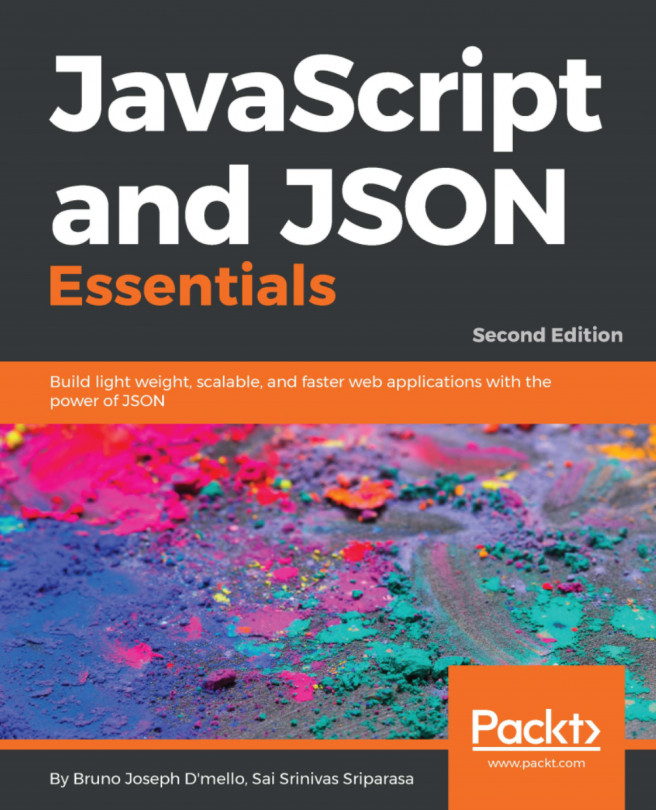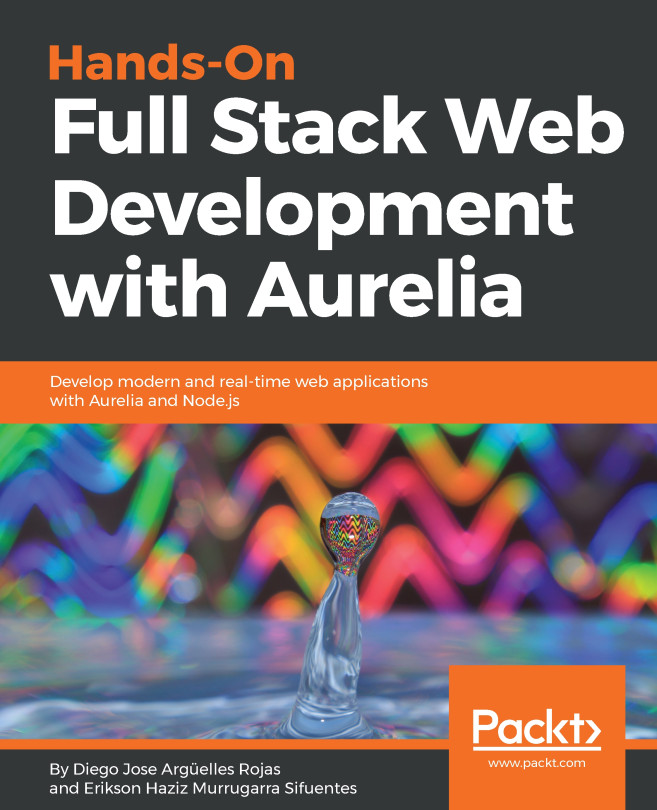Running tasks
Now that our gulpfile is complete, it is time to learn how to run each of the tasks that we have written. In this section, you will learn more about our default task and how to target and run any of our tasks independently.
Running the default task
In many cases, gulpfiles are structured to be executed with a single one, word command, gulp. Upon running this command, Gulp will run the task with the name default in our gulpfile. As you may recall from the previous section, that is why it is considered to be the entry point. When running Gulp like this, without any additional parameters, it is built to always run the default task, which in turn can run any number of tasks that we created.
Running a single task
Some projects may require that a task be run independently and manually as a certain step in the workflow process. If you need to run any of the tasks manually, you can do so by simply separating your Gulp command with a single space and then listing the name of the task that...