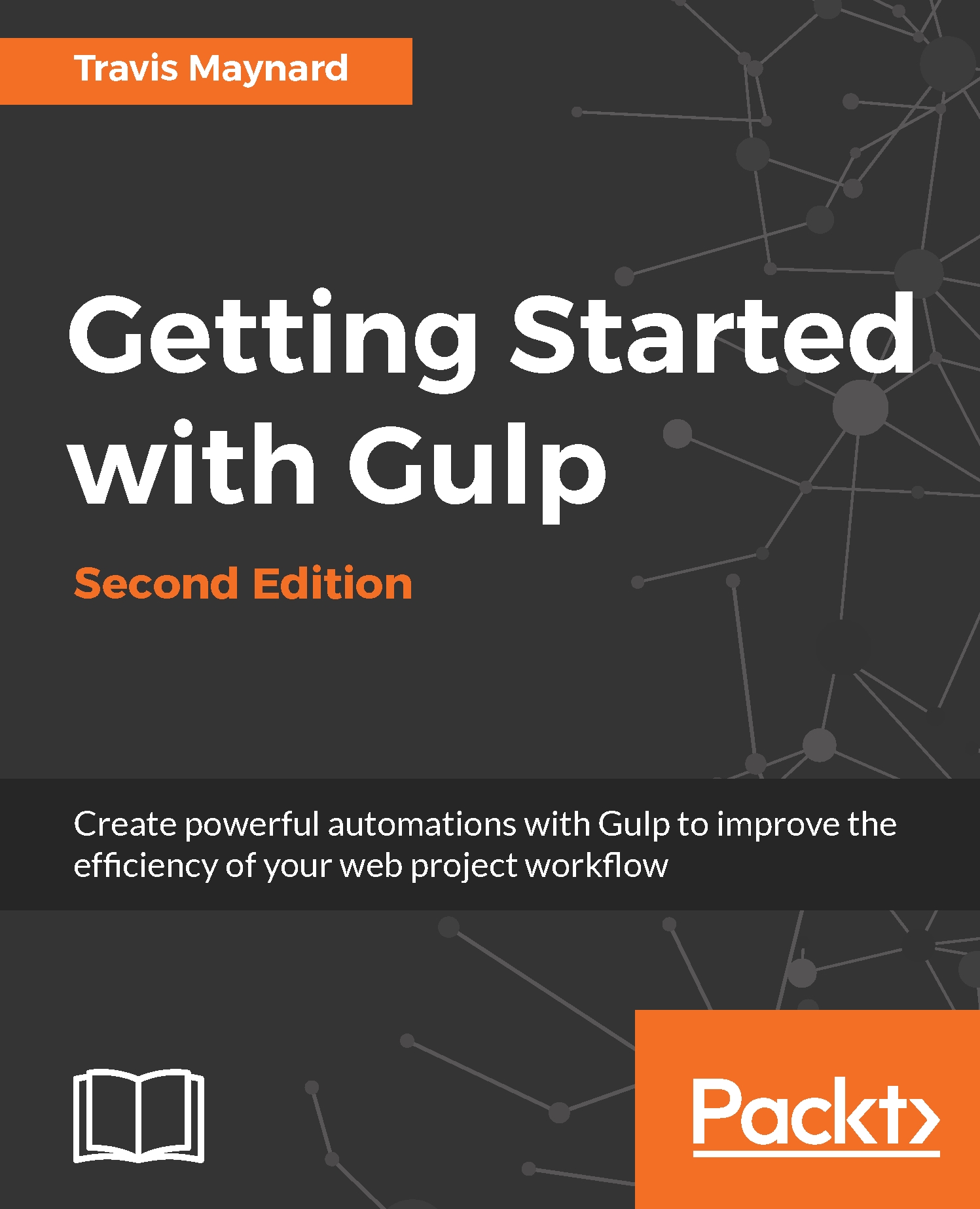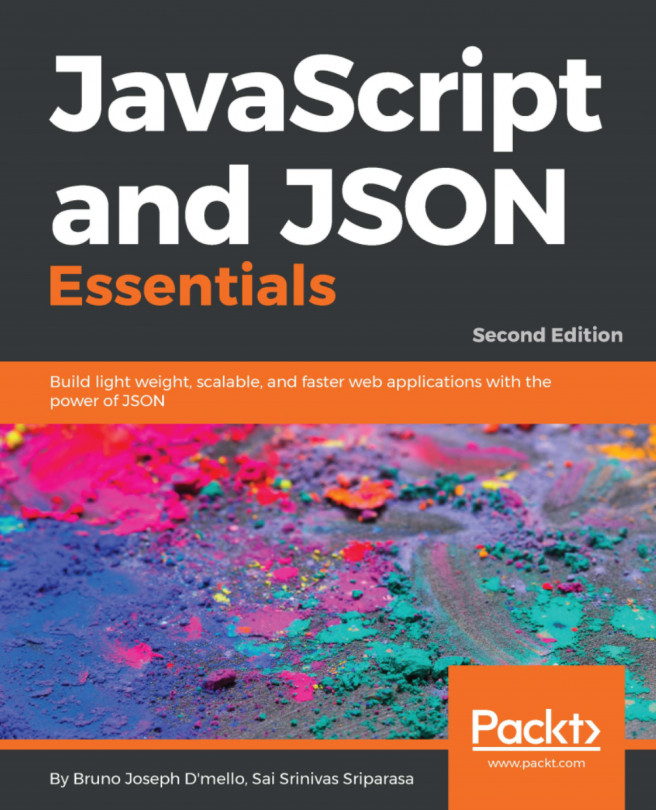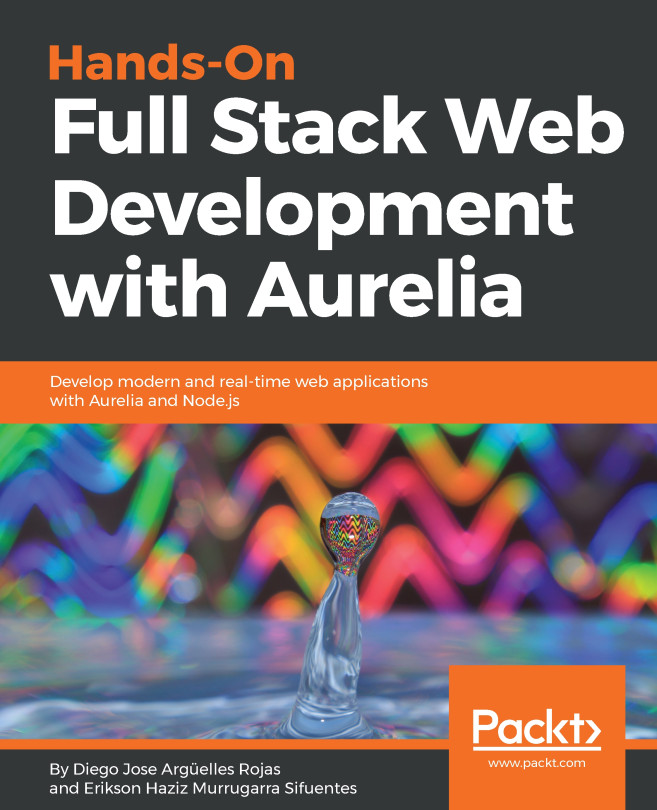Installing Node.js and npm
As you learned in the introduction, Node.js and npm are the engines that work behind the scenes that allow us to operate Gulp and keep track of any plugins we decide to use.
Downloading and installing Node.js
For Mac and Windows, the installation is quite simple. All you need to do is navigate over to http://nodejs.org and click on the big green install button. Once the installer has finished downloading, run the application and it will install both Node.js and npm.
For Linux, there are a couple more steps, but don't worry; with your newly acquired command-line skills, it should be relatively simple. To install Node.js and npm on Linux, you'll need to run the following three commands in Terminal:
sudo add-apt-repository ppa:chris-lea/node.js sudo apt-get update sudo apt-get install nodejs
Note
The details of these commands are outside the scope of this book, but just for reference, they add a repository to the list of available packages, update the total list of packages...