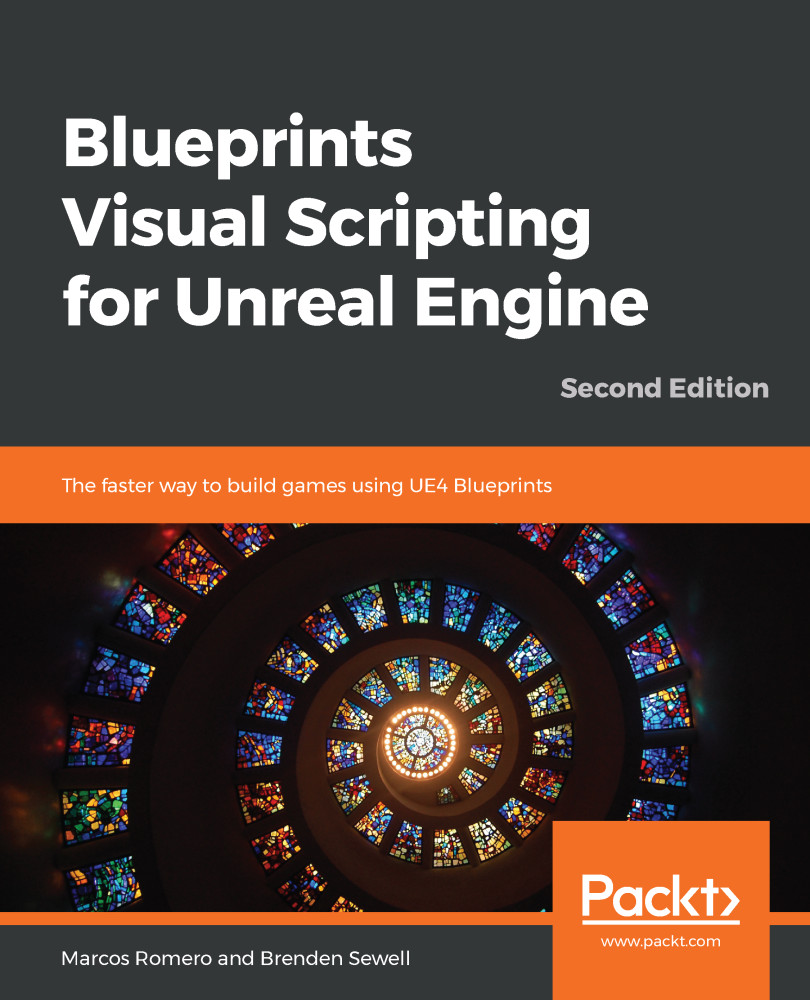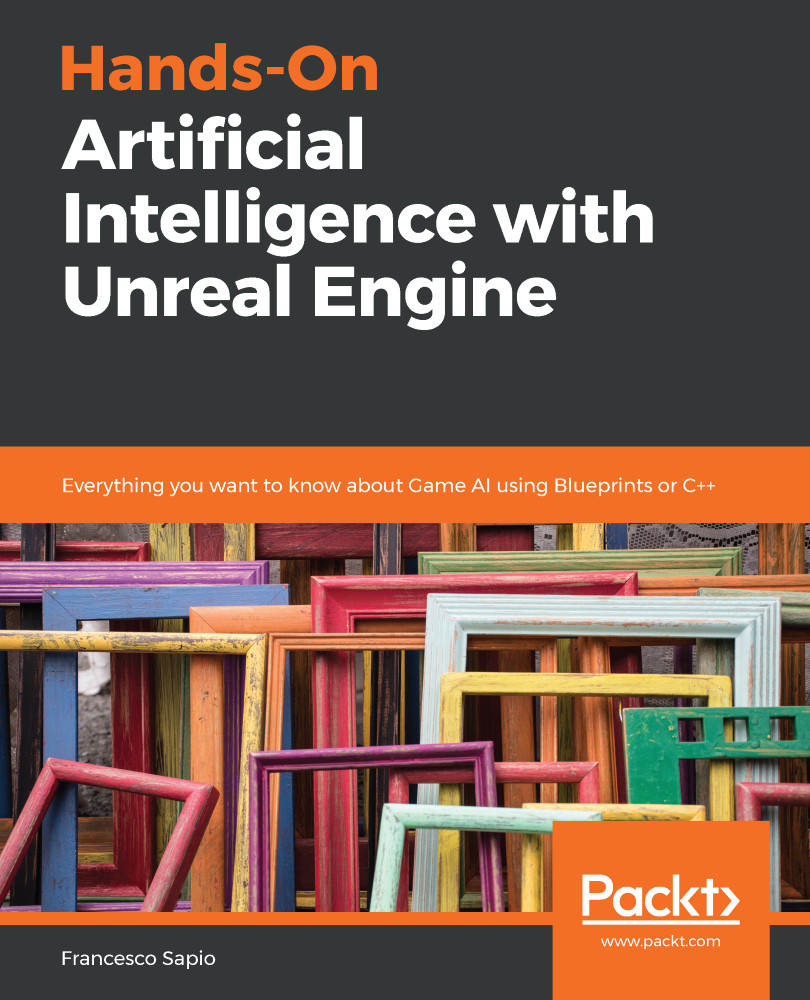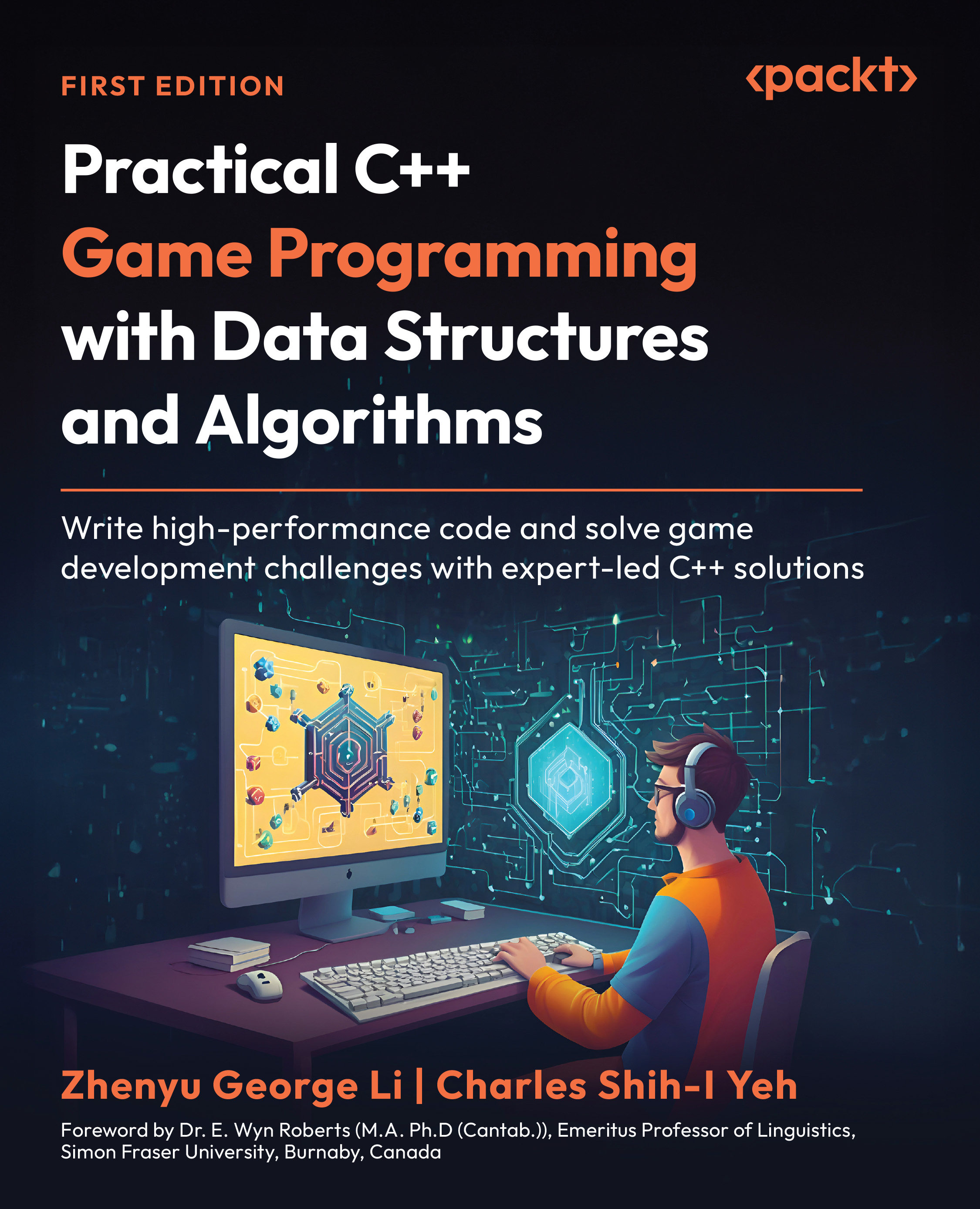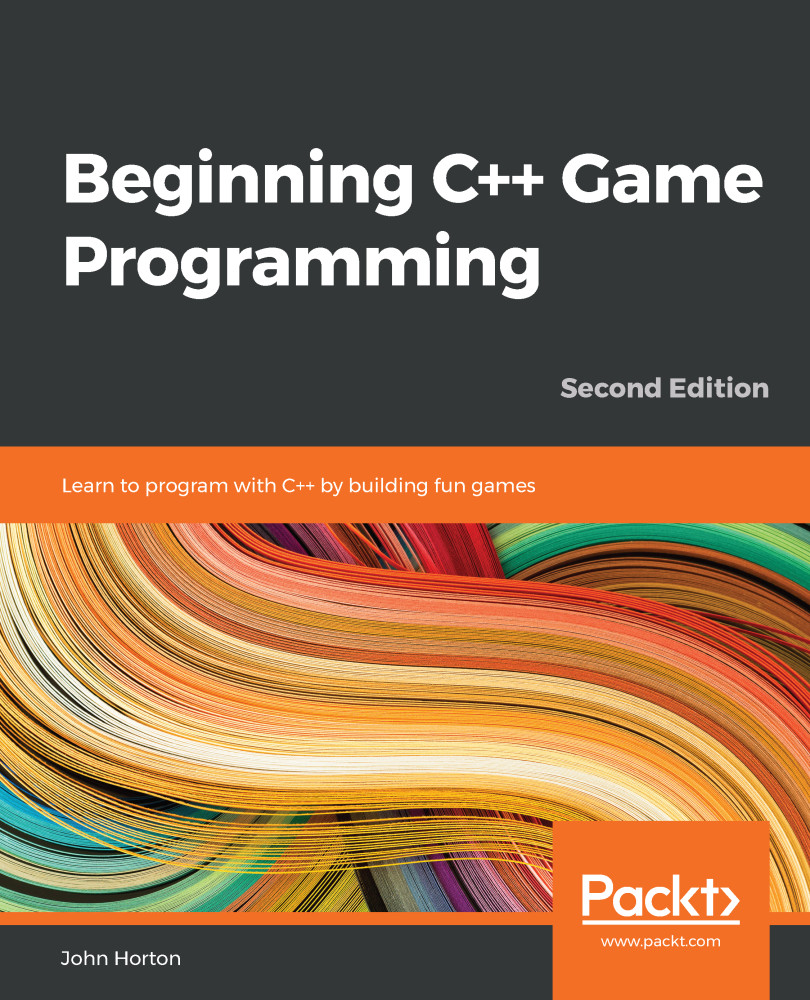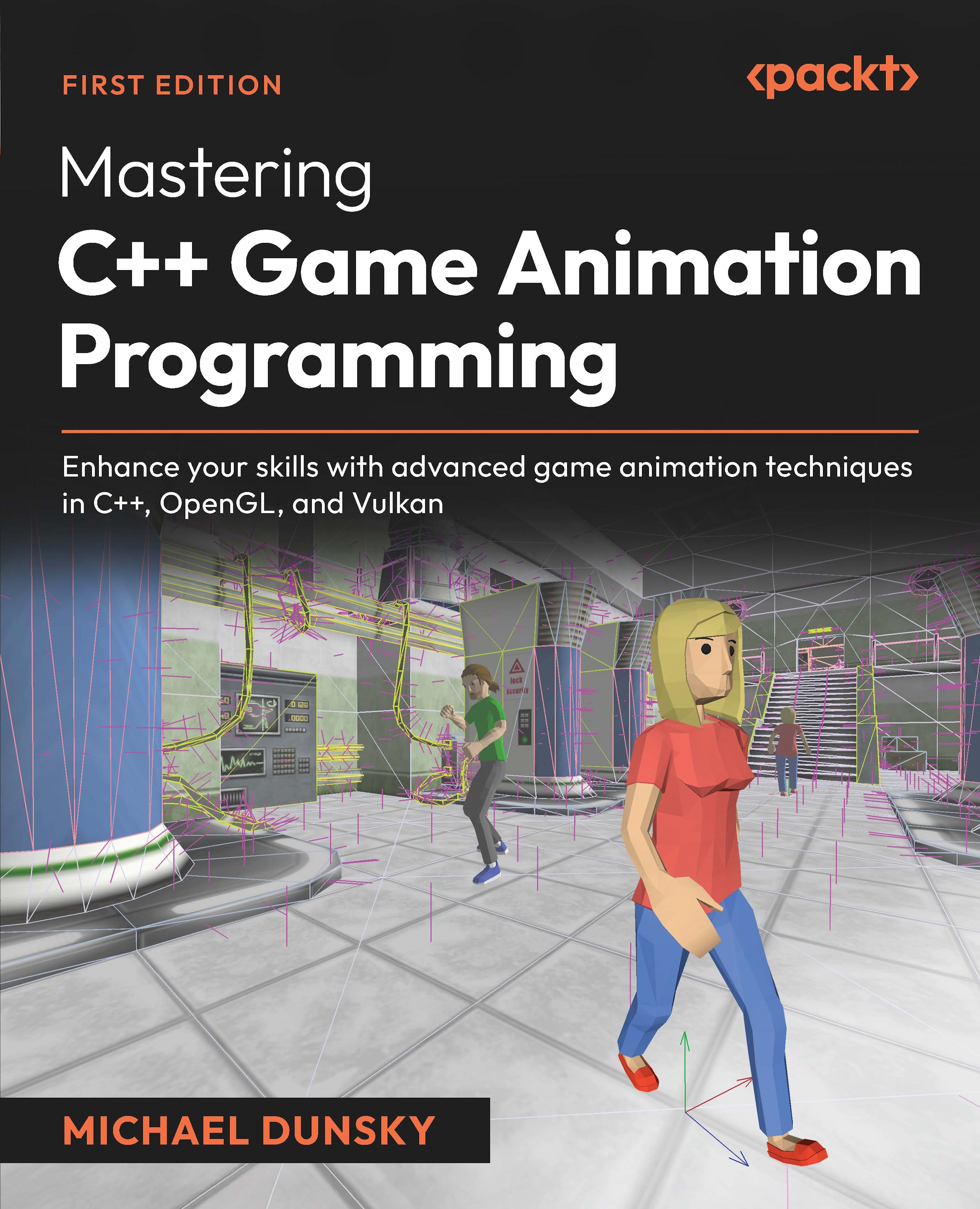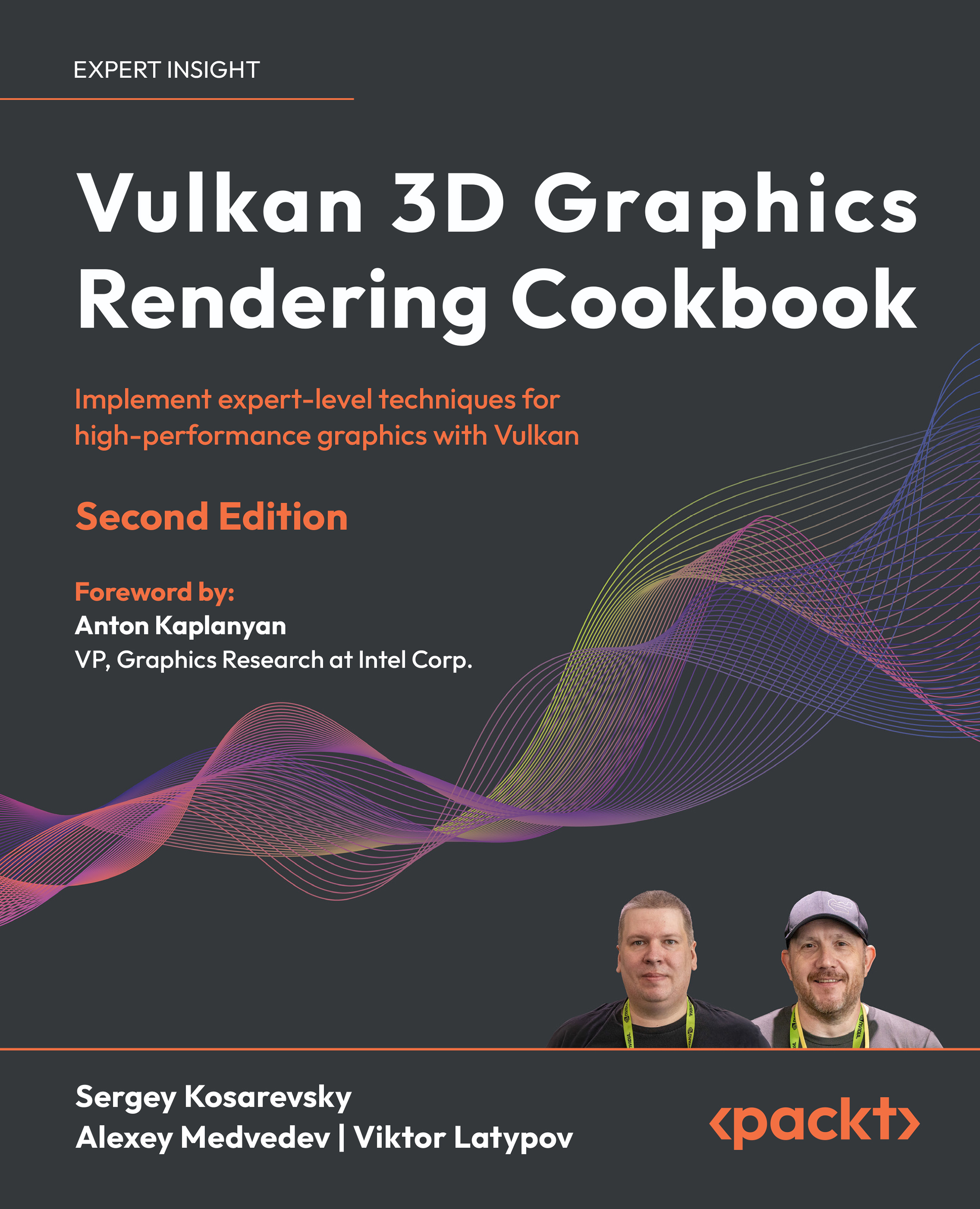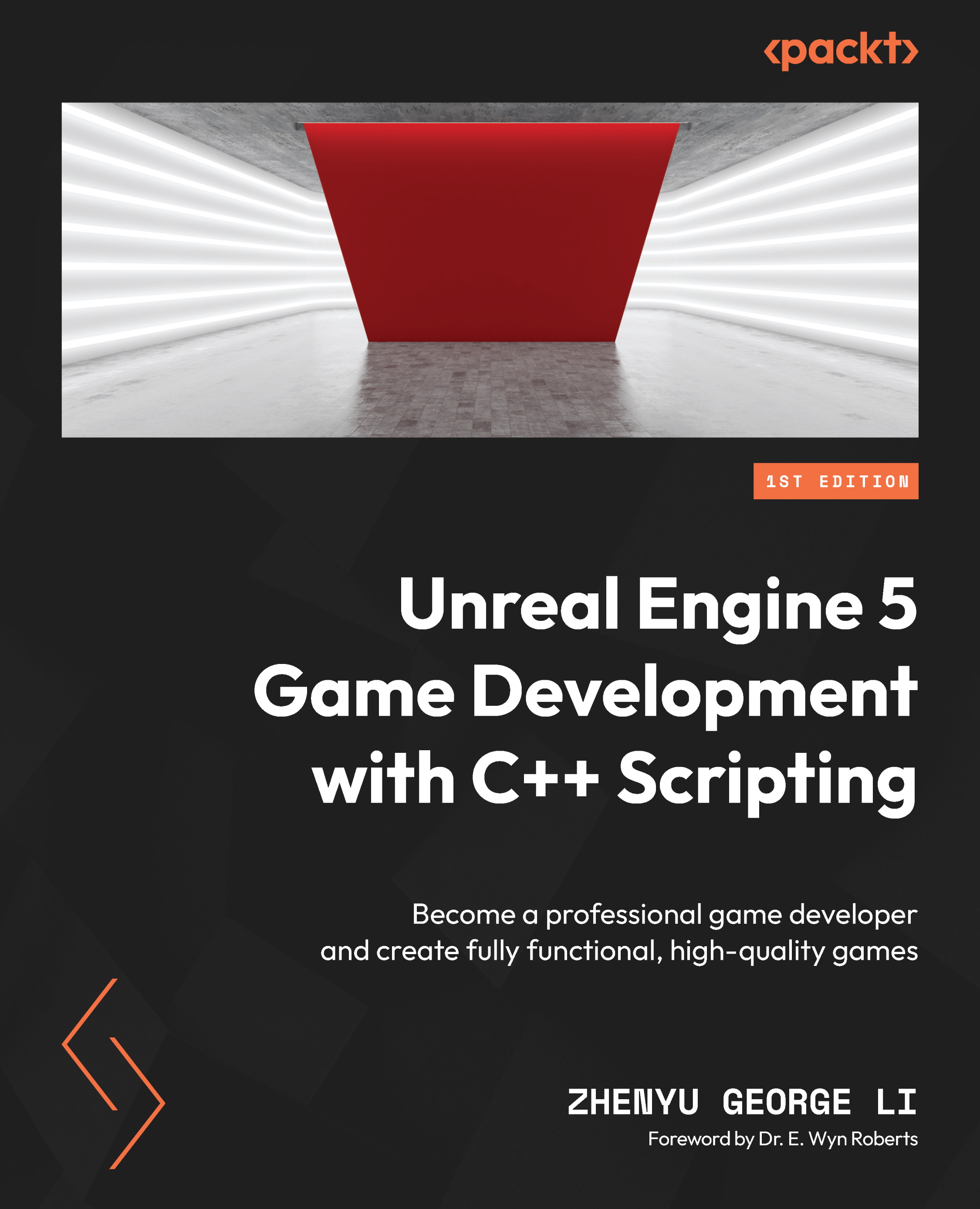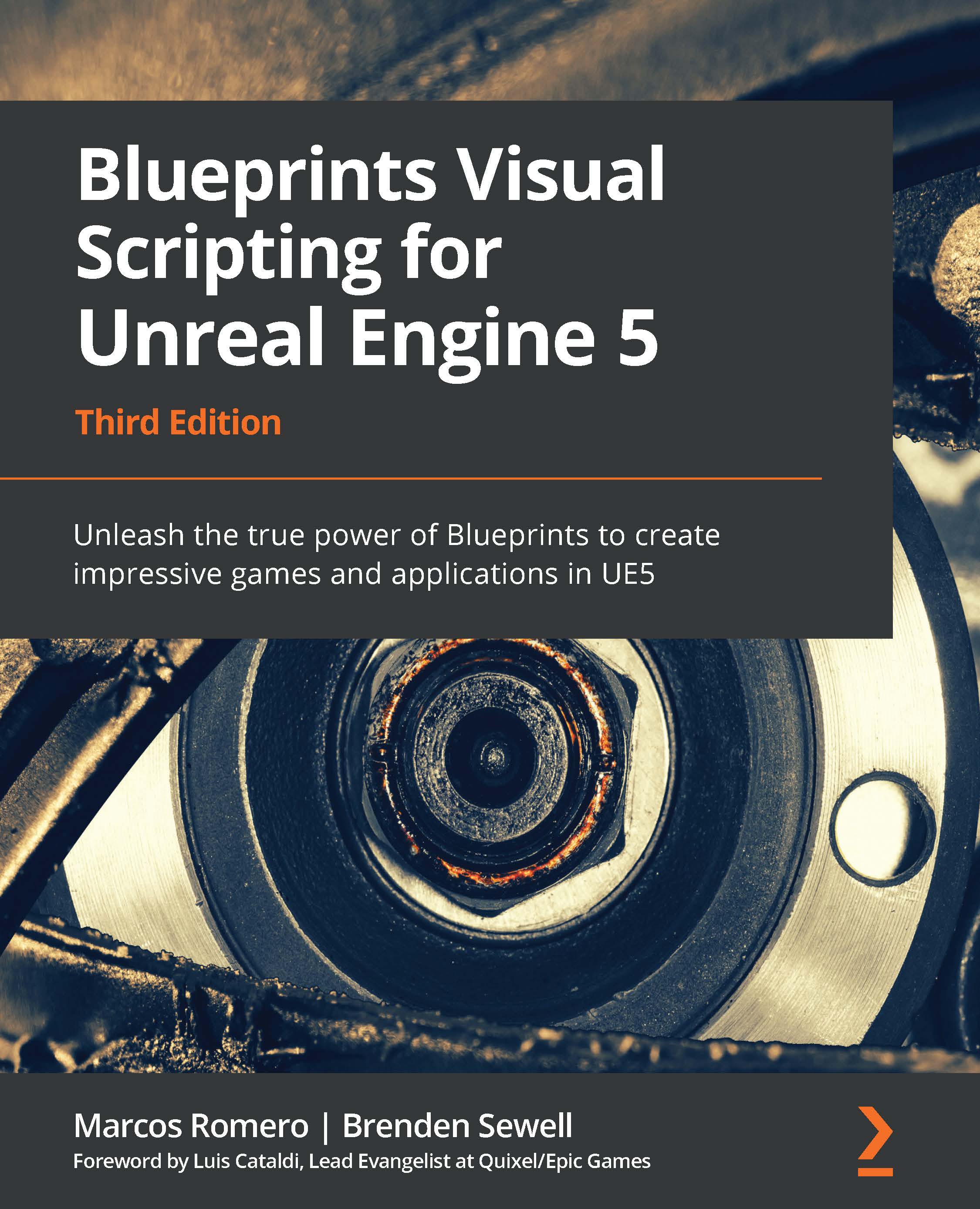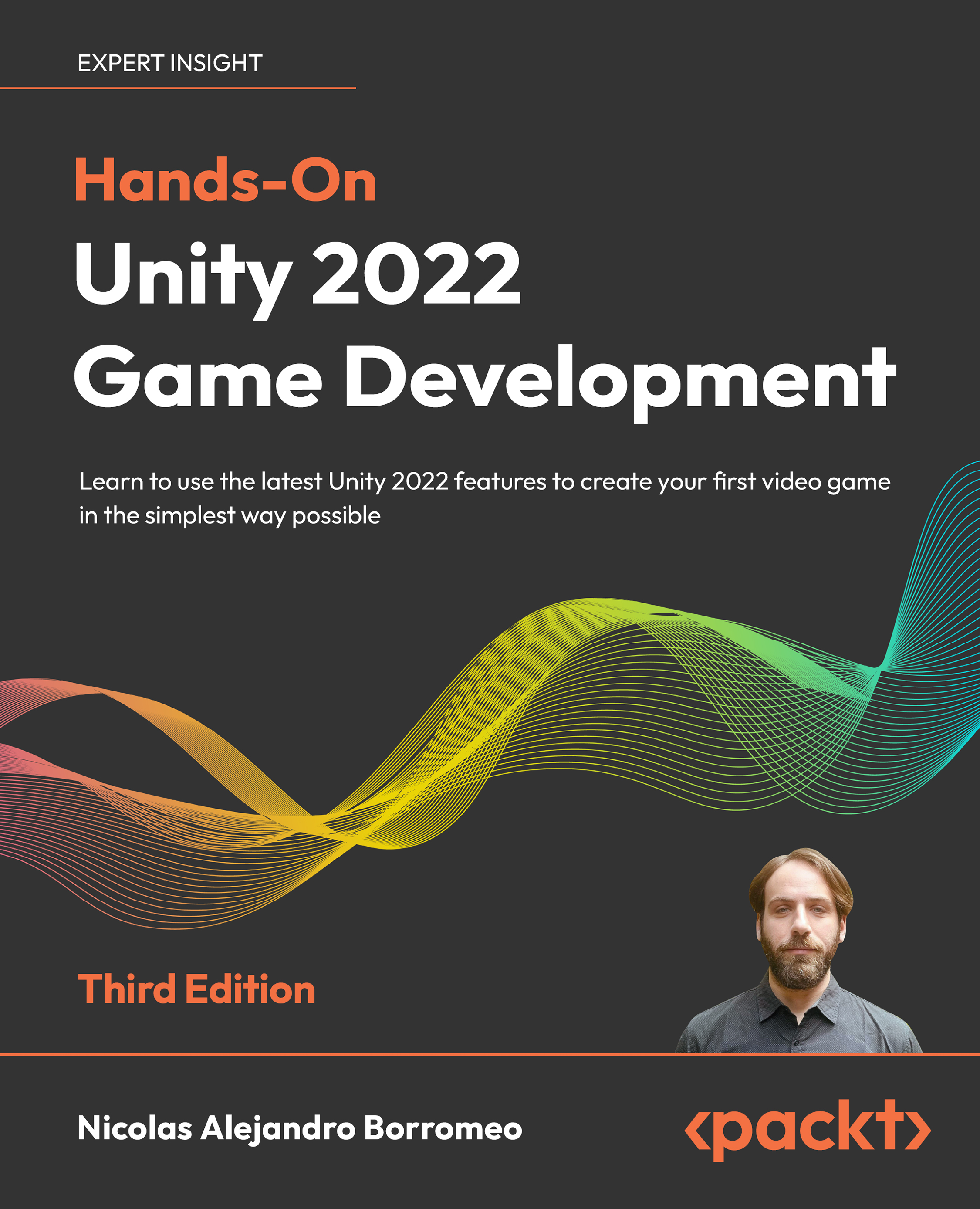In the previous chapter, we went through the basics of the Epic Games Launcher, along with Unreal Editor fundamentals. We saw how to work with Objects and what Blueprints are on a basic level, in addition to exploring the First Person Template. In this chapter, we'll be building upon those fundamentals by exploring the Third Person Template and working with Input and Animations.
Game development can be done in a wide variety of languages, such as C, C++, Java, C#, and even Python. While each language has pros and cons, we will be using C++ throughout this book as it is the primary programming language used within the Unreal Engine.
In this chapter, we will get you up to speed on how to create a C++ project and basic level debugging in UE4. It is very important to be able to debug code as it helps the developer while dealing with bugs. The tools provided come in very handy and are essential for any Unreal Engine developer.
Following this, we will get up close...
 United States
United States
 Great Britain
Great Britain
 India
India
 Germany
Germany
 France
France
 Canada
Canada
 Russia
Russia
 Spain
Spain
 Brazil
Brazil
 Australia
Australia
 South Africa
South Africa
 Thailand
Thailand
 Ukraine
Ukraine
 Switzerland
Switzerland
 Slovakia
Slovakia
 Luxembourg
Luxembourg
 Hungary
Hungary
 Romania
Romania
 Denmark
Denmark
 Ireland
Ireland
 Estonia
Estonia
 Belgium
Belgium
 Italy
Italy
 Finland
Finland
 Cyprus
Cyprus
 Lithuania
Lithuania
 Latvia
Latvia
 Malta
Malta
 Netherlands
Netherlands
 Portugal
Portugal
 Slovenia
Slovenia
 Sweden
Sweden
 Argentina
Argentina
 Colombia
Colombia
 Ecuador
Ecuador
 Indonesia
Indonesia
 Mexico
Mexico
 New Zealand
New Zealand
 Norway
Norway
 South Korea
South Korea
 Taiwan
Taiwan
 Turkey
Turkey
 Czechia
Czechia
 Austria
Austria
 Greece
Greece
 Isle of Man
Isle of Man
 Bulgaria
Bulgaria
 Japan
Japan
 Philippines
Philippines
 Poland
Poland
 Singapore
Singapore
 Egypt
Egypt
 Chile
Chile
 Malaysia
Malaysia