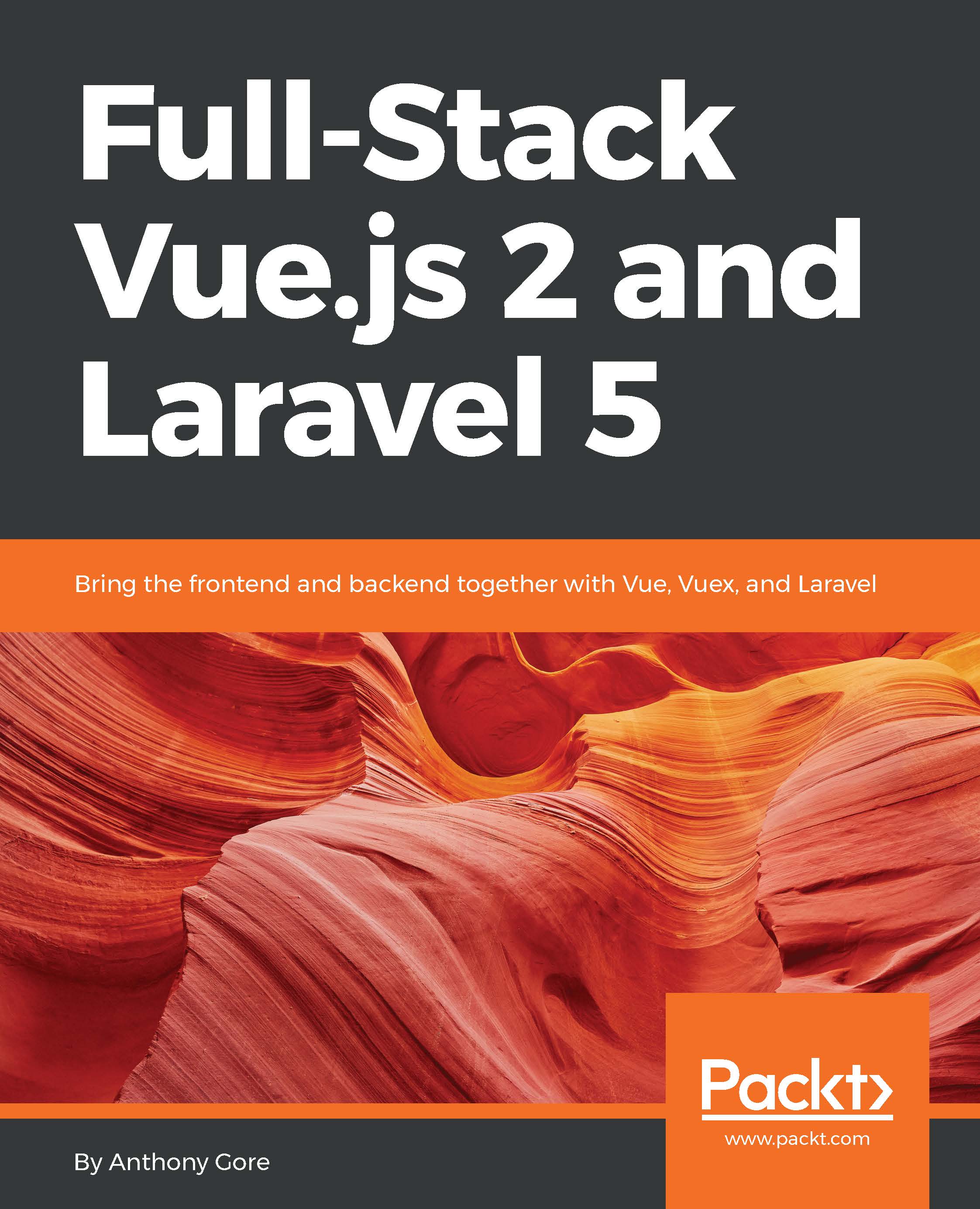Accessing the project
With all the configuration complete, we can now run vagrant provision from within the Homestead directory to complete the setup:
$ cd ~/Homestead $ vagrant provision # The next command will return you to the project directory $ cd -
When the provisioning process completes, we should be able to see our site running when we navigate our browser to http://vuebnb.test:

Figure 3.2. Laravel welcome view
Now we're ready to start developing Vuebnb!