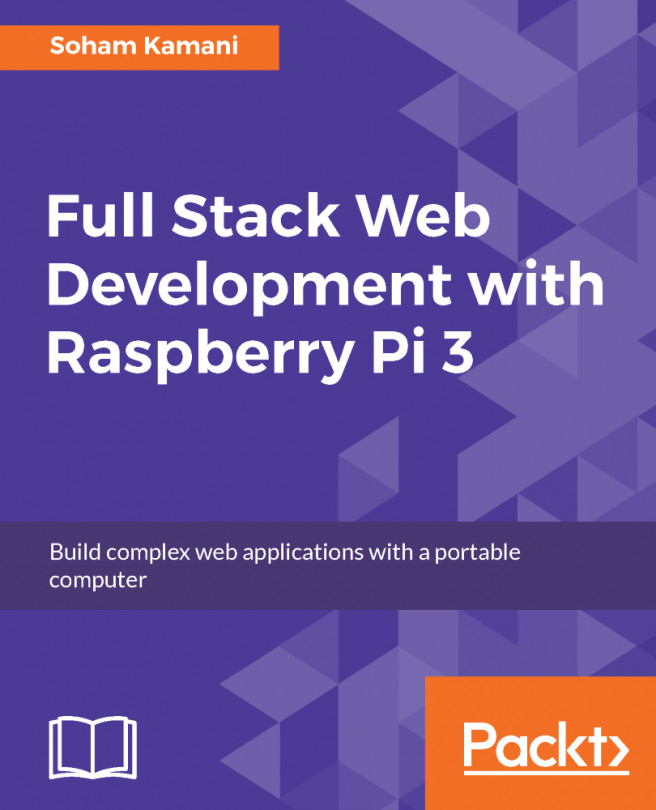Getting started with Cloud Functions
In this recipe, we're going to see, step by step, how we can integrate Cloud Functions with our project. We can use this recipe whenever we want to integrate Cloud Functions with a project, so let's get cloudy!
Getting ready
Everything starts from the Firebase CLI, an awesome utility for handling all your Firebase needs.
Note
For a more precise idea of how to download and install the Firebase Admin SDK onto a development machine, please refer to the Chapter 7, Firebase Admin SDK.
How to do it...
After we've successfully installed the Firebase CLI, let's see the needed steps in order to get started with Firebase Cloud Functions.
- Once you've successfully installed the Firebase CLI utility, you will need to initialize your project. To do so, execute the following command:
~> firebase init functions- Then you will need to select the project you want. This would be the project that you want to associate Cloud Functions with, or you can create a new project...