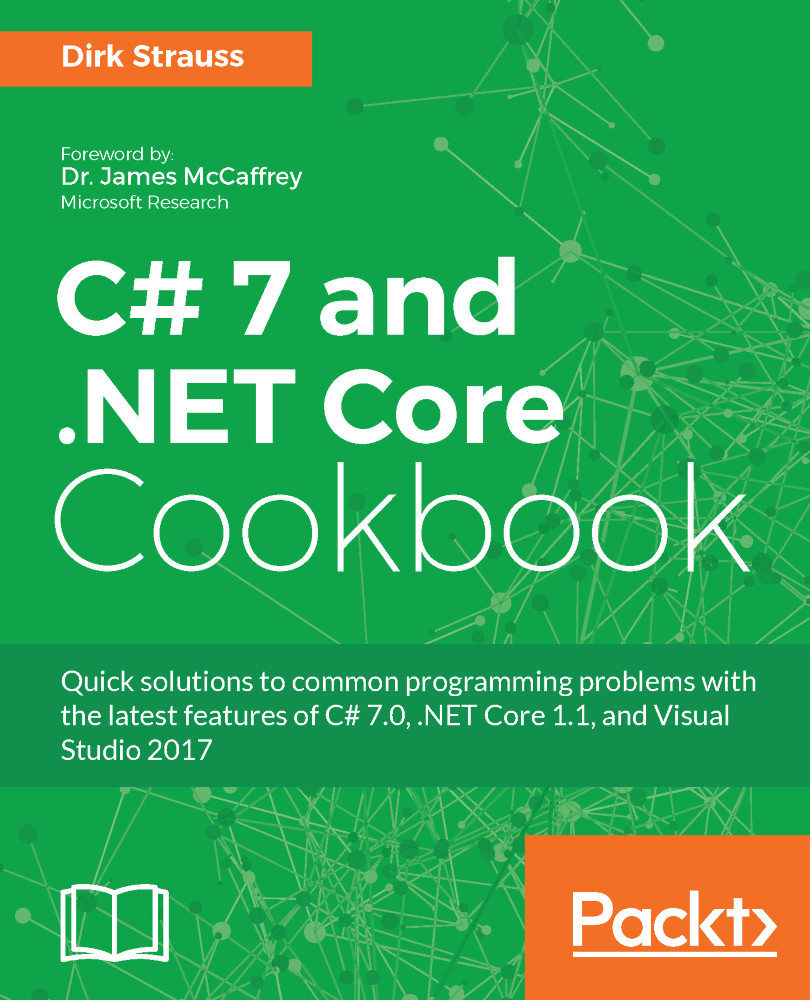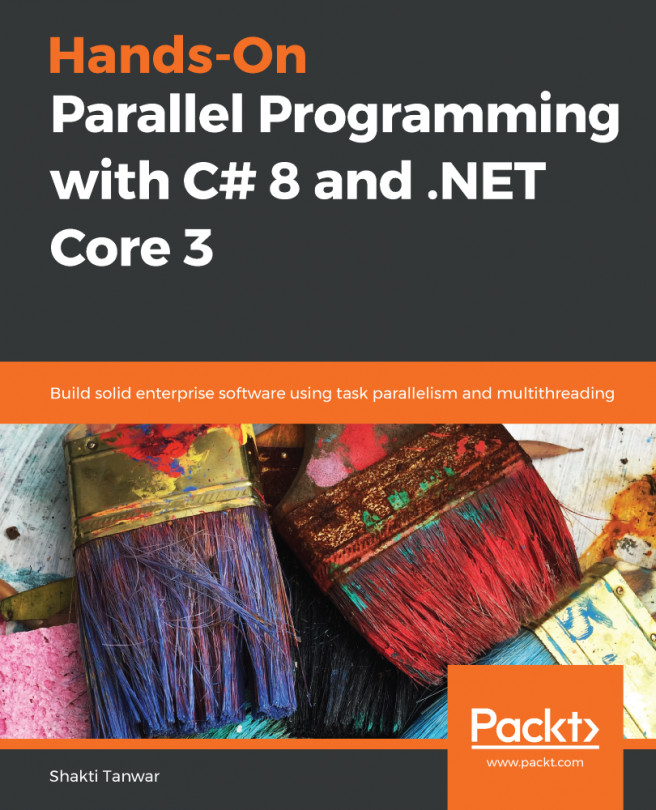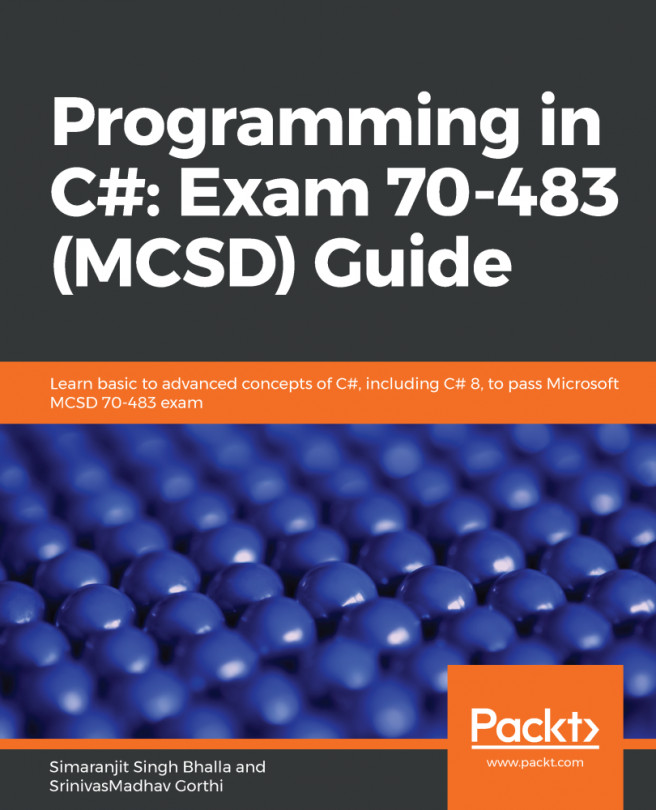Installing Rx
Before we can begin exploring Rx, we need to install it. The easiest way to do this is using NuGet.
Getting ready
For this chapter on Rx, we will not create a separate class. All the code will be written in a console application.
How to do it...
- Create a console application, and then right-click on your solution and select
Manage NuGet Packages for Solution...from the context menu.
- In the window that is displayed afterwards, type in
System.Reactivein the search textbox and search for the NuGet installer:

- At the time of writing this book, the last stable release was version 3.1.1. If you have more than a single project, select the projects that you want to install Rx on. Seeing that we only have a single Console application, just select Rx to be installed for the whole project.
- The next screen that is displayed is a confirmation dialog box, asking you to confirm the changes to the project. It will show a preview of the changes it will be making to each project. If you are happy...