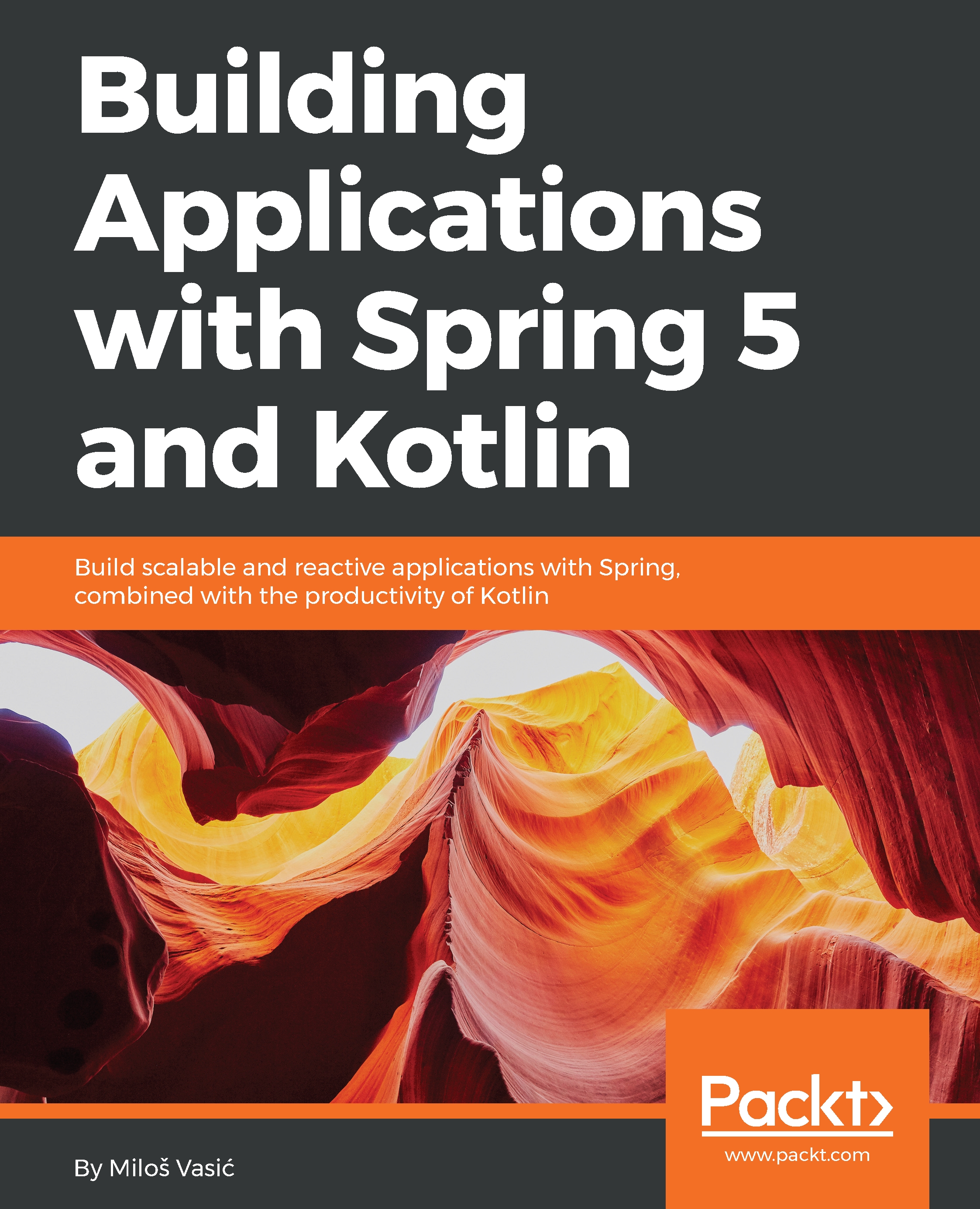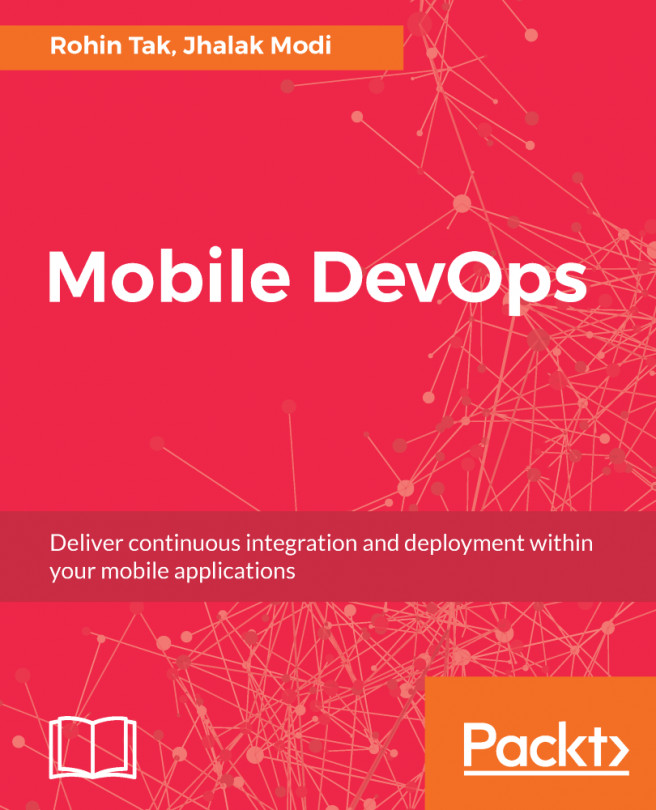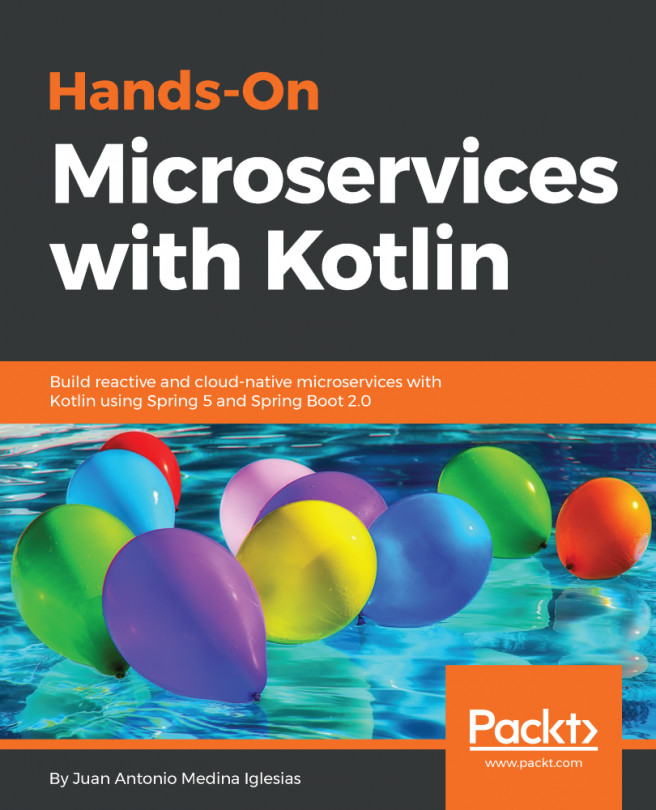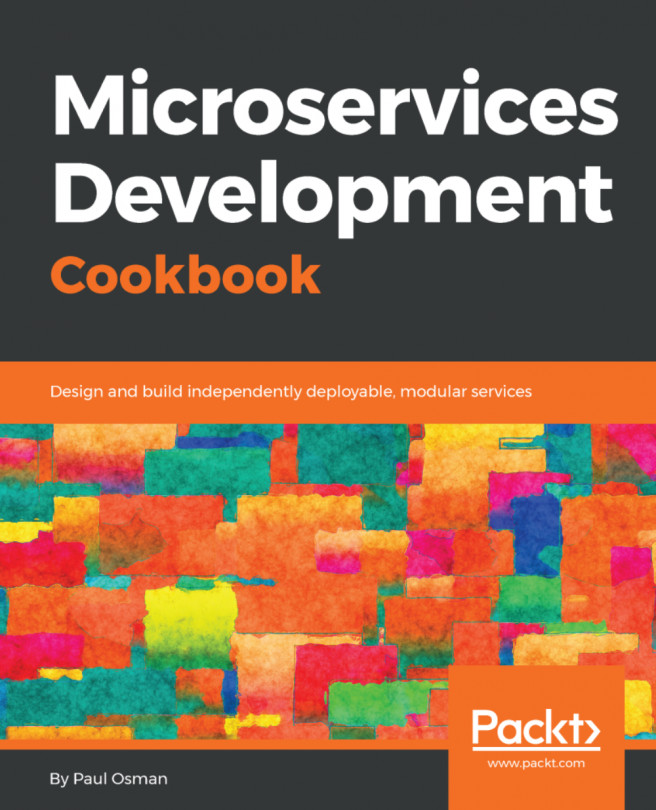Installing MySQL
As we will be focusing on a MySQL database as our storage, you have to install it on your system if you don't already have it installed. For our purposes, MySQL Community Server will do the job. Go to https://dev.mysql.com/downloads/mysql/ and download the installation for your operating system:

Perform the installation procedure for your operating system:

Installing MySQL Community Server on macOS
For macOS, MySQL is available in two variants:
- DMG with the installation wizard
- TAR archive—we must extract its content before installation
We will use the DMG option as the preferred one. Open the DMG file and launch the installation package:

Follow the installation instructions. After the installation is complete, you will get root credentials for your MySQL instance:

Confirm by clicking on OK. Close the installer and eject the DMG image.
Now open System Preference | MySQL:

You will see your local instance status. If it is not running, start it:

We choose not to start MySQL with system...