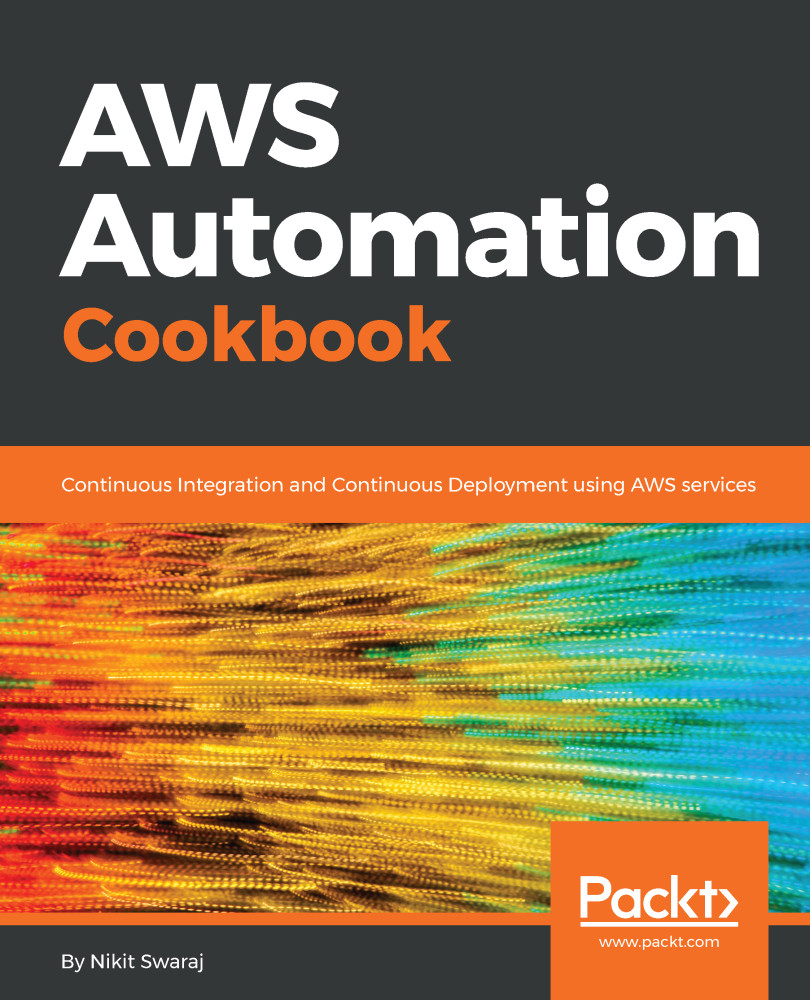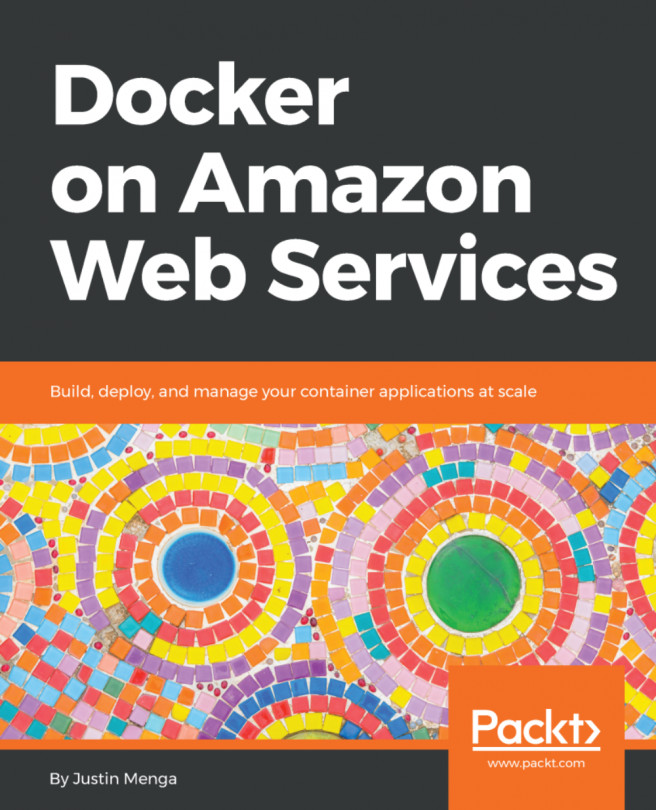Setting up AWS CodeCommit
In this section, we will be setting up the AWS CodeCommit repository to store the application source code along with the AppSpec.yml file. You can refer to Chapter 1, Using AWS CodeCommit, to create the AWS CodeCommit repository and migrate a GitHub repository to AWS CodeCommit.
Getting ready
To set up a CodeCommit repository for our pipeline, we first need to carry out the following steps:
- Create an IAM user and attach the CodeCommit PowerUserAccess Policy.
- Retrieve the HTTP-based Git username and password for pushing or pulling the code from the CodeCommit repository.
- Clone the sample application from GitHub (https://github.com/awsstar/GIT-AWSSTAR-APP.git)
- Create a CodeCommit repository and migrate the sample application from the GitHub to CodeCommit repository.
How to do it...
To set up a CodeCommit repository, one should have access to the AWS CodeCommit service.
- First of all, we need to follow the steps mentioned in the Getting started with CodeCommit for HTTP users...