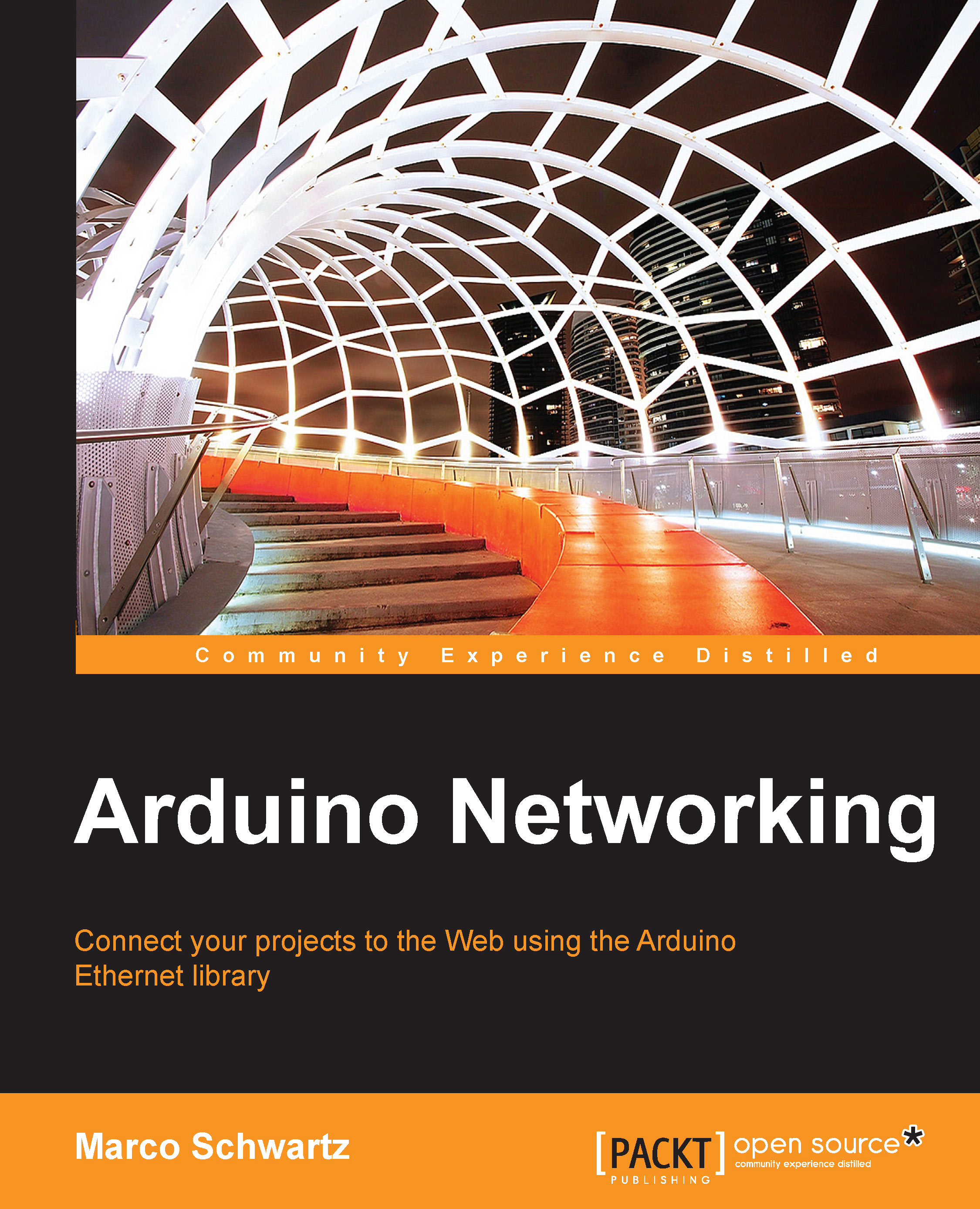Index
A
- account, Google
- setting up / Setting up your Google Account
- account, Temboo
- creating / Creating your Temboo account
- application, building with Arduino board
- hardware requisites / Hardware and software requirements
- software requisites / Hardware and software requirements
- hardware configuration / Hardware configuration
- application, building with Arduino Ethernet shield
- hardware requisites / Hardware and software requirements
- software requisites / Hardware and software requirements
- hardware configuration / Hardware configuration
- Arduino board
- web server, creating on / Creating a web server on Arduino
- Arduino Ethernet Shield
- URL / Hardware and software requirements, Hardware and software requirements
- Arduino IDE
- URL / Hardware and software requirements
- Arduino library
- installing / Hardware and software requirements
- Arduino Temboo library
- URL / Hardware and software requirements
- installing / Hardware and software requirements
- Arduino Uno
- URL / Hardware and software requirements, Hardware and software requirements
- automated e-mails
- sending / Sending automated e-mails
B
- Breadboard
- URL / Hardware and software requirements, Hardware and software requirements
C
- COM pin, relay / Hardware configuration
- connection, Arduino Ethernet Shield
- testing / Testing your connection
D
- data
- sending, to server / Sending data to a server
- logging, on SD card / Logging data on an SD card
- plotting / Plotting the data locally
- sending, to Xively / Sending data to Xively
- logging, in Google Docs spreadsheet / Logging data in a spreadsheet
- database
- incoming data, logging into / Log incoming data in a database
- delay() function / Testing your connection
- Device Coder, Temboo / Creating your Temboo account
- URL / Sending automated e-mails
- DHT11 sensor Arduino Ethernet Shield
- URL / Hardware and software requirements, Hardware and software requirements
- DHT library
- URL / Hardware and software requirements, Hardware and software requirements, Hardware and software requirements
E
- e-mails
- sending / Sending automated e-mails
- EasyPHP
- URL / Hardware and software requirements
F
- flot library
- URL / Hardware and software requirements
G
- GND pin, relay / Hardware configuration
- Google Account
- setting up / Setting up your Google Account
- Google Docs
- URL / Setting up your Google Account
- Google Docs spreadsheet
- data, logging / Logging data in a spreadsheet
H
- hardware configuration
- for data, logging in Google Docs / Hardware configuration
- hardware configuration, Arduino Ethernet Shield / Hardware configuration
- hardware configuration, Internet of Things project / Hardware configuration
- hardware requirements, Arduino Ethernet shield / Hardware and software requirements
- hardware requisites
- application, building with Arduino Ethernet shield / Hardware and software requirements
- for building, application with Arduino board / Hardware and software requirements
- for controlling objects remotely / Hardware and software requirements
- for Internet of Things project / Hardware and software requirements
- for data, logging in Google Docs / Hardware and software requirements
I
- input pins, relay
- VCC pin / Hardware configuration
- GND pin / Hardware configuration
- SIG pin / Hardware configuration
- Internet of Things project
- hardware requisites / Hardware and software requirements
- software requisites / Hardware and software requirements
J
- JSON format
- URL / Log incoming data in a database
- Jumper wires
- URL / Hardware and software requirements, Hardware and software requirements
L
- LAMP
- URL / Hardware and software requirements
- LINK LED / Hardware configuration
M
- MAMP
- URL / Hardware and software requirements
- MicroSD card
- URL / Hardware and software requirements
- MongoDB
- URL / Hardware and software requirements
N
- NC pin, relay / Hardware configuration
- NO pin, relay / Hardware configuration
O
- output pins, relay
- COM pin / Hardware configuration
- NC pin / Hardware configuration
- NO pin / Hardware configuration
P
- PHP
- used, for building server-side application / Log incoming data in a database
R
- recorded data
- visualizing / Visualizing the recorded data
- relay
- testing / Testing the relay
- controlling, remotely / Controlling the relay remotely
- controlling, from distant location / Controlling the relay from anywhere
- remote objects, controlling
- hardware requisites / Hardware and software requirements
- software requisites / Hardware and software requirements
- hardware configuration / Hardware configuration
- results
- displaying / Displaying the results
- runAppendRow() function / Logging data in a spreadsheet
S
- SD card
- data, logging on / Logging data on an SD card
- server
- data, sending to / Sending data to a server
- SIG pin, relay / Hardware configuration
- sketch
- writing, for testing Arduino Ethernet Shield connection / Testing your connection
- software requirements, Arduino Ethernet shield / Hardware and software requirements
- software requisites
- for building application, with Arduino Ethernet shield / Hardware and software requirements
- for building, application with Arduino board / Hardware and software requirements
- for controlling objects remotely / Hardware and software requirements
- for Internet of Things project / Hardware and software requirements
- for data, logging in Google Docs / Hardware and software requirements
- SQLite
- URL / Hardware and software requirements
T
- Teleduino library
- URL / Hardware and software requirements
- Teleduino service
- URL / Controlling the relay from anywhere
- Temboo
- account, creating / Creating your Temboo account
- Temboo account
- creating / Creating your Temboo account
- URL / Creating your Temboo account
- TembooAccount.h file / Creating your Temboo account
- Time library
- URL / Logging data on an SD card
U
- update() function / Displaying the results
V
- VCC pin, relay / Hardware configuration
W
- WAMP
- URL / Hardware and software requirements
- web server
- creating, on Arduino board / Creating a web server on Arduino
X
- Xively
- data, sending to / Sending data to Xively
- Xively account
- creating / Creating your Xively account
- URL, for signup / Creating your Xively account