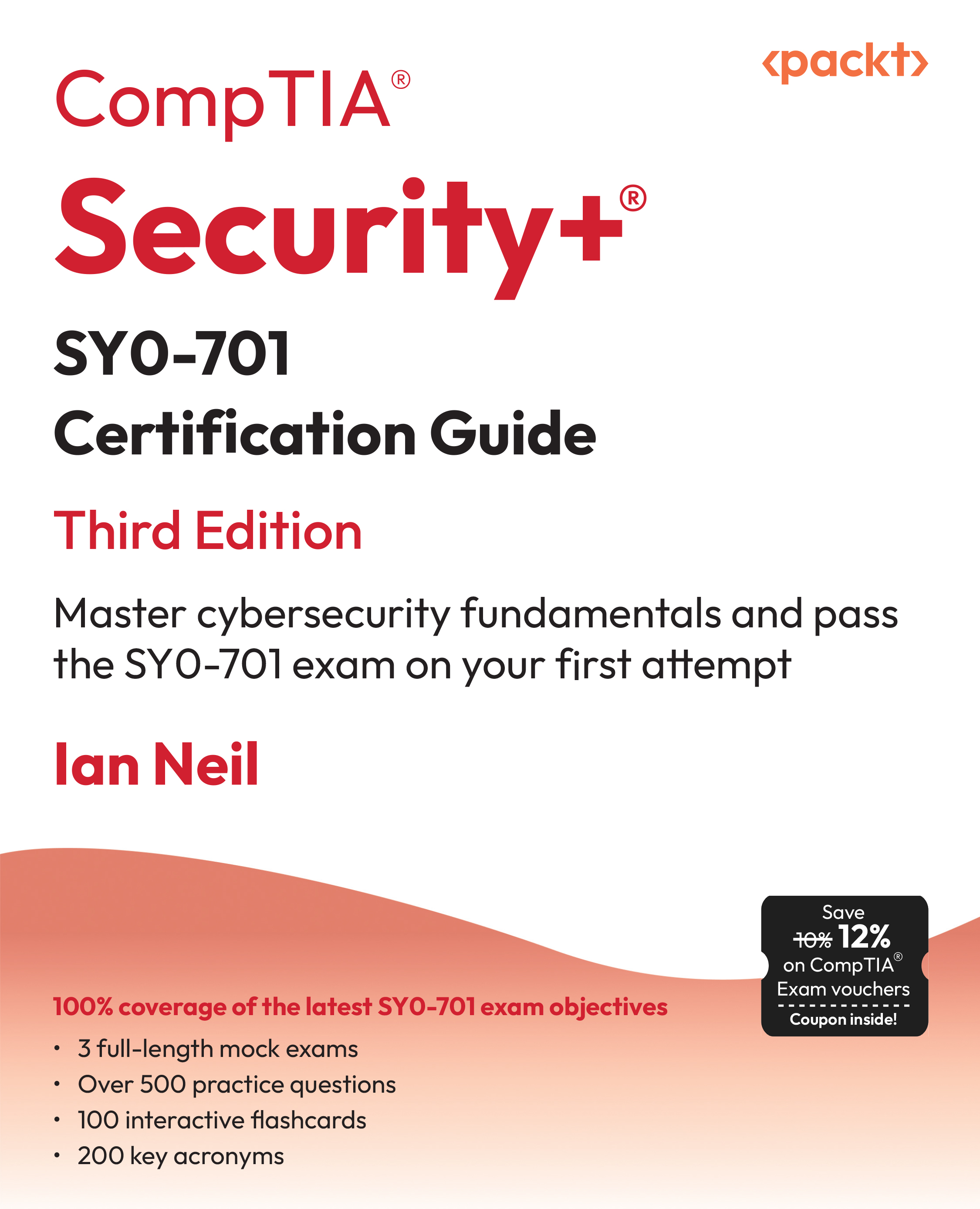|
Discover what's new in Moodle 2.0, how the new features work, and how it will impact you
|
(For more resources on Moodle, see here.)
Blogs—before and after
There has always been a blogging option in a standard Moodle install. However, some users have found it unsatisfactory because of the following reasons:
- The blog is attached to the user profile so you can only have one blog
- There is no way to attach a blog or blog entry to a particular course
- There is no way for other people to comment on your blog
For this reason, alternative blog systems (such as the contributed OU blog module) have become popular as they give users a wider range of options.
The standard blog in Moodle 2.0 has changed, and now:
- A blog entry can optionally be associated with a course
- It is possible to comment on a blog entry
- Blog entries from outside of Moodle can be copied in
- It is now possible to search blog entries
Where's my blog?
Last year when Emma studied on Moodle 1.9, if she wanted to make a blog entry she would click on her name to access her profile and she'd see a blog tab like the one shown in following screenshot:

Alternatively, if her tutor had added the blog menu block, she could click on Add a new entry and create her blog post there as follows:

The annoyance was that if she added a new entry in the blog menu of her ICT course, her classmates in her Art course could see that entry (even, confusingly, if the blog menu had a link to entries for just that course).
If we follow Emma into the Beginners' French course in Moodle 2.0, we see that she can access her profile from the navigation block by clicking on My profile and then selecting View Profile.

(She can also view her profile by clicking on her username as she could in Moodle 1.9). If she then clicks on Blogs she can view all the entries she made anywhere in Moodle and can also add a new entry:

As before, Emma can also add her entry through the blog menu, so let's take a look at that. Her tutor, Stuart needs to have added this block to the course.
The Blog Menu block
To add this to a course a teacher such as Stuart needs to turn on the editing and select Blog menu from the list of available blocks:
Unlock access to the largest independent learning library in Tech for FREE!
Get unlimited access to 7500+ expert-authored eBooks and video courses covering every tech area you can think of.
Renews at €14.99/month. Cancel anytime

The Blog menu displays the following links:
- View all entries for this course: Here's where Emma and others can read blog entries specific to that course. This link shows users all the blog posts for the course they are currently in.
- View my entries about this course: Here's where Emma can check the entries she has already made associated with this course. This link shows users their own blog posts for the course they are currently in.
- Add an entry about this course: Here's where Emma can add a blog entry related only to this course. When she does that, she is taken to the editing screen for adding a new blog entry, which she starts as shown in the following screenshot:

Just as in Moodle 1.9, she can attach documents, choose to publish publicly or keep to herself and add tags. The changes come as we scroll down. At the bottom of the screen is a section which associates her entry with the course she is presently in:

Once she has saved it, she sees her post appear as follows:

- View all of my entries: Here Emma may see every entry she has made, regardless of which course it was in or whether she made it public or private.
- Add a new entry: Emma can choose to add a new blog entry here (as she could from her profile) which doesn't have to be specific to any particular course. If she sets it to "anyone on this site", then other users can read her blog wherever they are in Moodle.
- Search: At the bottom of the Blog menu block is a search box. This enables users to enter a word or phrase and see if anyone has mentioned it in a blog entry
The Recent Blog Entries block
As our teacher in the Beginners' French course Stuart has enabled the Recent Blog Entries block, there is also a block showing the latest blog entries. Emma's is the most recent entry on the course so hers appears as a link, along with all other recent course entries.

Course specific blogs
Just to recap and double check—if Emma now visits her other course, How to Be Happy and checks out the View my entries about this course entries link in the Blog menu, she does not see her French course blog post, but instead, sees an entry she has associated with this course:

The tutor for this course, Andy, has added the blog tags block.
The blog tags block
This block is not new; however, it's worth pointing out that the tags are NOT course-specific, and so Emma sees the tags she added to the entries in both courses alongside the tags from other users:

 United States
United States
 Great Britain
Great Britain
 India
India
 Germany
Germany
 France
France
 Canada
Canada
 Spain
Spain
 Brazil
Brazil
 Australia
Australia
 South Africa
South Africa
 Thailand
Thailand
 Switzerland
Switzerland
 Slovakia
Slovakia
 Luxembourg
Luxembourg
 Hungary
Hungary
 Romania
Romania
 Denmark
Denmark
 Ireland
Ireland
 Estonia
Estonia
 Belgium
Belgium
 Italy
Italy
 Finland
Finland
 Cyprus
Cyprus
 Lithuania
Lithuania
 Latvia
Latvia
 Malta
Malta
 Netherlands
Netherlands
 Portugal
Portugal
 Slovenia
Slovenia
 Sweden
Sweden
 Argentina
Argentina
 Colombia
Colombia
 Ecuador
Ecuador
 Indonesia
Indonesia
 Mexico
Mexico
 New Zealand
New Zealand
 Norway
Norway
 South Korea
South Korea
 Taiwan
Taiwan
 Turkey
Turkey
 Czechia
Czechia
 Austria
Austria
 Greece
Greece
 Isle of Man
Isle of Man
 Bulgaria
Bulgaria
 Japan
Japan
 Philippines
Philippines
 Poland
Poland
 Singapore
Singapore
 Egypt
Egypt
 Chile
Chile
 Malaysia
Malaysia