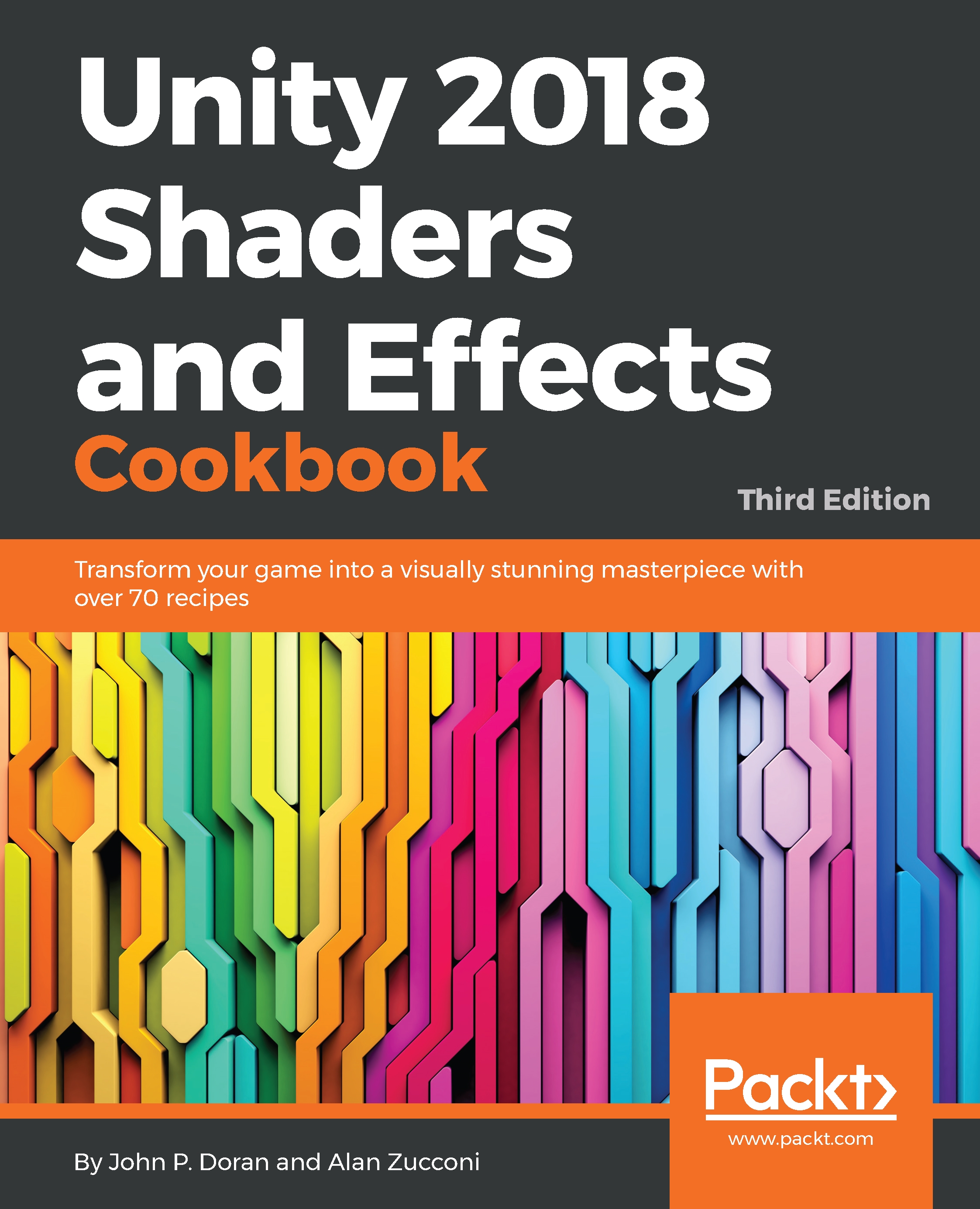Creating a Shader Graph project
Unlike all of the previous shaders we have written, the Shader Graph tool requires users to have a project that is using the Lightweight Render Pipeline. The Lightweight Render Pipeline is meant for lower-end hardware, and is focused on drawing with a single-pass and decreasing the draw count wherever possible. For this first recipe, you will ensure that your project is set up correctly, by using the settings that Shader Graph needs.
How to do it...
To get started, we first need to create our new project:
- From the Unity Hub, when creating a new project, set the
TemplatetoLightweight RP (Preview):

Shader Graph is currently only compatible with the Lightweight Render Pipeline, so this ensures that the graph will work correctly.
Note
Shader Graph is only available with Unity 2018.1 and above. If you are using a prior version, make sure to upgrade before continuing with this chapter.
- Once selected, press the
Create projectbutton:

As you can see, this project already...