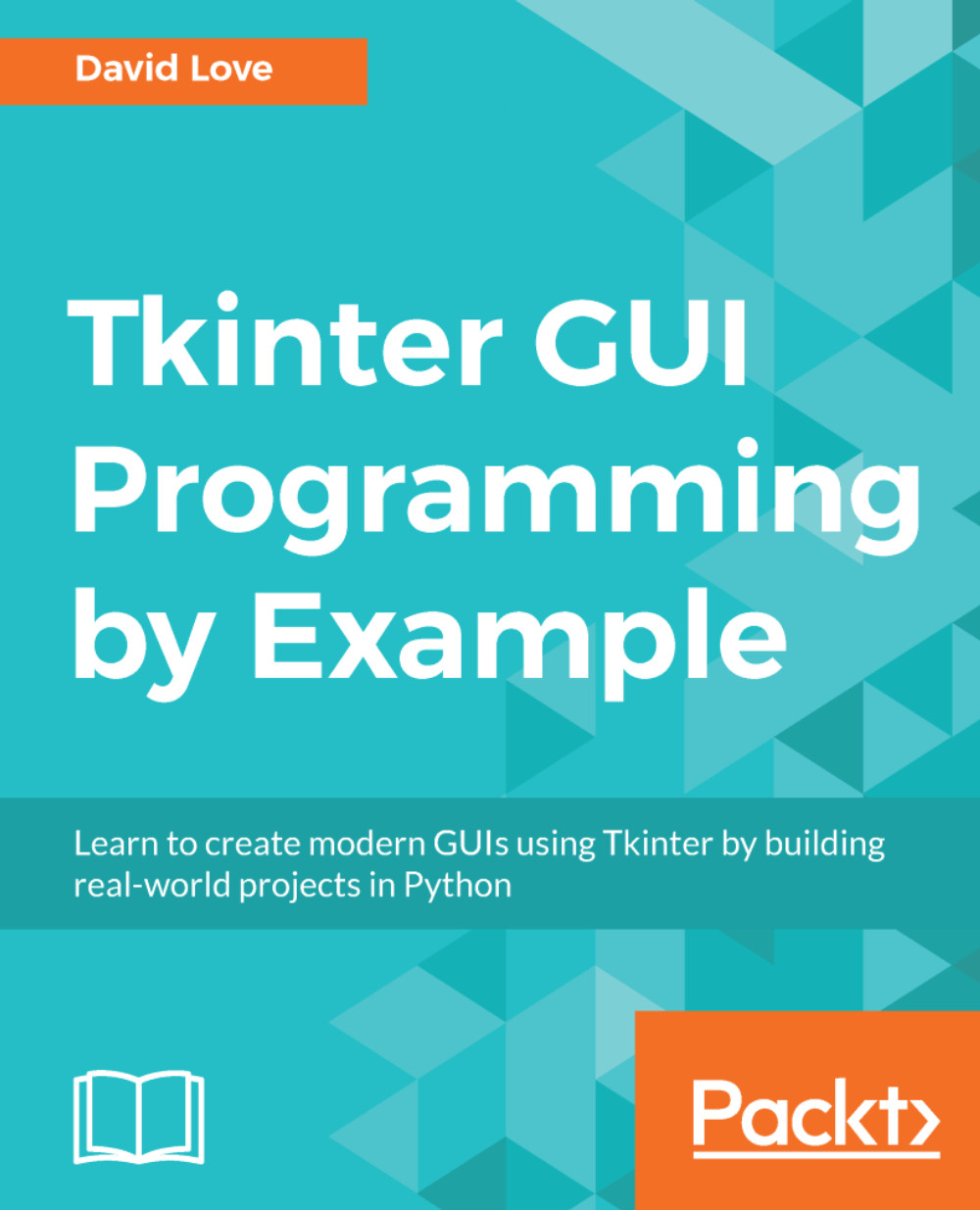Summary
With the end of this chapter, the ttk set of widgets has now been added to our arsenal of tools, and we know why they would be used (to capture a more native feel) and how to style them using a Style object. Learning about style inheritance will enable us to better plan how we go about styling ttk widgets in a larger application.
We have also had a look at the styling options of the built-in widgets should we prefer to stick with those for their ease of use.
We have had a brief look at how Tkinter handles a large body of formatted text with the Text widget. We've previewed a couple of configurations and are ready to take a deeper dive into this widget in the next chapter, learning how to style and search this widget.
The built-in event system in Tkinter has been explored, allowing us to listen for keyboard and mouse input and execute Python code in response. We also understand that widgets may have their own default responses to some input, but we can overwrite them using the break...