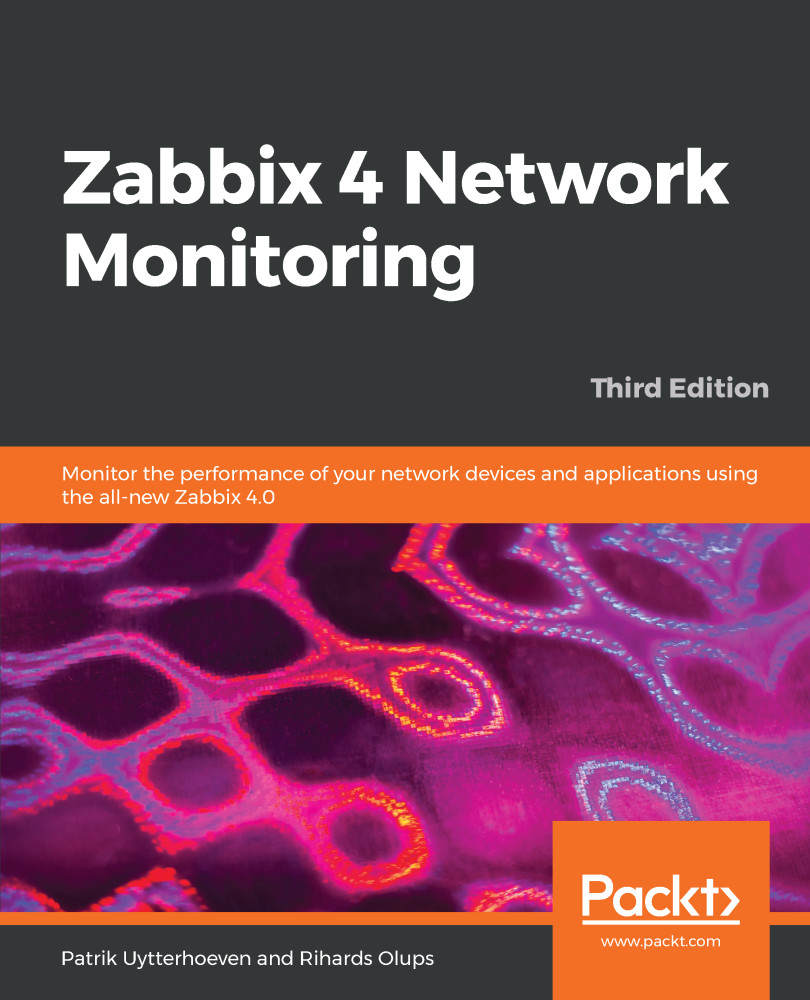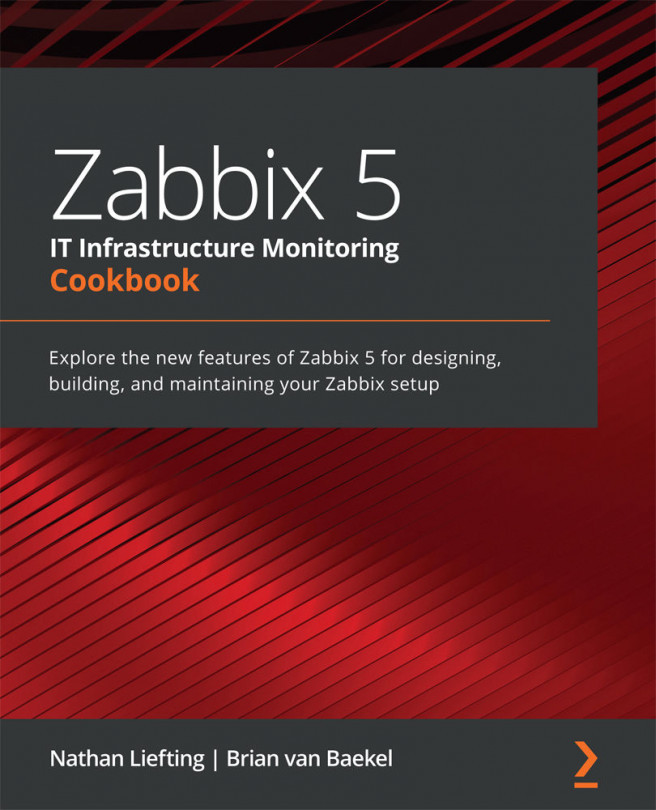Network discovery
LLD is concerned with discovering entities on an individual host. Zabbix also supports a way to scan a network address range and perform some operation based on what has been discovered there—that's called network discovery.
Configuring a discovery rule
To see how this could work, let's have a simple discovery rule. We can discover our test systems, or we can point the discovery at another network range that is accessible to the Zabbix server.
To create a network discovery rule, execute the following:
- Navigate to
Configuration|Discoveryand click onCreate discovery rule. - Fill in the name and IP range as desired, and then click on
Newin theChecksblock. ChooseICMP pingin theCheck typedrop-down and click onAddin this block. Additionally, changeDelayto2mso that we can more easily see the effects of any changes:
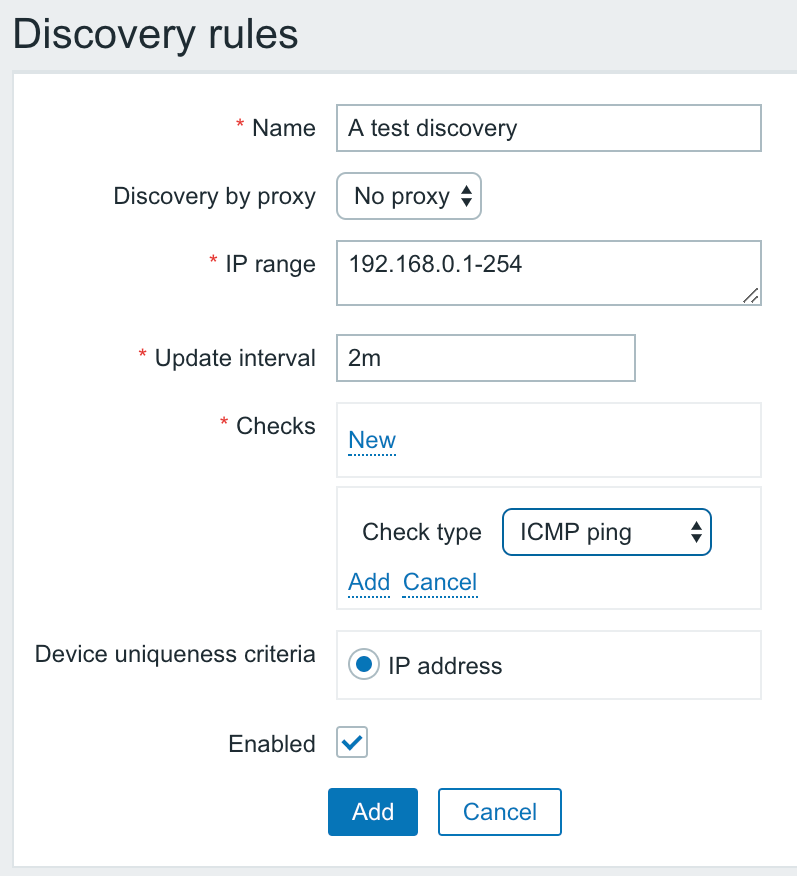
Make sure fping is properly configured—we did that in Chapter 3, Monitoring with Zabbix Agents and Basic Protocols.
- When done, click on the
Addbutton at the...