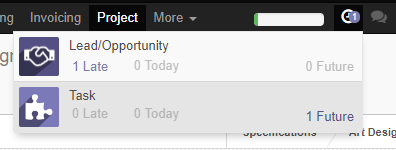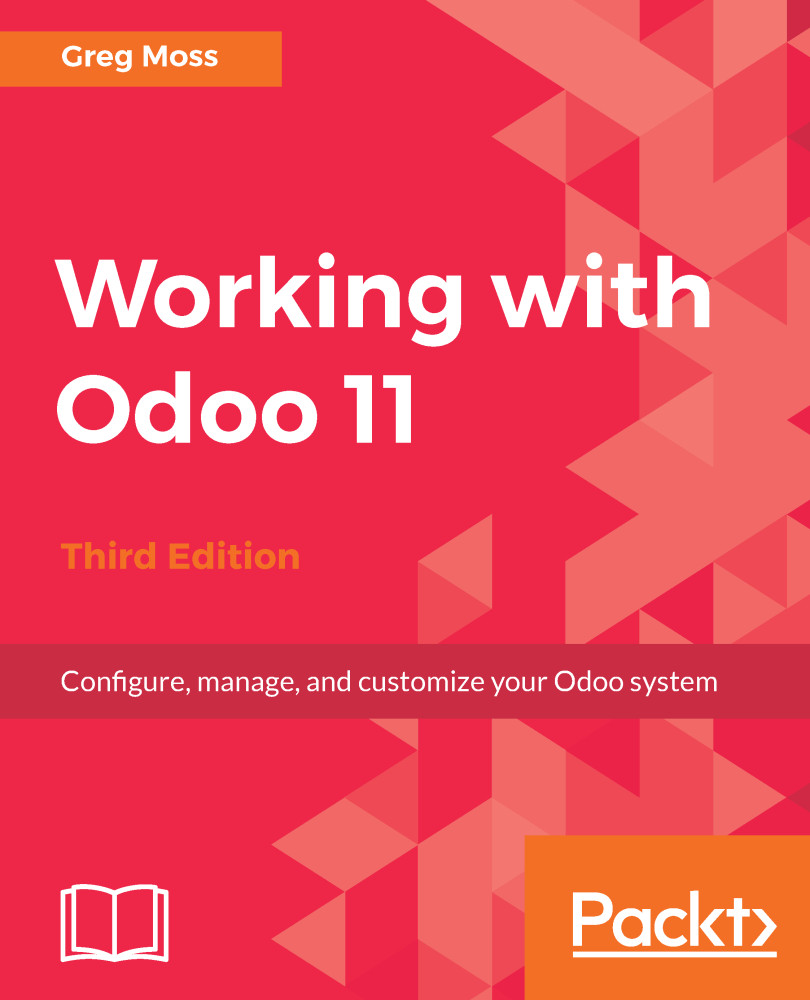Scheduling an activity
In addition to managing task deadlines you can also directly schedule activities related to a project task. When you schedule an activity it can then be centrally managed through Odoo 11's Activities menu. Pull up the task you wish to schedule an activity for then click the Schedule activity link to pull up the form to schedule the activity. You can find this link just under the description of the task.
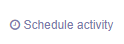
Now you can enter the details for the activity you wish to schedule. In this example we have scheduled a call to discuss approval of the art for a specific phase of the project:
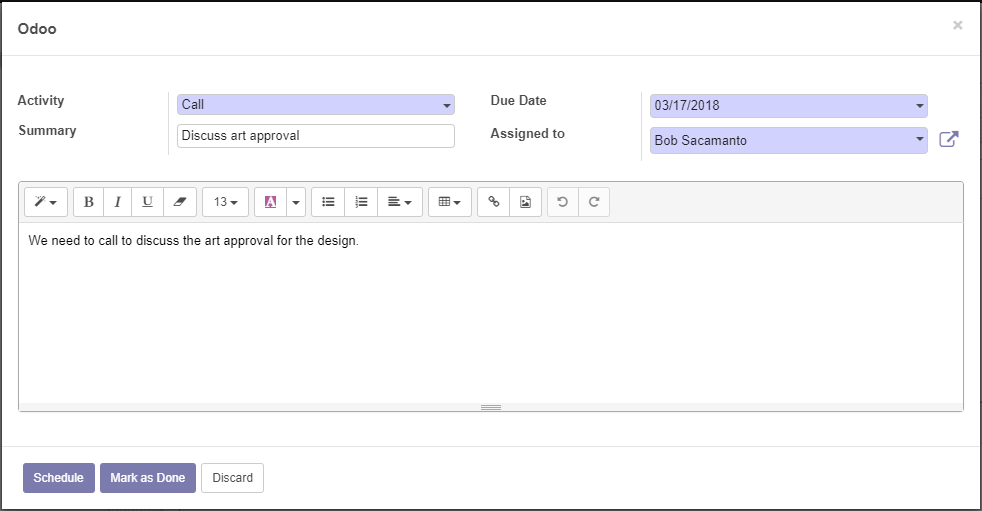
When you click Schedule, you will then be able to see the task under the Activities menu.