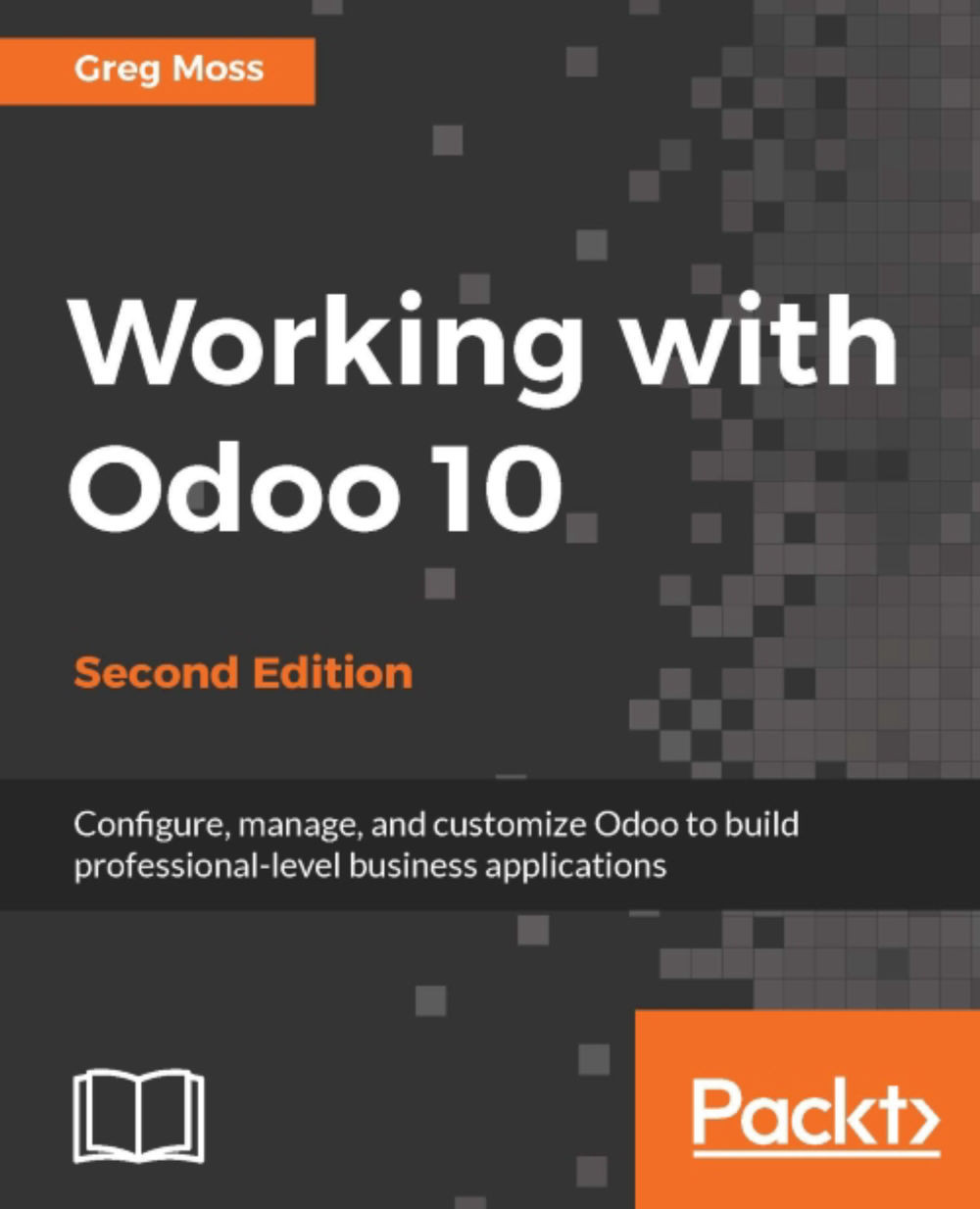Finding XML resources
Odoo views are designed and maintained in Extensible Markup Language (XML). A basic understanding of XML will help you in customizing views, modifying search criteria, and managing workflows. Here is a list of XML resources.
World Wide Web Consortium XML resource page
This is the official page for the XML specification:
XML tutorials and documentation
If you are just beginning to learn XML, make sure and visit this excellent collection of tutorials and documentation:
Alternative Reporting solutions
Many companies will want more reporting options that are currently not available in Odoo. Like many other ERP systems, companies will typically utilize and integrate alternative reporting platforms. With the improved reporting in Odoo 10 there is less interest in some of these reporting solutions. Still there are a few that are popular in the Odoo community
OCA Alternative Reporting Engine
The OCA alternative reporting engine is the result of a project by the OCA and is hosted on GitHub. There is a 10.0 branch although it does not appear to be undergoing any major development:
Aeroo Reports
Aeroo Reports is a reporting engine for Odoo that is based on the Aeroo Library. Report templates are created in Open Document Format (ODF) and were considered a very popular alternative to RML reports in Odoo 7. This reporting solution seems to have dropped off significantly with QWeb now the primary method for delivering reports in Odoo. There is a version for the master branch that still may be useful depending on your reporting requirements:
Jaspersoft reports
Jaspersoft offers a variety of both open source and licensed reporting solutions. There is a report server as well as a very nice graphical report editor available.
Community edition of JasperReports Server
The community edition JasperReports Server can be found at: http://community.jaspersoft.com/project/jasperreports-server
Community edition of iReport Designer
The server software provides report access and processing. To design reports graphically you will need to download the iReport designer for the operating system of your choice. Jaspersoft now has a product called Jaspersoft Studio that replaces their previous report editor:
Pentaho/Kettle
Pentaho, also known as Kettle, is a very useful tool for data translations and for reporting out to Excel or other formats. It doesn't provide the extensive reporting tools of Jasper but is very robust integrating Odoo with other systems and creating automated data exports. Depending on your needs, Pentaho may fit your needs.