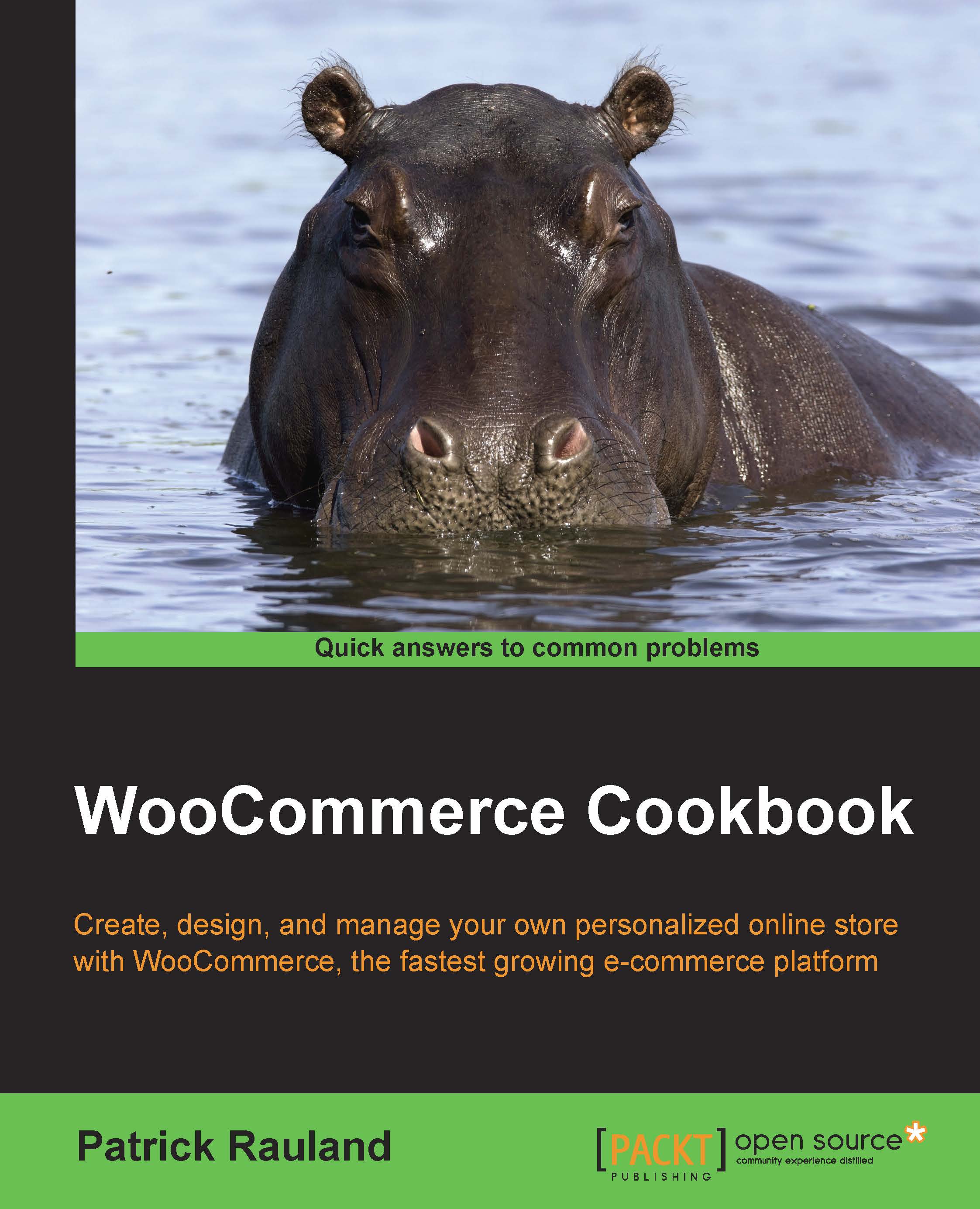Chapter 7. Modifying the Checkout Process
In this chapter, we will cover:
Adding a Terms & Conditions page
Opening the Terms & Conditions page in a pop-up
Adding a newsletter signup to the checkout page
Adding or removing checkout fields
Modifying the image size of related products
Adding an Empty Cart button to the cart page
Hiding all checkout fields for virtual products
Adding banners to remind customers of upgrades
Hiding the Coupon field
Skipping the cart and going straight to checkout
Creating a one-page checkout
Adding a default country and state to the checkout page