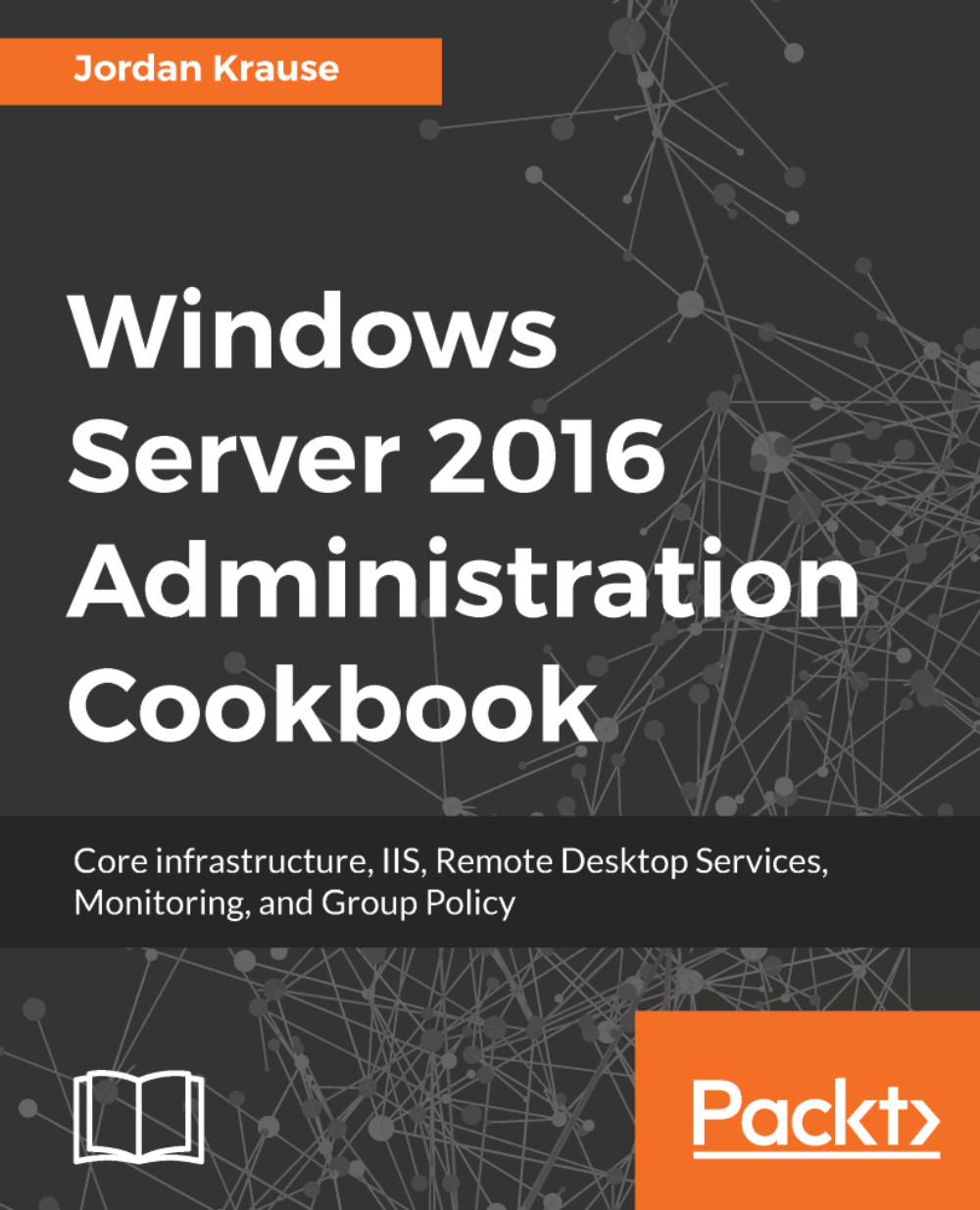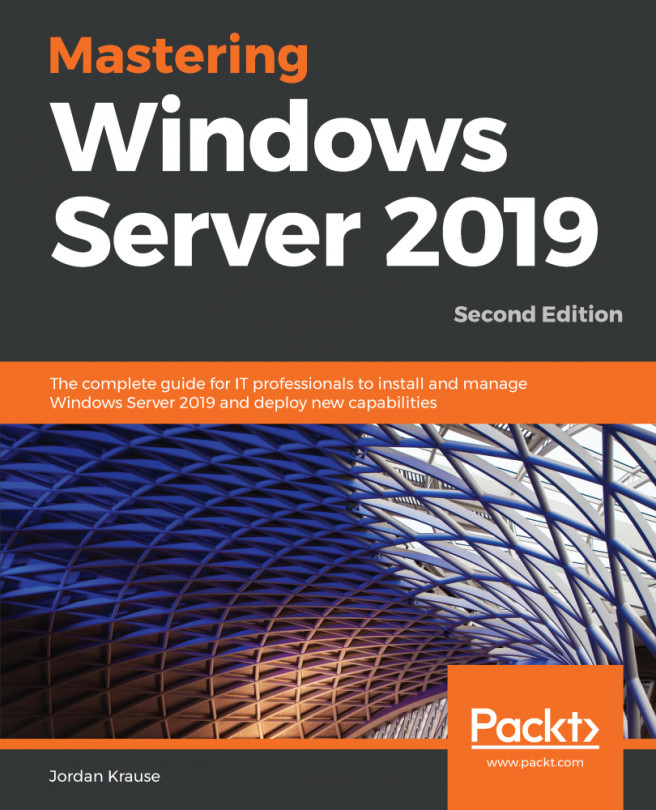Using host headers to manage multiple websites on a single IP address
As we just saw, it is pretty straightforward to configure multiple websites inside IIS by assigning individual IP addresses for each site. It is common to run more than one site on a single web server, and so this sometimes means that your web servers have numerous IP addresses configured on them. However, sometimes this is not possible. For example, you may be working on a web server that is Internet facing and there is a restriction on the amount of available public IP addresses that can be used. In this case, you may run across the need to host multiple websites on a single IP address, but you don't want to force the users into having to type in specific port numbers in order to gain access to the right website.
This is where host headers come into play. Host headers can be configured on your websites so that the site responds to a particular request coming in from the client. These header requests can help the web server...