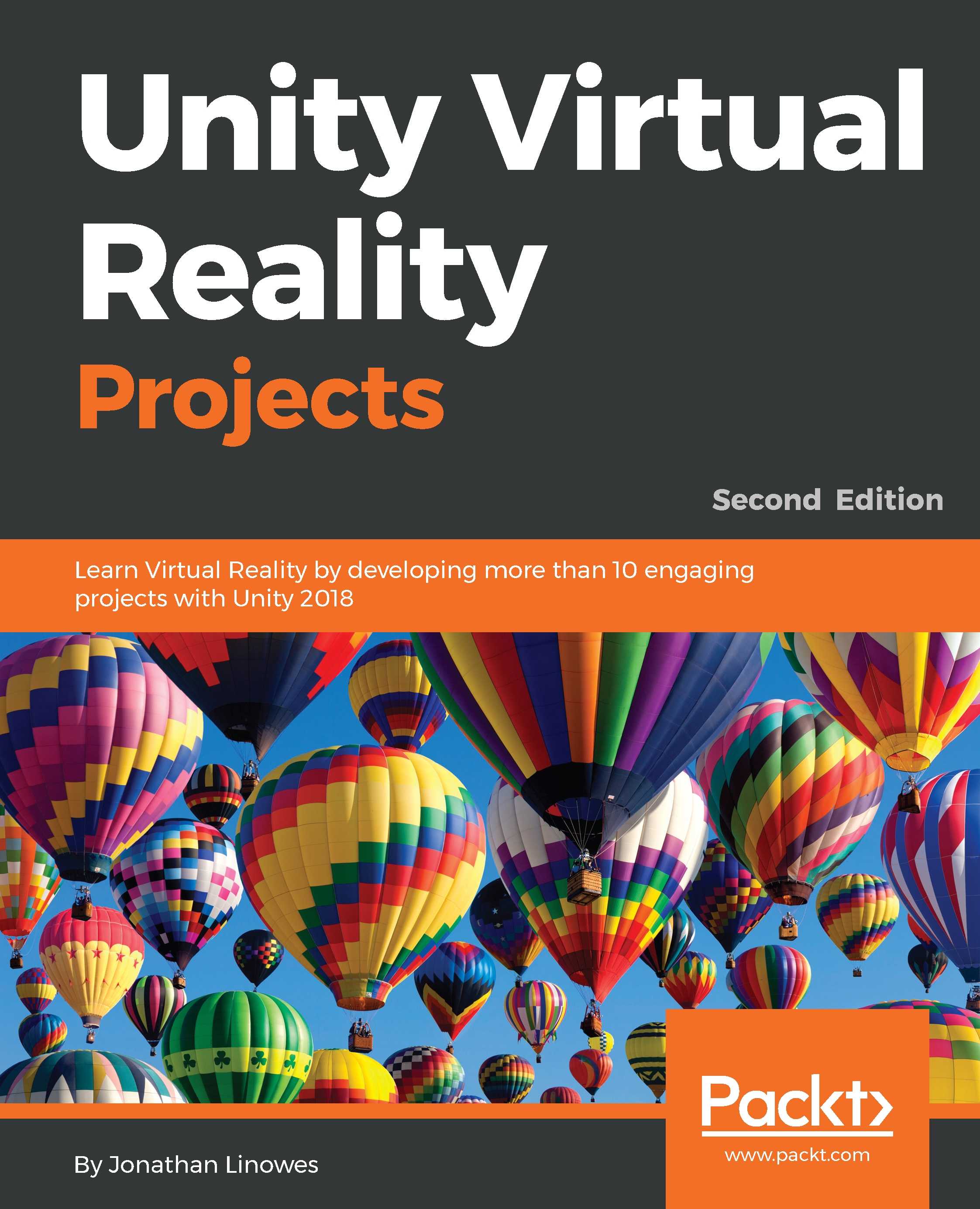Moving around the gallery
We've done so much, and yet have not discussed moving about the gallery level. In Chapter 7, Locomotion and Comfort, we examined various ways of implementing locomotion and teleportation. Let's now consider setting up specific teleportation spawn points that provide an optimal viewing pose for each artwork picture in the gallery.
Teleporting between pictures
I suppose a good viewing position is about one meter back from the picture. We can add a ViewPose object at that location, within the ArtworkRig. We'll place its origin on the floor. Let's add that now:
- Select a
ArtworkRiginHierarchy - Create a child
Emptygame object, name itViewPose Resetthe ViewPose transform- Set its
Positionto (0,-1.4,-1.5)
In Chapter 7, Locomotion and Comfort, we examined various ways of implementing locomotion and teleportation, including our own home-grown scripts as well as higher-level toolkits. Here, we'll use teleportation toolkits for SteamVR and Daydream. For a more general introduction...