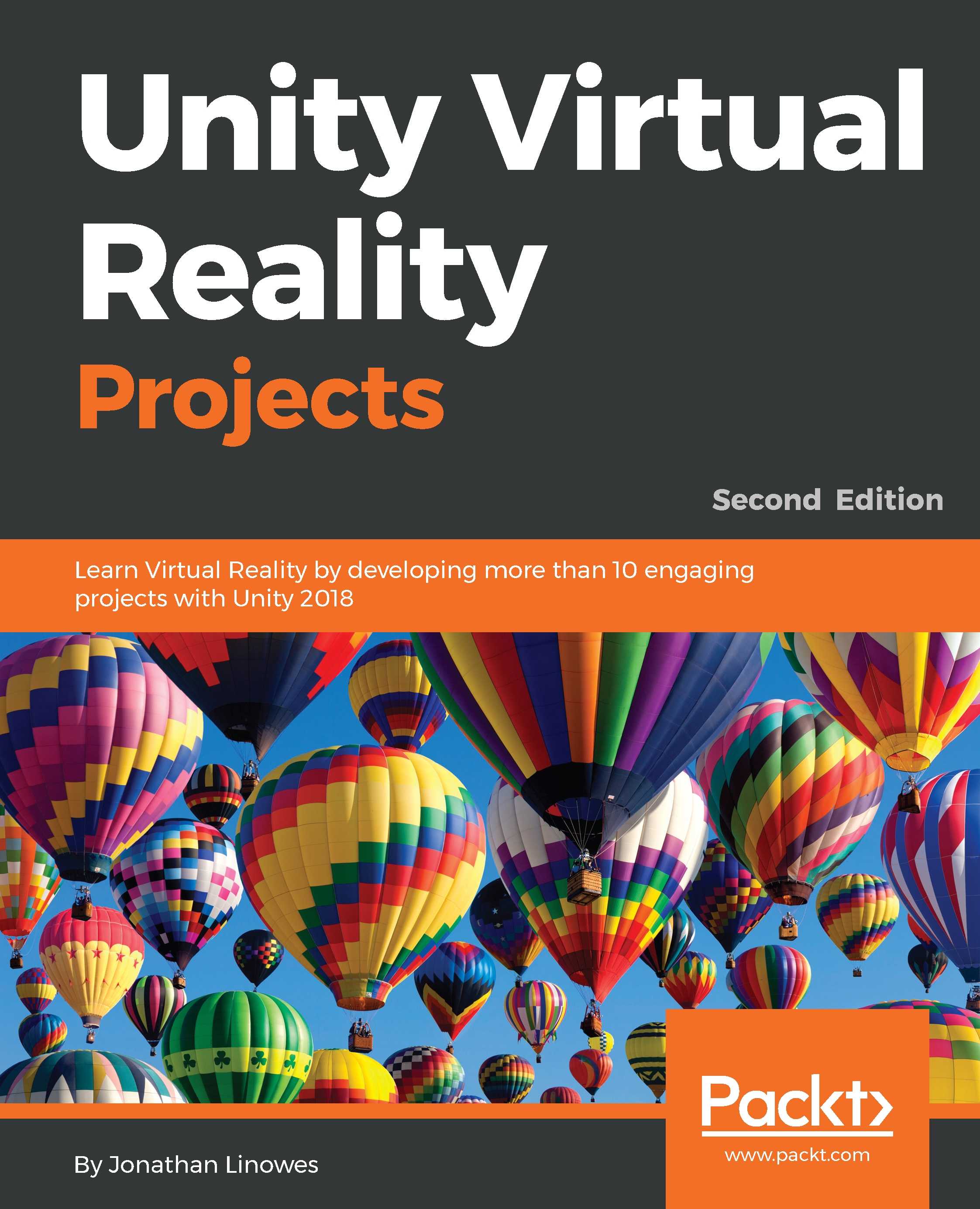Displaying the art info
Now that we have more information on each art piece, we can incorporate that into our project. We will add a UI canvas to the ArtworkRig. First, we'll include an info plaque with each picture. Then we'll make it interactive. If you'd like a reminder introduction to Unity's canvas and UI elements, please look at Chapter 6, World Space UI.
Creating the title plaque
The title plaque will be a small canvas next to each picture, with a title text UI element:
- Select one of the
ArtworkRigobjects inHierarchy. - Add a child canvas,
Create UI|Canvas, named InfoPlaque. - Set its
Render ModetoWorld Space. - Initially reset its position
Posto (0,0,0). - Set the canvas
Width:640,Height:480. - If you recall, the canvas scaled in world space will be 640 meters wide! Set the
Scaleto0.0006. - Now you can visually adjust the position using the move gizmo, we found this works:
Pos(0.8,-0.1,-0.01). - Next, create a child pane,
Create UI|Panel. - And a sub-child of the panel, create a child text...