Introducing the Text widget
The Text widget offers an advanced functionality compared with other widget classes. It displays multiple lines of editable text that can be indexed by lines and columns. Additionally, you can refer to ranges of text using tags, which may define a customized appearance and behavior.
Getting ready
The following application shows basic use of the Text widget, where you can dynamically insert and remove text and retrieve the selected content:
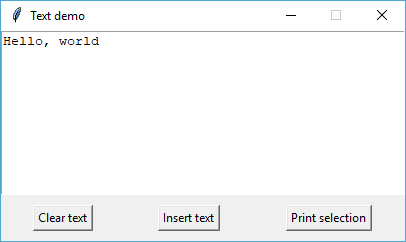
How to do it...
Apart from the Text widget, our application contains three buttons that call the methods to clear the whole text content, insert the "Hello, world" string in the current cursor position, and print the current selection made with the mouse or the keyboard:
import tkinter as tk
class App(tk.Tk):
def __init__(self):
super().__init__()
self.title("Text demo")
self.resizable(0, 0)
self.text = tk.Text(self, width=50, height=10)
self.btn_clear = tk.Button(self, text="Clear text...





























































