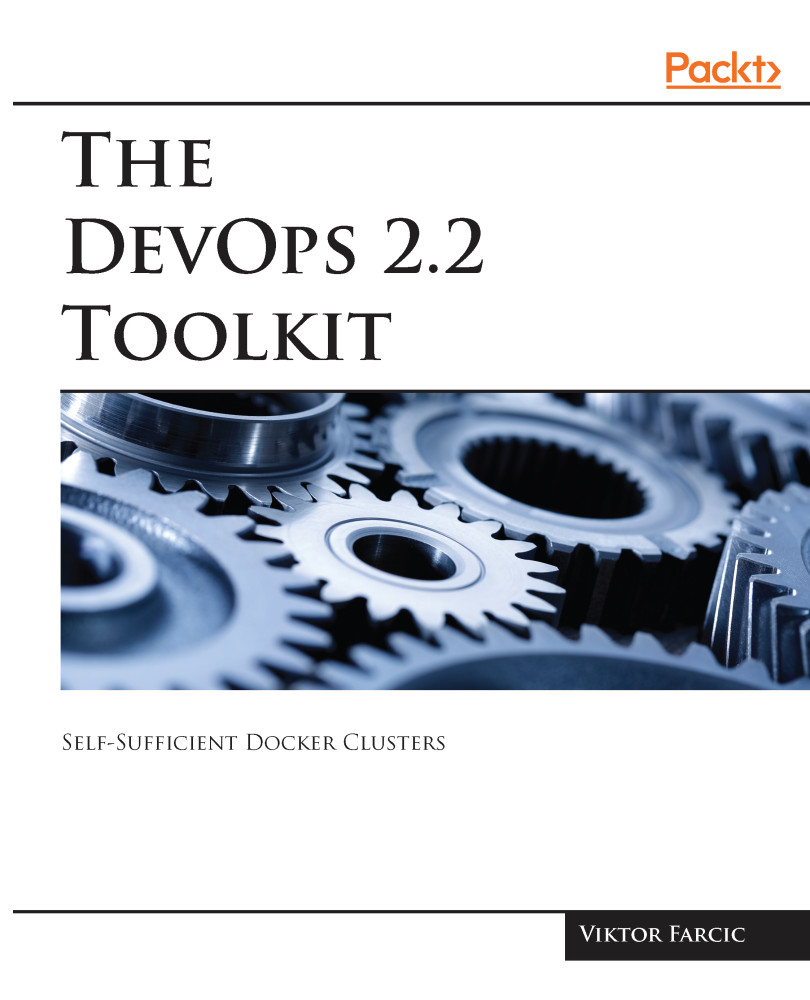Creating a cluster
In the previous chapter, we already explored how to create a cluster without UI. The commands that follow should be familiar and, hopefully, should not require much explanation.
Note
All the commands from this chapter are available in the 15-self-adaptation-infra.sh Gist at https://gist.github.com/vfarcic/7f49e5d1565b2234b84d8fe01e5c2356.
Please replace [...] with your keys before executing the commands that follow.
exportAWS_ACCESS_KEY_ID=[...] exportAWS_SECRET_ACCESS_KEY=[...] exportAWS_DEFAULT_REGION=us-east-1 exportSTACK_NAME=devops22 exportKEY_NAME=devops22 awscloudformation create-stack \ --template-urlhttps://editions-us-east-1.s3.amazonaws.com/aws\ /stable/Docker.tmpl --capabilitiesCAPABILITY_IAM \ --stack-name$STACK_NAME \ --parameters \ ParameterKey=ManagerSize,ParameterValue=3 \ ParameterKey=ClusterSize,ParameterValue=0 \ ParameterKey=KeyName,ParameterValue=$KEY_NAME \ ParameterKey=EnableSystemPrune,ParameterValue=yes \ ParameterKey=EnableCloudWatchLogs...