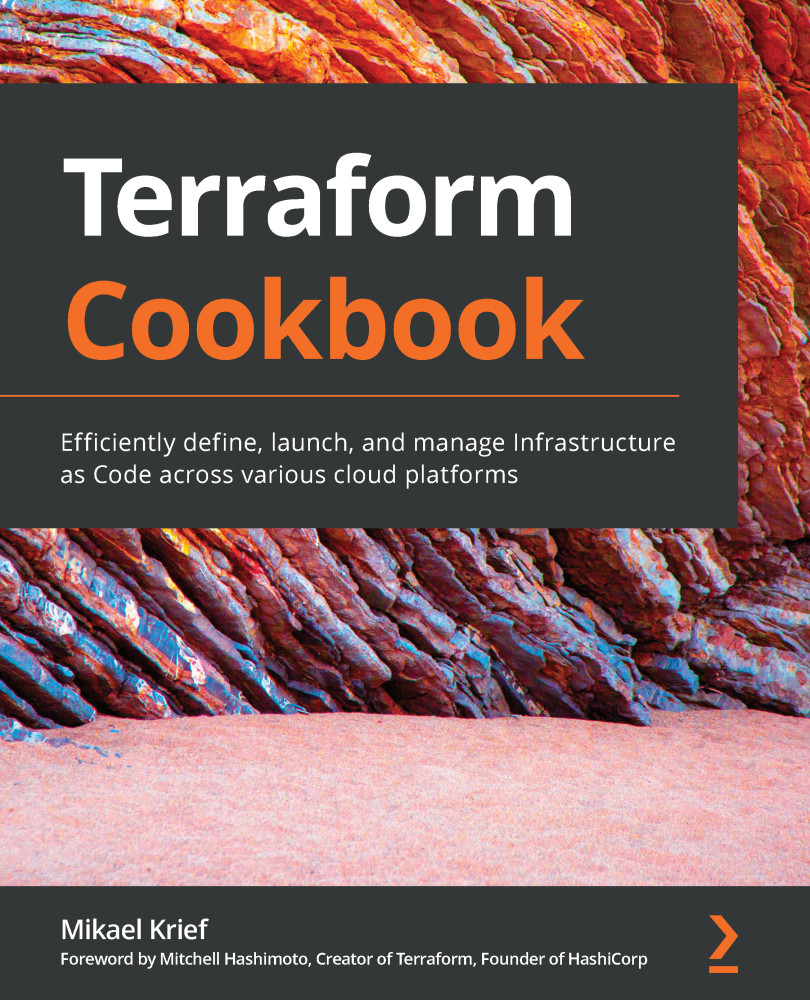To start this recipe, we will write a basic Terraform configuration file that contains the following code:
variable "resource_group_name" {
default = "rg_test"
}
resource "azurerm_resource_group" "rg" {
name = var.resource_group_name
location = "West Europe"
}
resource "azurerm_public_ip" "pip" {
name = "bookip"
location = "West Europe"
resource_group_name = azurerm_resource_group.rg.name
public_ip_address_allocation = "Dynamic"
domain_name_label = "bookdevops"
}
This example code provides resources in Azure (a Resource Group and a public IP address). For more details, read the following documentation about the Terraform AzureRM provider: https://www.terraform.io/docs/providers/azurerm/index.html
Finally, when executing the terraform plan command inside this code, we get the following warning message:
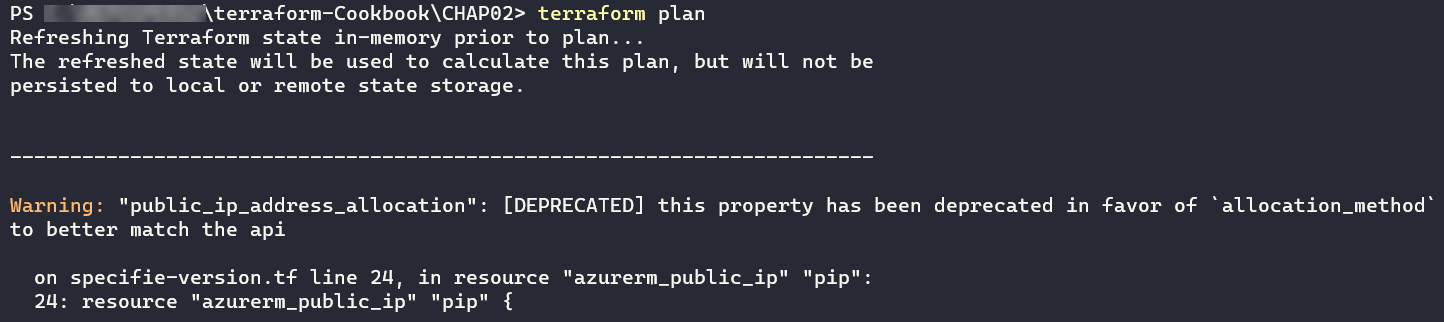
This means that, currently, this Terraform configuration is still compatible with the latest version of the provider but that in a future version of the provider, this property will be changed and therefore this code will no longer work.
Now, let's discuss the steps we need to follow to make the following compliances:
- This configuration can only be executed if Terraform 0.13 (at least) is installed on the local computer.
- Our current configuration can be executed even if the azurerm provider evolves with breaking changes.
We'll take a look at this next.