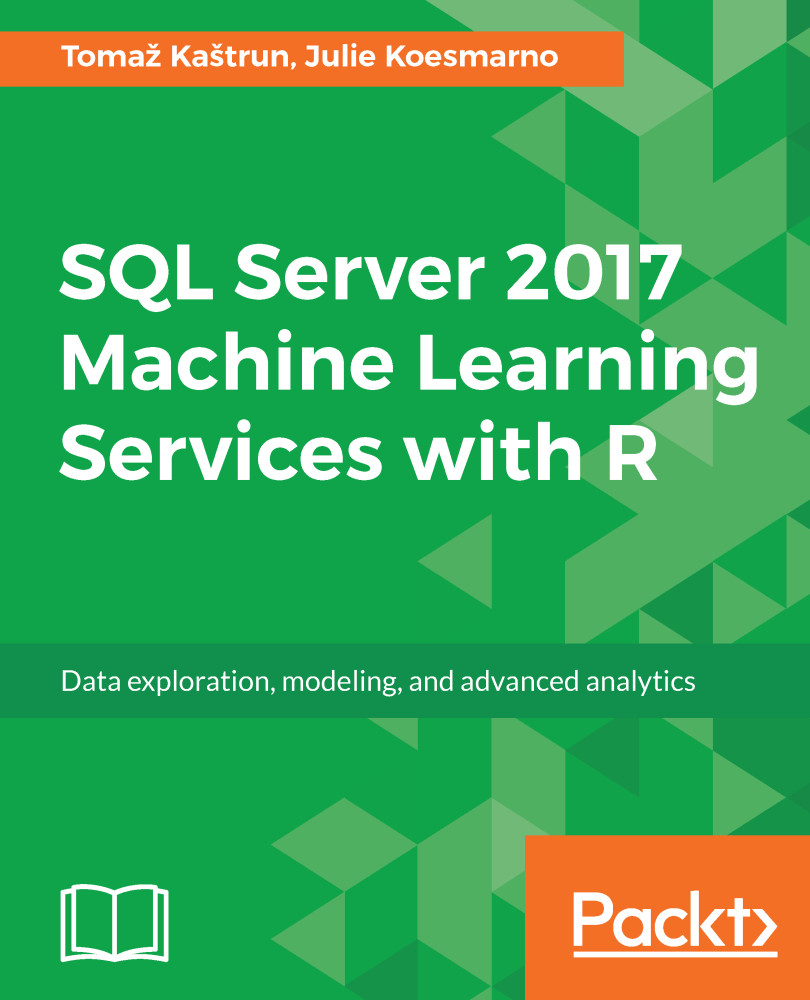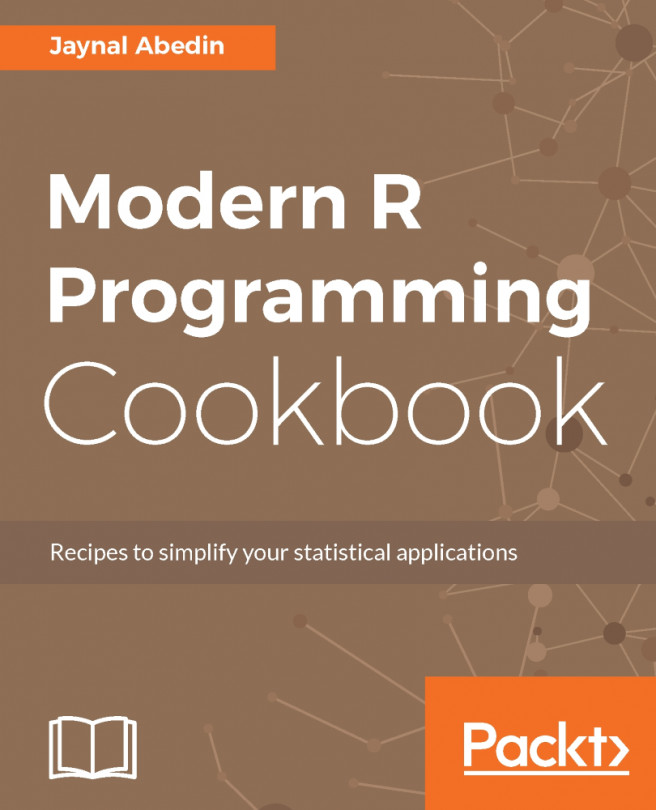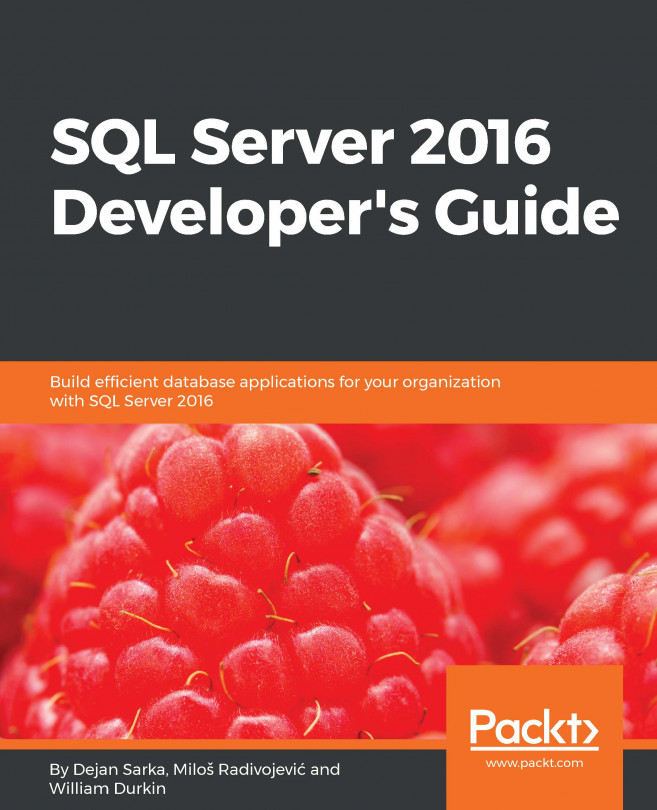Configuring the environment and installing R Tools for Visual Studio (RTVS)
Once the installation is completed, there are some post installation processes that need to be executed.
The external script server must be enabled so that stored procedures can call external script. In order to do so, run the following command against your SQL Server instance, where you have installed R Services (in-database):
EXEC sp_configure 'show advanced options',1;GORECONFIGURE;GOEXEC sp_configure 'external scripts enabled';GO
If you are running this for the first time, it is disabled by default so enabling it is a must; otherwise, running the sp_execute_external_script procedure will not be possible:
EXEC sp_configure 'external scripts enabled', 1;GORECONFIGURE WITH OVERRIDE;GO
You can always check whether the run_value of external scripts enabled is set to 1, as follows:
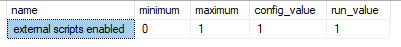
Figure 8: Setting up sp_configure
If the server configuration does not take effect, you need to restart the SQL Server service.Under services...