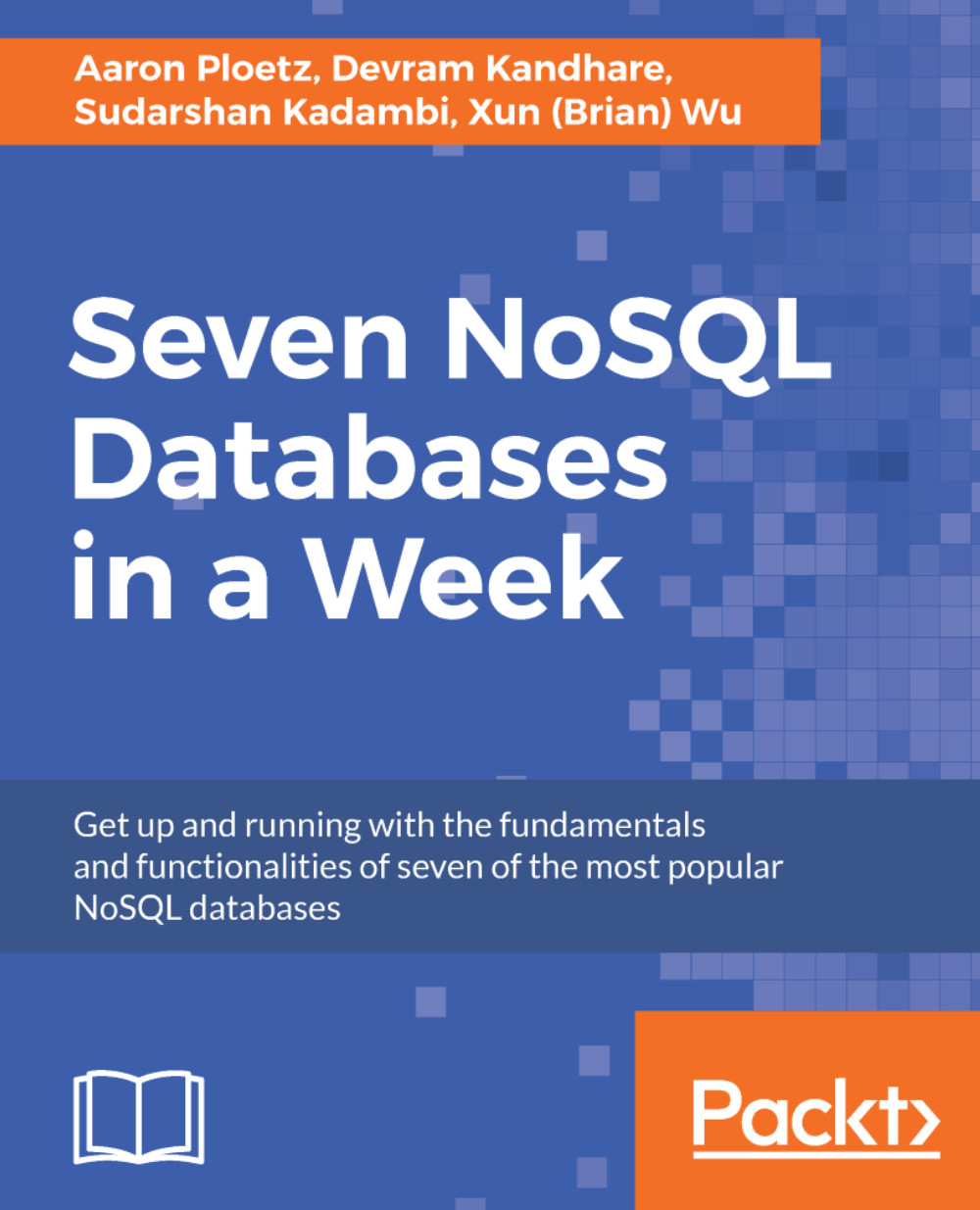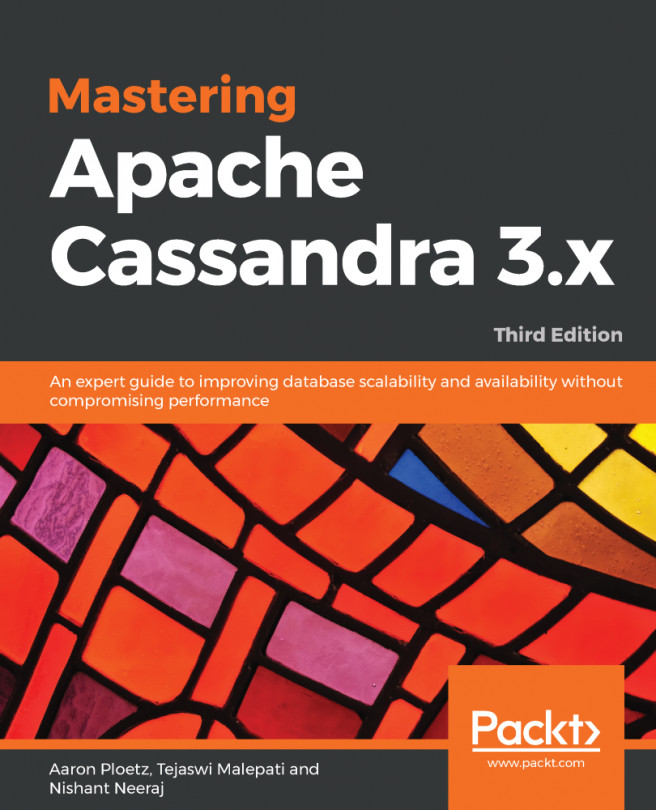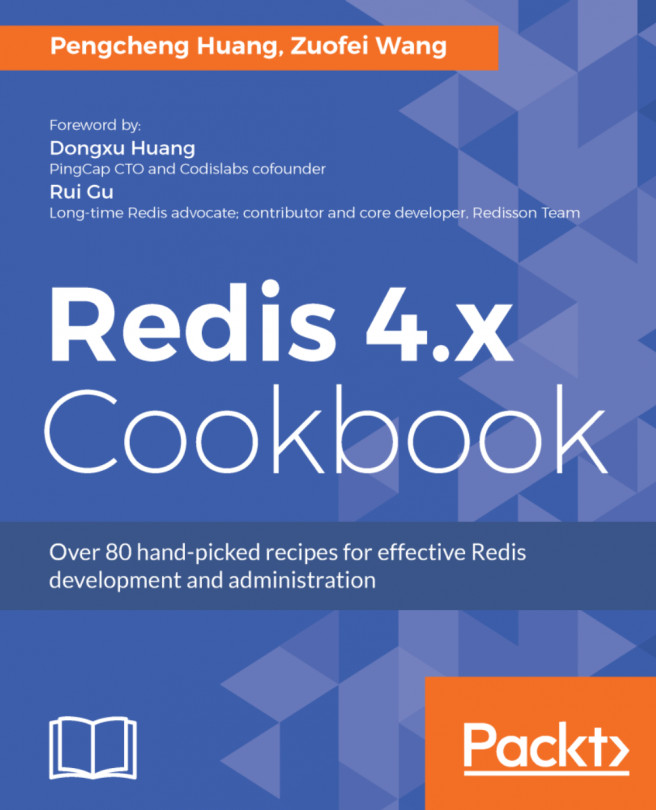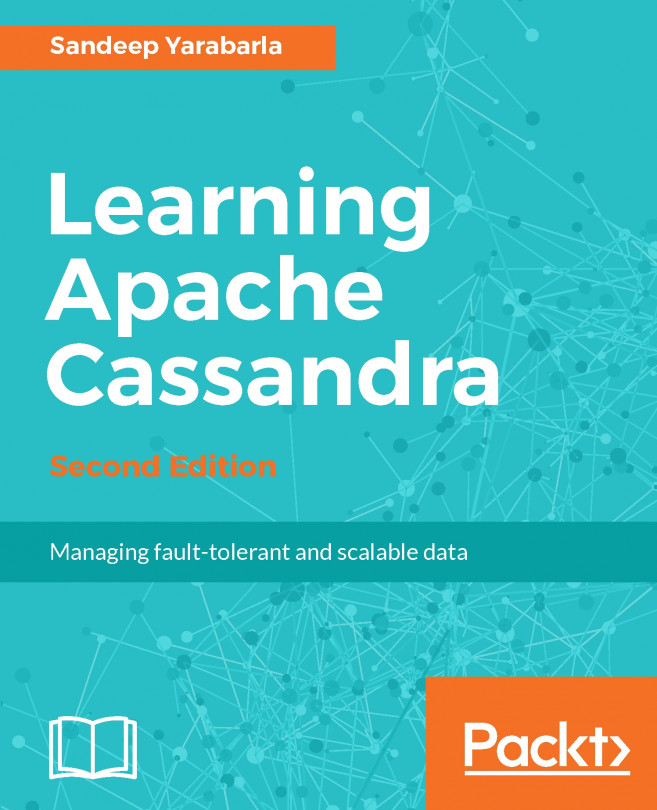Using Redis
Now that we have a running server, we will cover some simple examples to explore some of Redis' basic functionality. This section will introduce tools such as redis-cli, as well as examples for interacting with Redis via Python and Java.
redis-cli
Redis comes with the redis-cli command-line tool. This is a simple, yet powerful tool that allows you to write, query, and otherwise manage the key/values stored in your Redis instance. To run redis-cli (as demonstrated in the previous section), you can invoke it from the command line. To avoid the extra step of authentication, I'll send the password along with the -a flag:
src/redis-cli -a currentHorseBatteryStaple -n 0You can also specify the database number with the -n flag. If you do not specify it, redis-cli will connect to the database 0 (zero) by default. Additionally, you can change databases with the SELECT command:
127.0.0.1:6379> SELECT 0To start with, let's set a simple message in database 0. We will name the key packt:welcome...