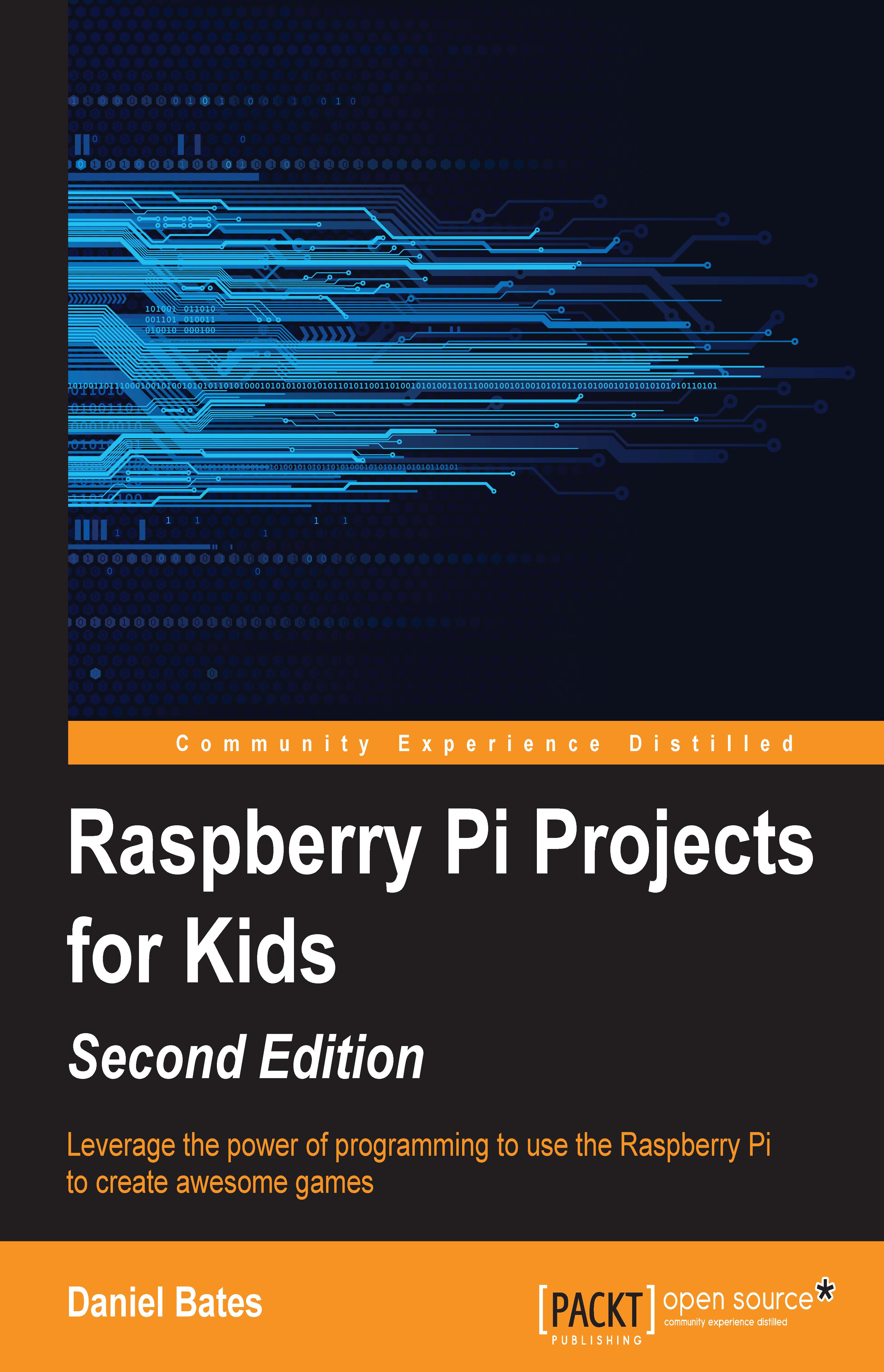Index
A
- Adafruit
- URL / Materials needed to make your own controller
- URL, for tutorial / What's next?
- address
- obtaining, for map / Generating the address
- Angry Birds™ game
- level, creating / Creating a level
- physics, adding / Adding physics
- ending / Ending the game
- scoring / Scoring
- animation
- creating, with Scratch / Scratch
- argument / Python
B
- bind / Detecting mouse clicks
C
- Canvas widget
- about / Using an image
- character, Angry Birds™ game
- initializing / Initialization
- moving, with keyboard / Moving the character with the keyboard
- launching / Launching the character!
- Checkbutton
- about / Checkbutton
- code blocks, Scratch
- URL / Code tour
- motion / Code tour
- control / Code tour
- looks / Code tour
- sensing / Code tour
- sound / Code tour
- operators / Code tour
- pen / Code tour
- variables / Code tour
- Code Editor / The program we're going to use to generate phrases
- code listing / Code listing, Code listing
- conditionals / Conditionals
- costumes / Code tour, Another way to animate
D
- dictionary / Dictionaries
E
- elements / Lists
- extensions
- about / Extensions
- extensions, Angry Birds™ game
- adding / Extensions
F
- Frame
- about / Frame and LabelFrame
- function
- defining / Python, Functions
- calling / Python
- about / Functions
G
- game, coding
- about / Coding the game
- random behavior / Random behavior
- controller, using / Using the controller
- time limit, adding / Adding a time limit
- implementing / Bringing it all together
- completing / Complete code listing
- game controller
- requisites / Materials needed to make your own controller
- creating / Creating the game controller
- controller base / The controller base
- buttons, adding / Adding buttons
- connecting, to Raspberry Pi / Connecting to the Raspberry Pi
- General-Purpose Input/Output (GPIO) / Connecting to the Raspberry Pi
- Google Maps
- about / Getting a map, Google Maps
- references / Google Maps
- grid layout / Layout
H
- Hello world! program
- about / Hello world!
- writing / Writing the program
I
- If-then-else method
- about / If-then-else
- image
- downloading, for map / Downloading an image
- interactive animation
- about / Interactive animation
- variables / Variables
- movements, adding / Movement
- sprite count / Keeping count
- If-then-else method, using / If-then-else
K
- key / Dictionaries
- key-value pair / Dictionaries
- keyboard version / The keyboard version
L
- LabelFrame
- about / Frame and LabelFrame
- labels
- adding / Adding labels
- basic labels / Basic labels
- pop-up windows / Pop-up windows
- layout
- about / Tkinter, Layout
- pack layout / Layout
- grid layout / Layout
- Listbox
- about / Listbox
- lists / Lists
- loop / Loops
M
- map
- obtaining / Getting a map
- address, generating for / Generating the address
- image, downloading for / Downloading an image
- image, using for / Using an image
- markers
- adding / Adding markers
- material requisites, Raspberry Pi
- about / Materials needed
- power supply / Power supply
- storage / Storage
- inputs / Input
- videos / Video
- network / Network
- Menu
- about / Menu
- Menubutton
- about / Menubutton
- Message
- about / Message
- mouse clicks
- detecting / Detecting mouse clicks
- reacting to / Reacting to mouse clicks
N
- new sounds
- about / New sounds
- NOOBS
- URL / Preparing the SD card
O
- OpenELEC / Other uses of the Raspberry Pi
- OptionMenu
- about / OptionMenu
- overscan settings / Troubleshooting common issues
P
- package system / Updating and installing new software
- pack layout / Layout
- phrases
- generating, programs used / The program we're going to use to generate phrases
- lists / Lists
- randomness, adding / Adding randomness
- creating / Creating phrases
- physics, Angry Birds™ game
- adding / Adding physics
- gravity, adding / Gravity
- bounce, adding / Bouncing
- Pi breakout board
- about / Materials needed to make your own controller
- Python
- about / Python
- URLs / Python
- function, calling / Python
- programming / Python programming
- URL / Python programming
- modules, URL / Adding randomness
- URL, for downloading / No Internet? No problem!
- Python programming
- final code / Complete code listing
R
- Radiobutton
- about / Radiobutton
- Raspberry Pi
- material requisites / Materials needed
- URL, for checking device compatibility / Materials needed
- OS, installing / Preparing the SD card
- starting up / Starting up the Raspberry Pi
- using / Using your Raspberry Pi
- command line / The command line
- ls command / The command line
- cd <folderdirectory name> command / The command line
- man <program name> command / The command line
- <program name> command / The command line
- software, updating / Updating and installing new software
- software, installing / Updating and installing new software
- uses / Other uses of the Raspberry Pi
- common issues, troubleshooting / Troubleshooting common issues
- forums, URL / Troubleshooting common issues
- game controller, connecting to / Connecting to the Raspberry Pi
- Raspberry Pi Swag
- URL / Storage
- RaspBMC / Other uses of the Raspberry Pi
- real tune
- about / A real tune
- rhythm, adding / Adding rhythm
- bass line / Bass line
- fun features / More fun
- RPi VerifiedPeripherals
- URL / Video
S
- samples / Bass line
- Scale
- about / Scale
- Scratch
- used, for creating animation / Scratch
- URL / Scratch
- about / Scratch
- elements / Scratch
- Hello world! program, creating / Hello world!
- code blocks / Code tour
- rotating cat / Some more interesting movements
- scene, setting / Setting the scene
- animation, alternative way / Another way to animate
- SD card
- preparing / Preparing the SD card
- SD Formatter
- URL / Preparing the SD card
- Shell / The program we're going to use to generate phrases
- Sonic Pi
- about / Sonic Pi
- URL / Sonic Pi
- sound, creating / Getting started with Sonic Pi
- Spinbox
- about / Spinbox
- synthesizer / New sounds
T
- Tab key / The command line
- thread / Bass line
- Tkinter
- about / Tkinter
- URL / Extensions
- Tk toolkit / Tkinter
- tune
- creating / Creating a tune
U
- Uniform Resource Locator (URL) / Generating the address
V
- value / Dictionaries
- variable / A real tune
- variables / Variables
W
- widgets
- about / Tkinter, Additional widgets
- Checkbutton / Checkbutton
- Frame / Frame and LabelFrame
- LabelFrame / Frame and LabelFrame
- Listbox / Listbox
- Menu / Menu
- Menubutton / Menubutton
- Message / Message
- OptionMenu / OptionMenu
- Radiobutton / Radiobutton
- Scale / Scale
- Spinbox / Spinbox