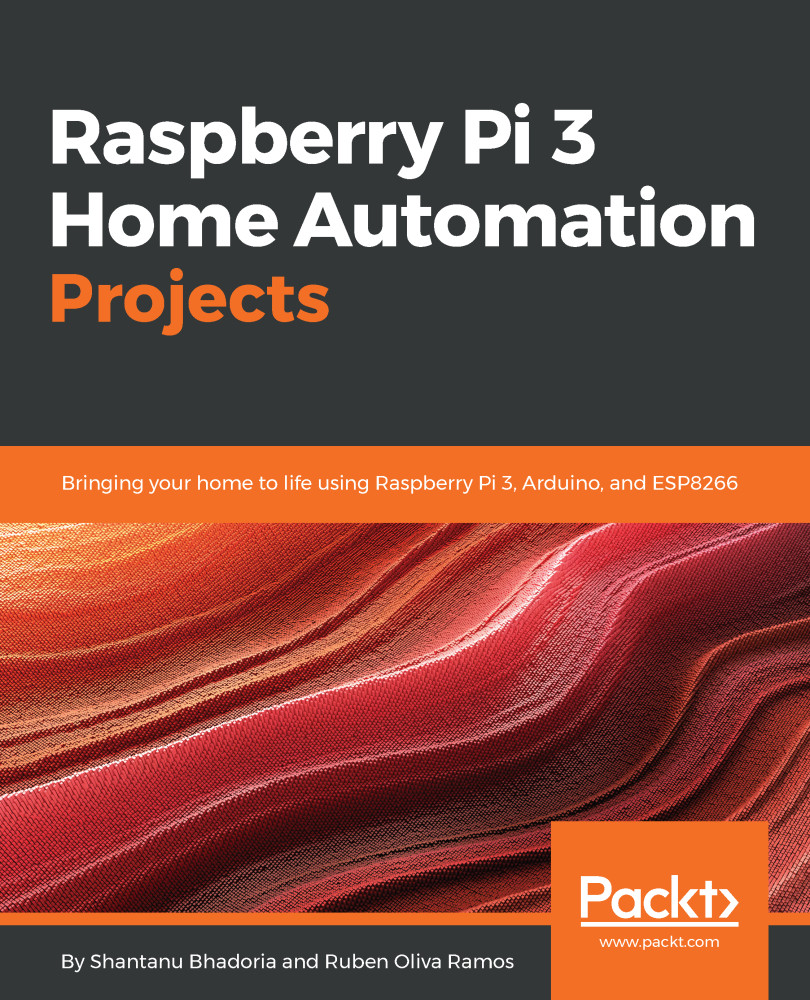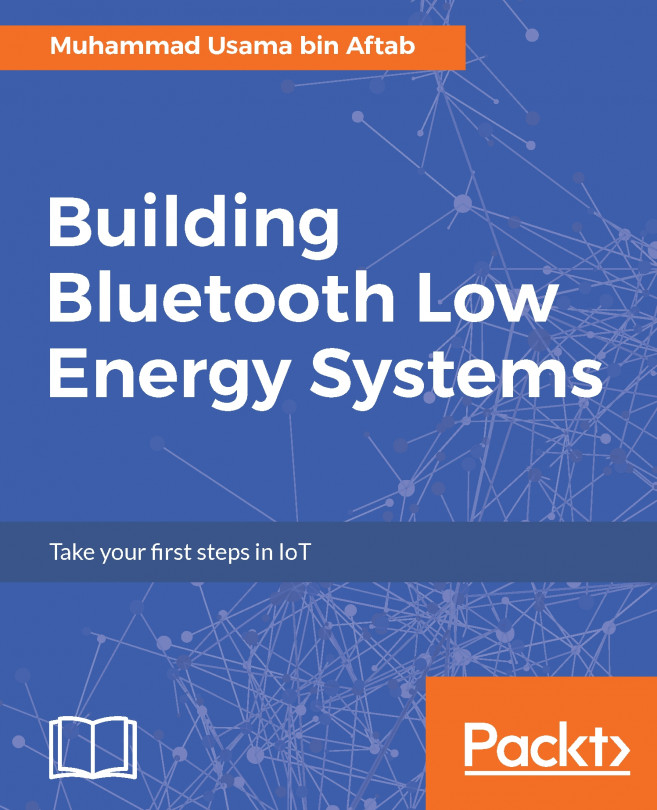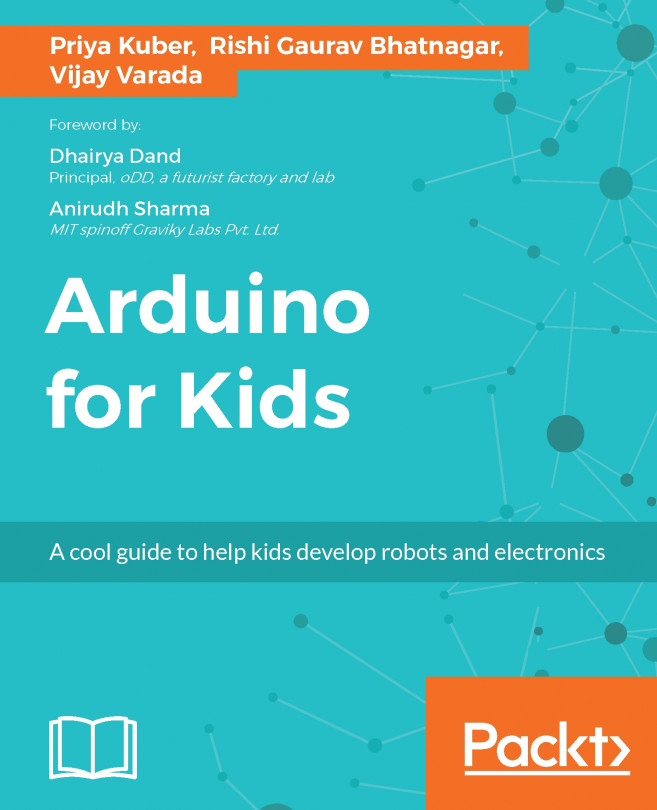Getting the CheerLights code set up
In this section, we will set up our CheerLights code and deploy it to the ESP8266 Huzzah.
Set up the Arduino IDE
The Arduino IDE is a free IDE provided by https://www.arduino.cc/ that makes it easy to write and deploy code on Arduino and Arduino-based boards like the ESP8266. It's written in Java and it supports Windows, GNU/LINUX, and macOS. Before we start, you must install the Arduino IDE from the following link. You might have to select the correct version for your OS.
https://www.arduino.cc/en/main/software
If you already have the Arduino IDE, make sure its version is higher than 1.6.4.
By default, the Arduino IDE doesn’t support the ESP8266. The Arduino IDE needs to be set up to work with the ESP8266; to do that, follow these steps:
- Open up your Arduino IDE.
- Under the menu, look for and open
Preferences. - In the input box for
Additional Boards Manager URLs, enter this URL: http://arduino.esp8266.com/stable/package_esp8266com_index.json. - Click on
OK.OpenBoards...