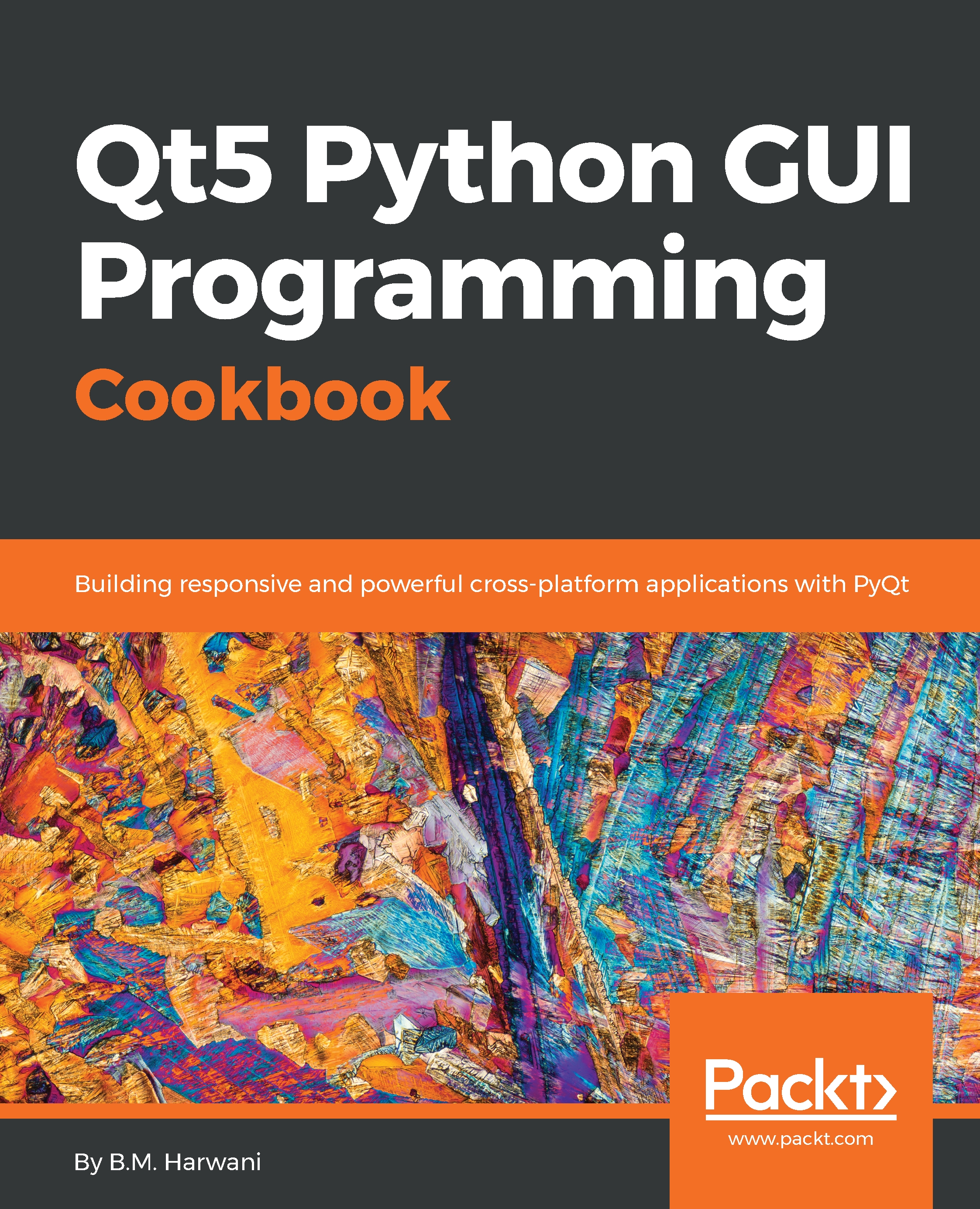Displaying information in sections using Tab Widget
In this application, we will make a small shopping cart that will display certain products for sale in one tab; after selecting the desired products from the first tab, when the user selects the second tab, they will be prompted to enter the preferred payment option. The third tab will ask the user to enter the address for delivering the products.
We will use Tab Widget to enable us to select and fill in the desired information in chunks, so you must be wondering, what is a Tab Widget?
When certain information is divided into small sections, and you want to display the information for the section required by the user, then you need to use Tab Widget. In a Tab Widget container, there are a number of tabs and when the user selects any tab, the information assigned to that tab will be displayed.
How to do it...
Here is the step-by-step procedure to create an application that displays information in chunks using tabs:
- Let's create a new application...