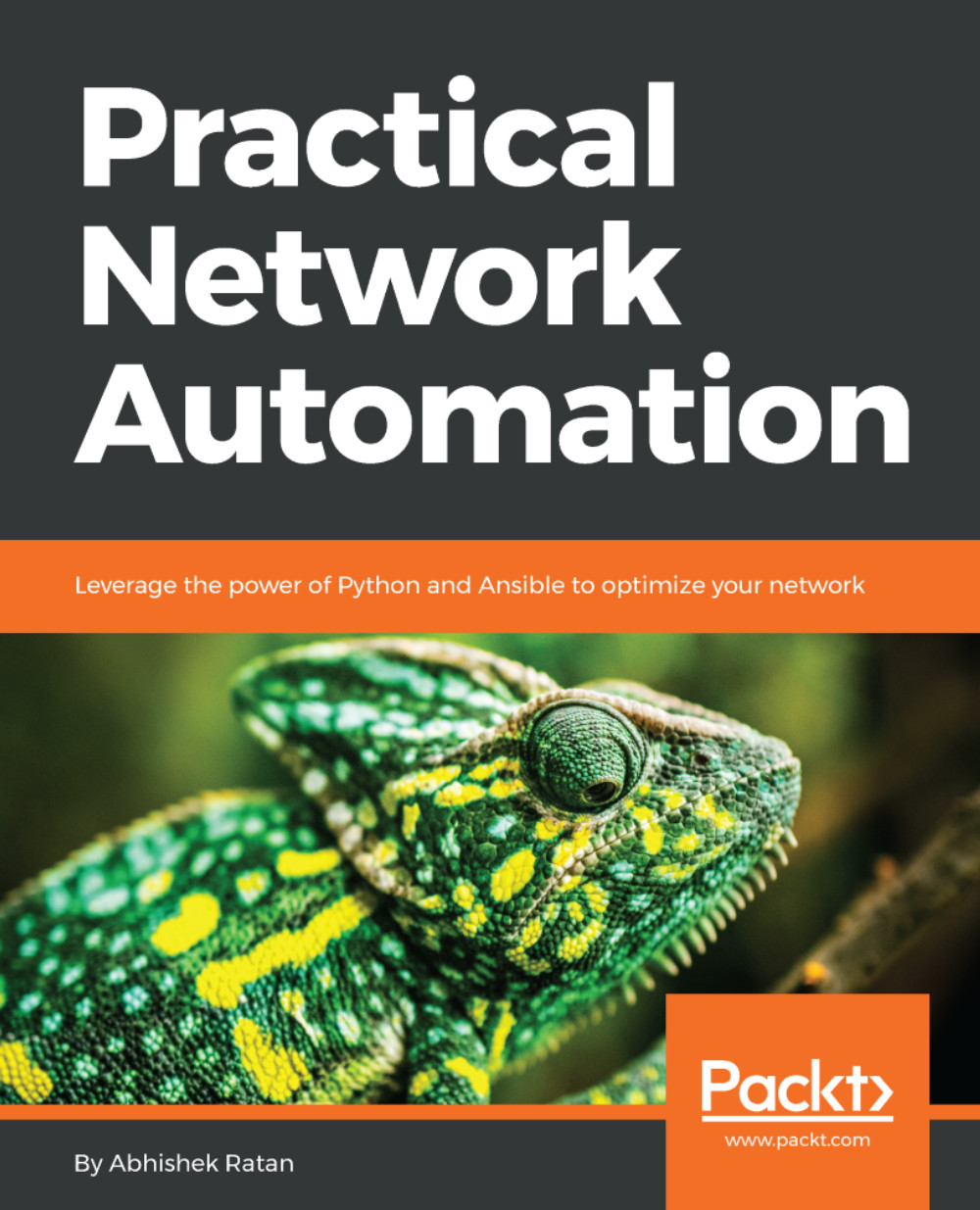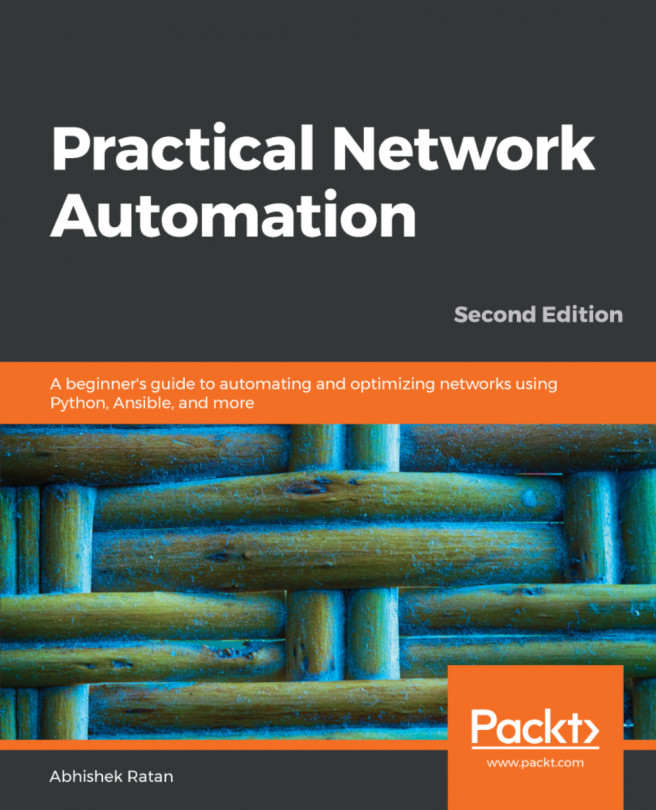Site rollouts
As we continue to work with multi-vendor environments, there is a demand to quickly roll out devices and configs to get a particular site up and running. Multiple techniques can be deployed for site rollouts, which involves a standard set of devices connected to standard ports with a standard IOS or code image on each device ready to be racked and powered up. To determine the standard Stock Keeping Unit (SKU) for a specific site, we can segregate it as t-shirt sizes. At the planning stage we can create t-shirt sizes based upon certain parameters, such as usage, load, and redundancy.
At the lowest level, let's say extra small size (XS) can have a single router and a single switch with the router terminating at an internet link. The switch is connected to the FastEthernet 0/1 (for 100 Mbps) or Gi0/1(for 1000 Mbps) port on the router, and end users directly plug in to the switch to get access. Based upon this XS SKU (or t-shirt size), we can determine the hardware vendor, such...