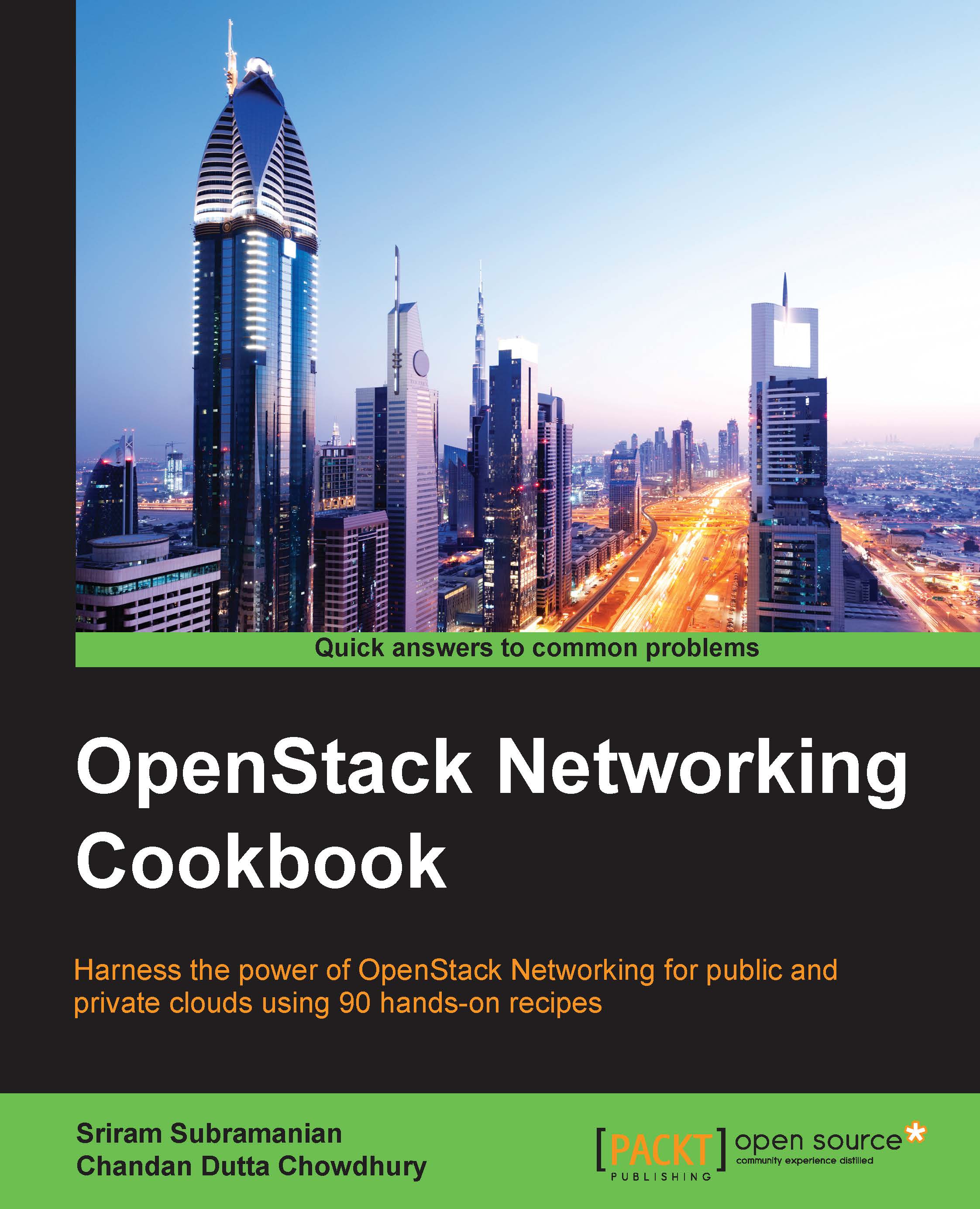Viewing the virtual interface information on the compute node for VXLAN tunnels
When a tenant launches a VM and attaches it to a virtual network, a virtual network interface is created on the compute node, which connects the VM to the OVS instance.
In this recipe, we will identify the virtual network interface, which attaches a VM to the OVS instance on the VXLAN network.
We will also look at the OVS configuration, which makes the communication between the VM and other members on the virtual network possible.
Getting ready
For this recipe, you should have the following information:
The SSH login credentials for the node where the Neutron client packages are installed
User-level access to OpenStack
The name of the VM for which you want to identify the virtual interface
How to do it…
The following steps will show you how to identify an interface connecting a VM to a virtual network:
Log in to a node with access to OpenStack.
Import the OpenStack RC file to set up the user-level access credentials.
Use...