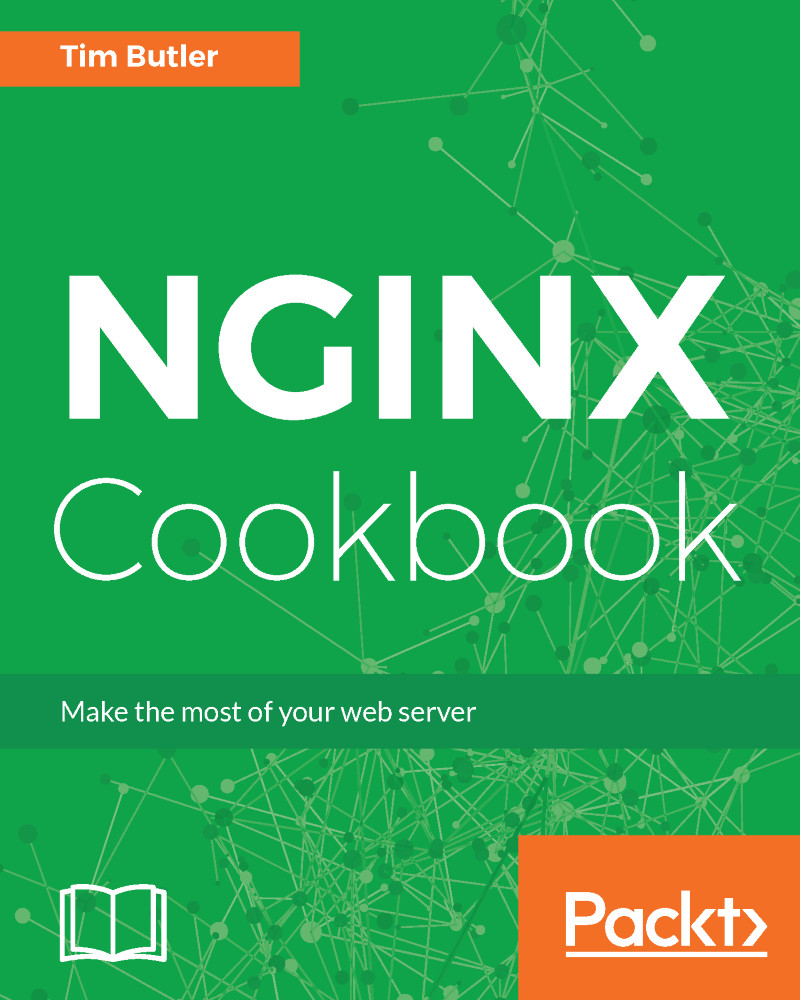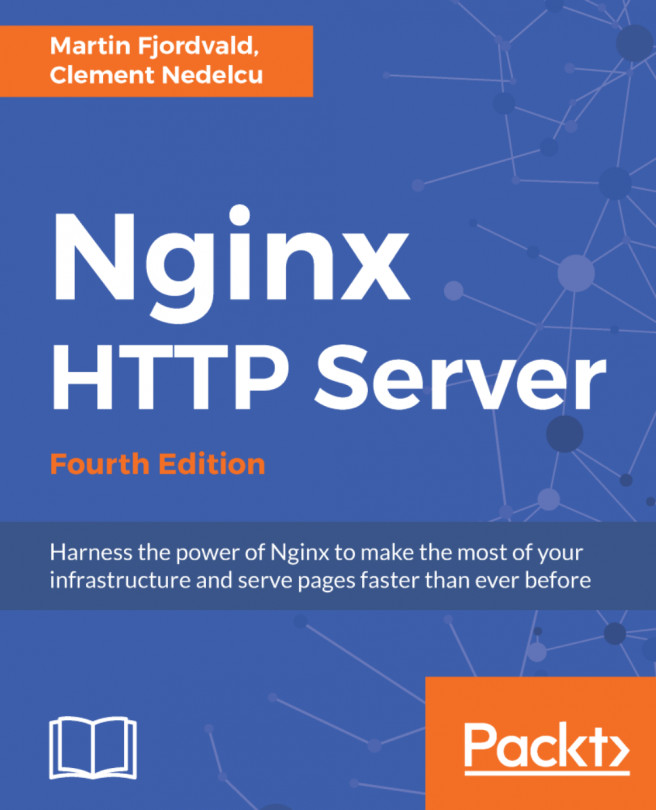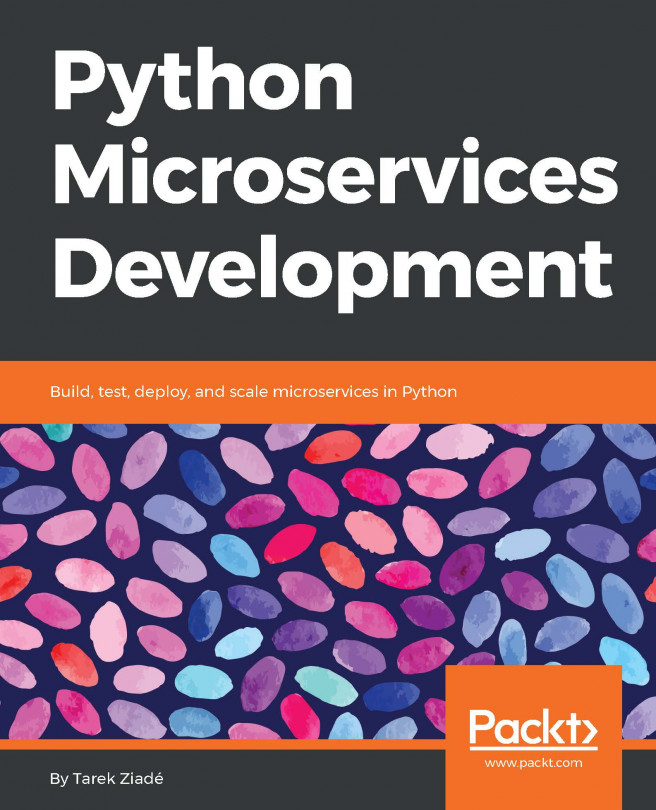Installing NGINX Plus
Like its open source counterpart, NGINX Plus can be easily installed using the official repositories provided by NGINX.
Getting ready
If you have NGINX installed already, you'll need to uninstall it first to prevent conflict. As NGINX Plus is a paid product, you'll also require a license key to complete the installation as well. This can be purchased from the NGINX store or you can request a trial license so that you can evaluate the features before buying.
How to do it...
Official repositories exist for most major Linux installations, but we'll focus on just CentOS 7 and Ubuntu 16.04 LTS to cover the two most common scenarios.
CentOS
- Firstly, we need to create a directory to store the repository certificates in:
mkdir -p /etc/ssl/nginx- Next, you will need to download both the private and public certificates from the NGINX customer portal (https://cs.nginx.com), which should be named:
nginx-repo.keynginx-repo.crt
- Copy these files into the directory created. We can then ensure...