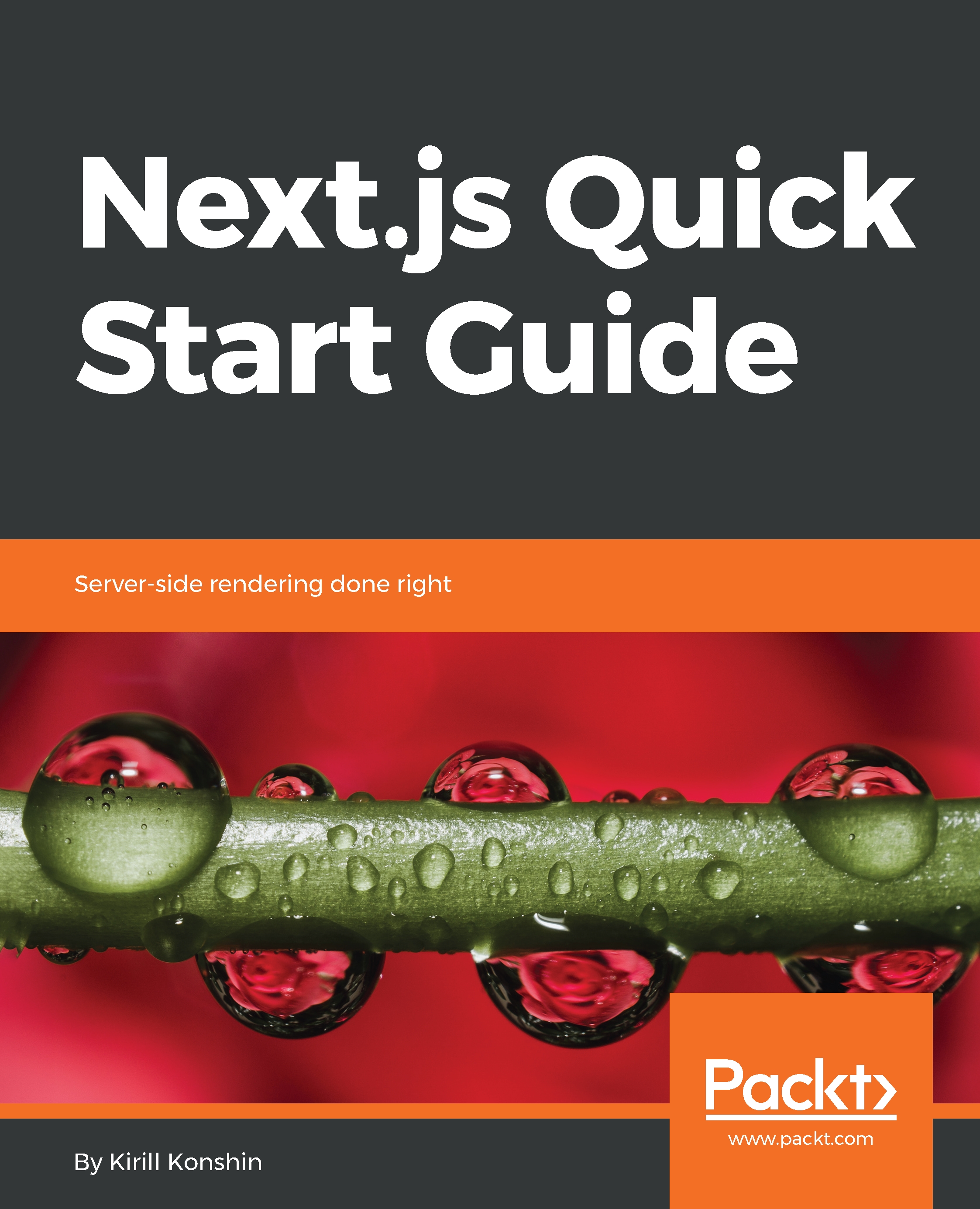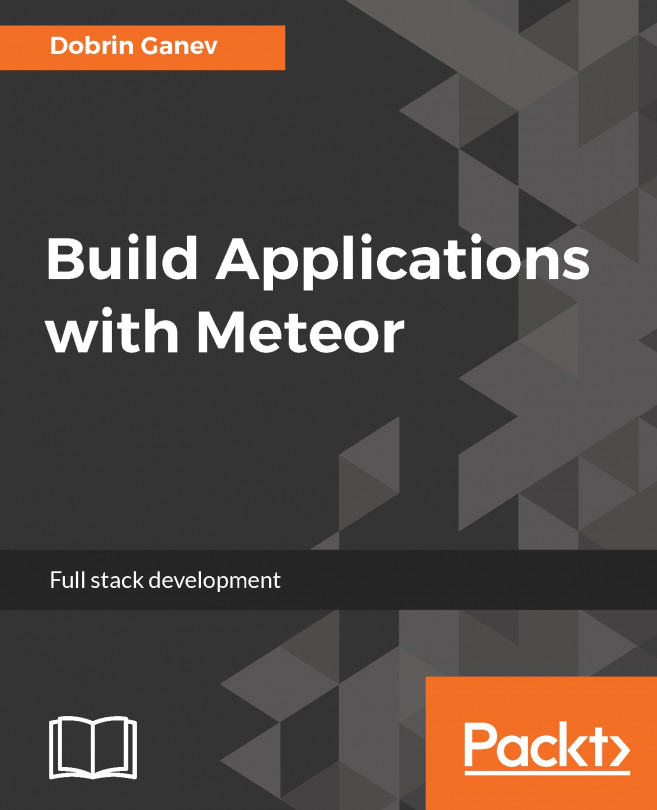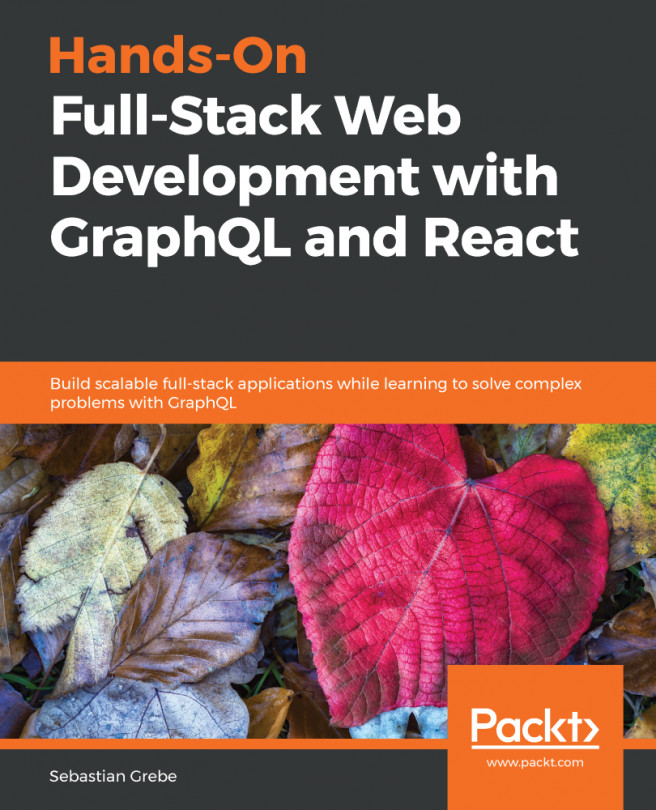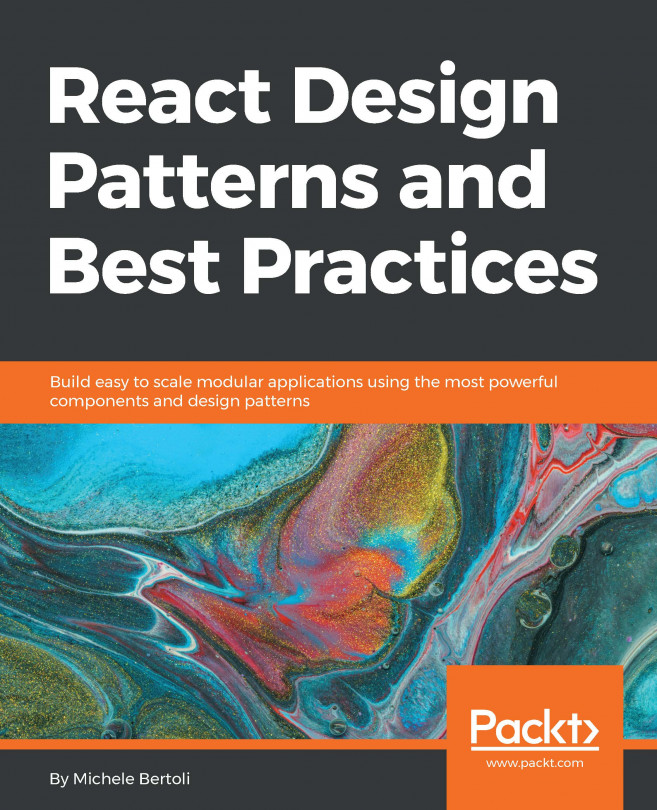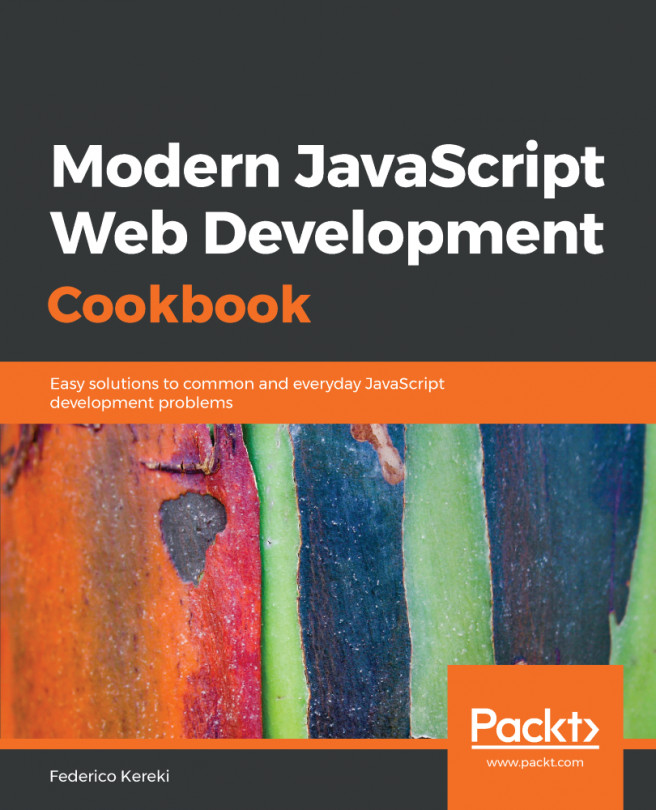Adding styles to an application – CSS in JS
There are many ways a Next.js app can be styled.
The simplest way is to use inline styles. Obviously, this is the worst possible way, but we'll start small:
const selectedStyles = {
fontWeight: 'bold'
};
const regularStyles = {
fontWeight: 'normal'
};
const Btn = ({href, onClick, children, pathname}) => (
<button style={pathname === href ? selectedStyles : regularStyles}}>
{children}
</button>
);Obviously, this does not scale at all. Luckily, Next.js offers a technique called JSS (one of many ways to have CSS in JS), and JSS can be used straight inside JSX to define styles:
// components/button.js
import React from 'react';
import {withRouter} from 'next/router';
export default withRouter(({href, onClick, children, router}) => (
<span>
<button onClick={onClick}
className={router.pathname === href ? 'current' : ''}>
{children}
</button>
<style jsx>{`
button {
...