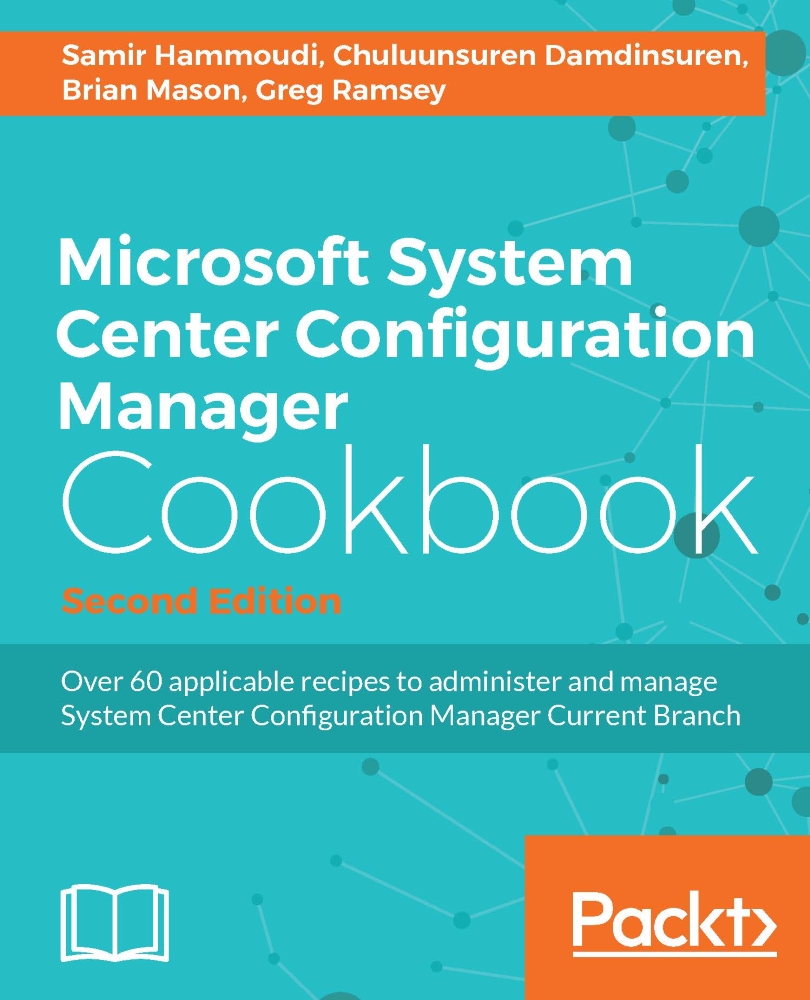Creating and monitoring software updates
Software updates management has changed dramatically in CM12 but not that much in CM. The change is a reflection of the entire task of managing updates being simplified.
Getting ready
Updates have to be downloaded to a source location before they can be pushed out to DPs. On a server of your choice (yes, the primary or CAS is OK for this too), create a share for the patches, for example, FileServerPatches$. The share permissions will need your ID to write the patches and the primary site server's machine account to read them.
How to do it...
Now it's time to actually create a package of software updates that can be used to target clients. This can be done by following the given steps:
Navigate to Software Library | Software Updates | All Software Updates. The right-hand side pane shows the first 1000 updates. It has a new search window which is what you will use to build saved searches of various types of updates.
To the right-hand of the search pane is...