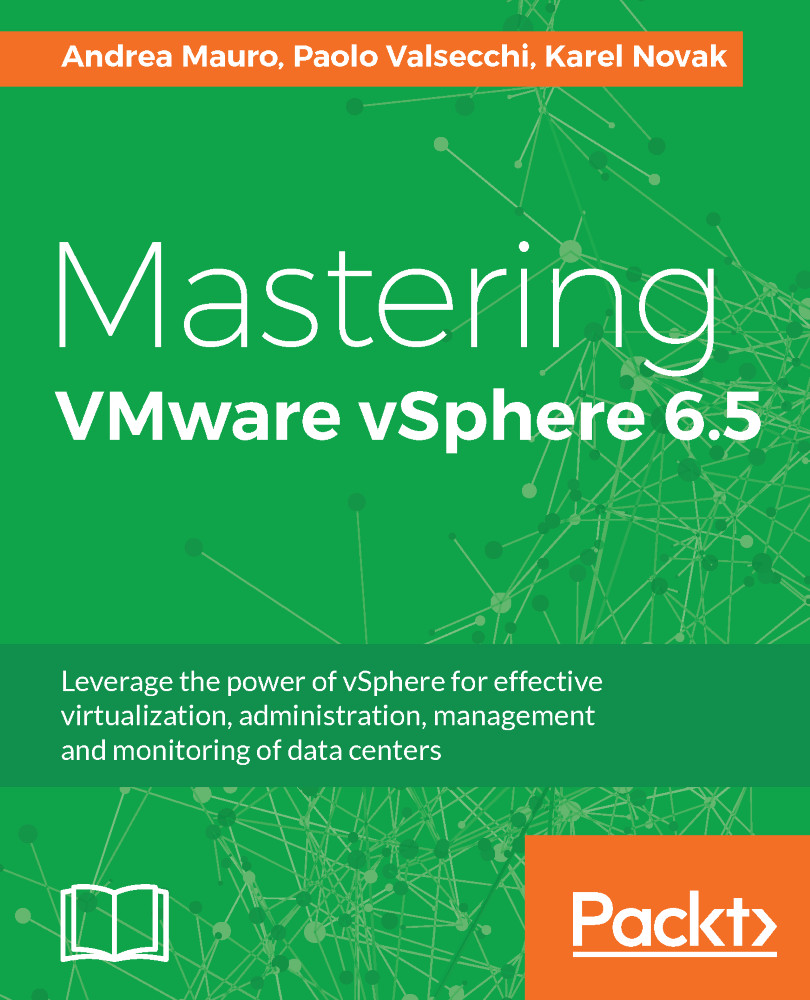VMware vSphere HA
First, we will be speaking about vSphere HA. vSphere HA protects primary ESXi host failures. Of course, you can use vSphere HA protection for datastore failures, application failures, and network isolation. vSphere HA configuration is a part of the cluster object, so first, you must create a cluster object in your data center object.
Configuration vSphere HA is a part of the cluster configuration in vSphere Web Client; click on the Edit... button in the vSphere Availability area as shown in the following screenshot:
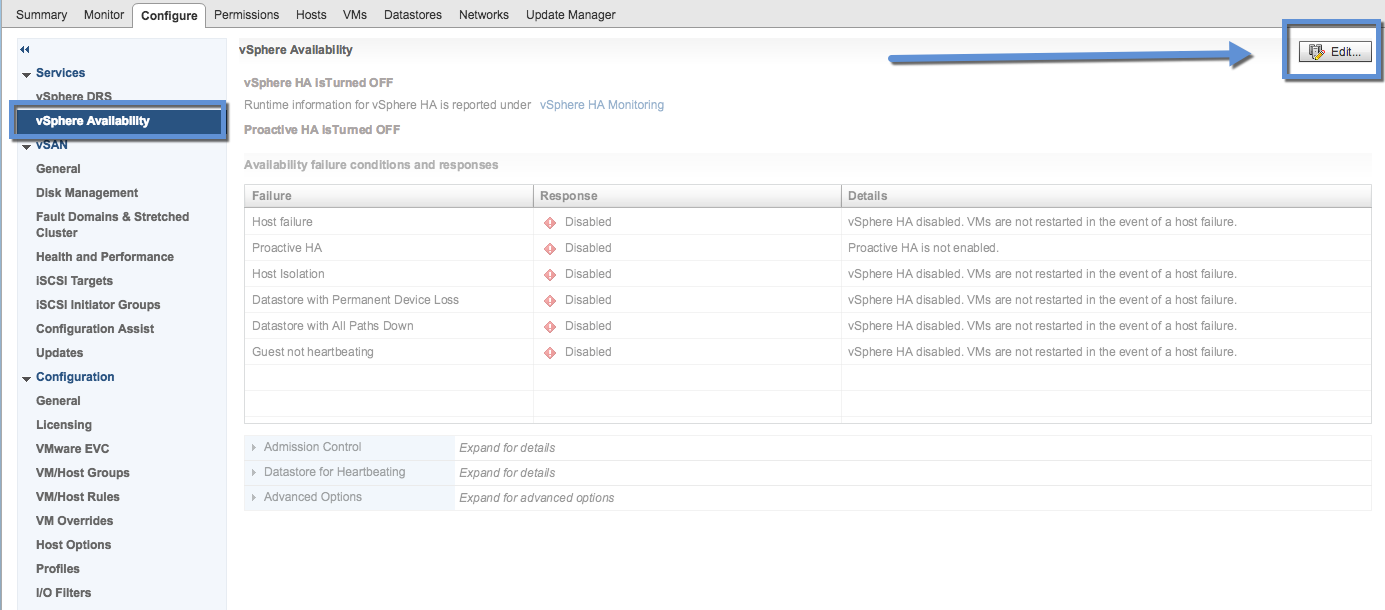
vSphere HA – Configuration – Edit
The configuration in the basic state is very easy; click on Turn ON vSphere HA checkbox and then OK:
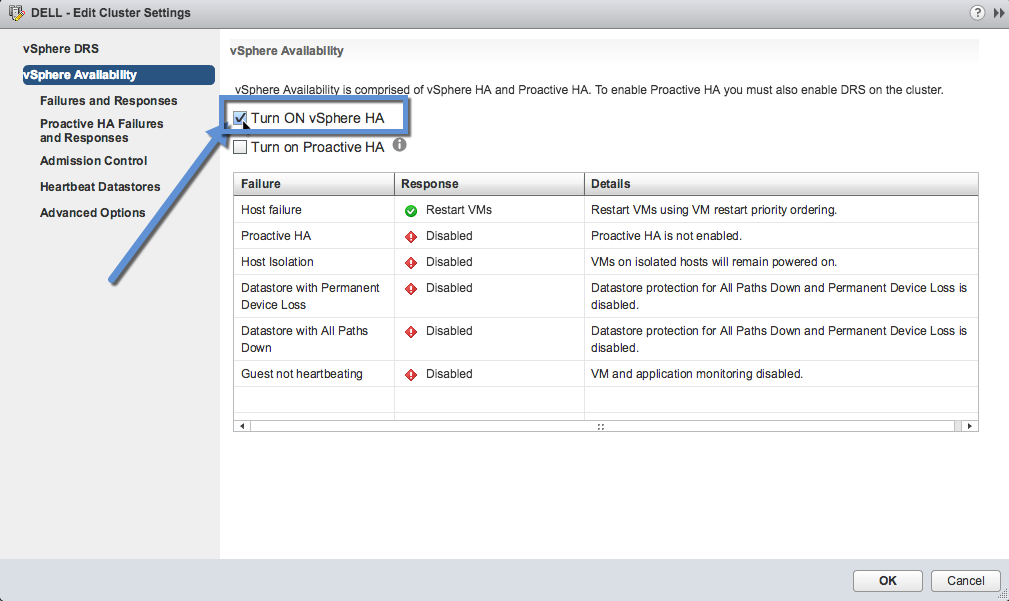
Turn ON vSphere HA
Under the Recent Tasks area, you can see Configuring vSphere HA on each host, so wait for the success on all hosts of the cluster:
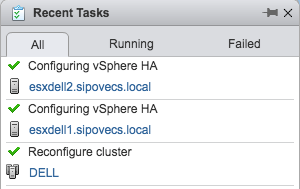
Recent Tasks – Configuration HA
When you click Turn ON on every ESXi host in the cluster, a special agent called Fault Domain Manager (FDM) is installed. In case of a failure, probably...