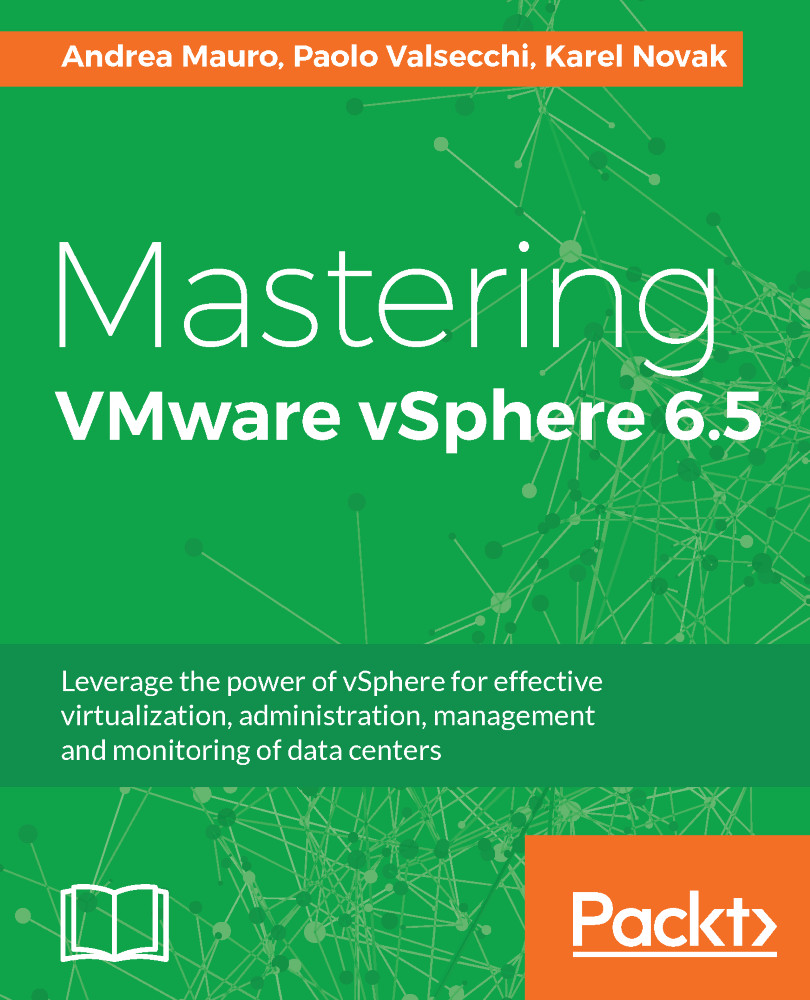VMware vSphere Replication and Site Recovery Manager (SRM)
vSphere Replication is the extension to the vCenter Server, and it provides hypervisor VM replication and recovery. This replication can be used for SRM. vSphere Replication is an alternative to storage-based replication.
When you want to use vSphere Replication, you must download and deploy the vSphere Replication appliance. This appliance provides a plugin to vSphere Web Client and a user interface for vSphere Replication. Inside is the embedded database that stores replication configuration.
The plug-in for vSphere Replication is available in the vSphere Web Client with the following icon:

vSphere Replication icon
The vSphere Replication page presents a Getting Started tab with the basic concepts on how VR will work:
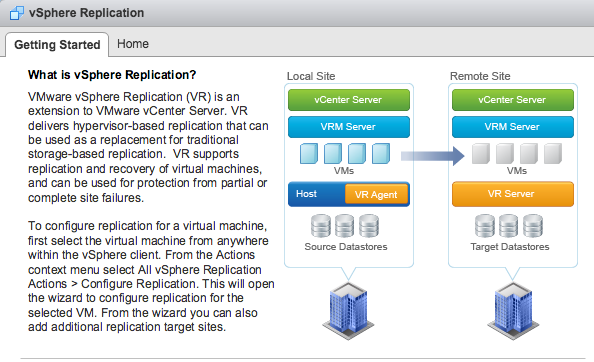
VR Getting Started page
When everything is properly configured, you can easily select the Configure Replication... option from the menu on every VMs:

Configure Replication
Note
Refer to KB 2150038—Unable to reset the root...