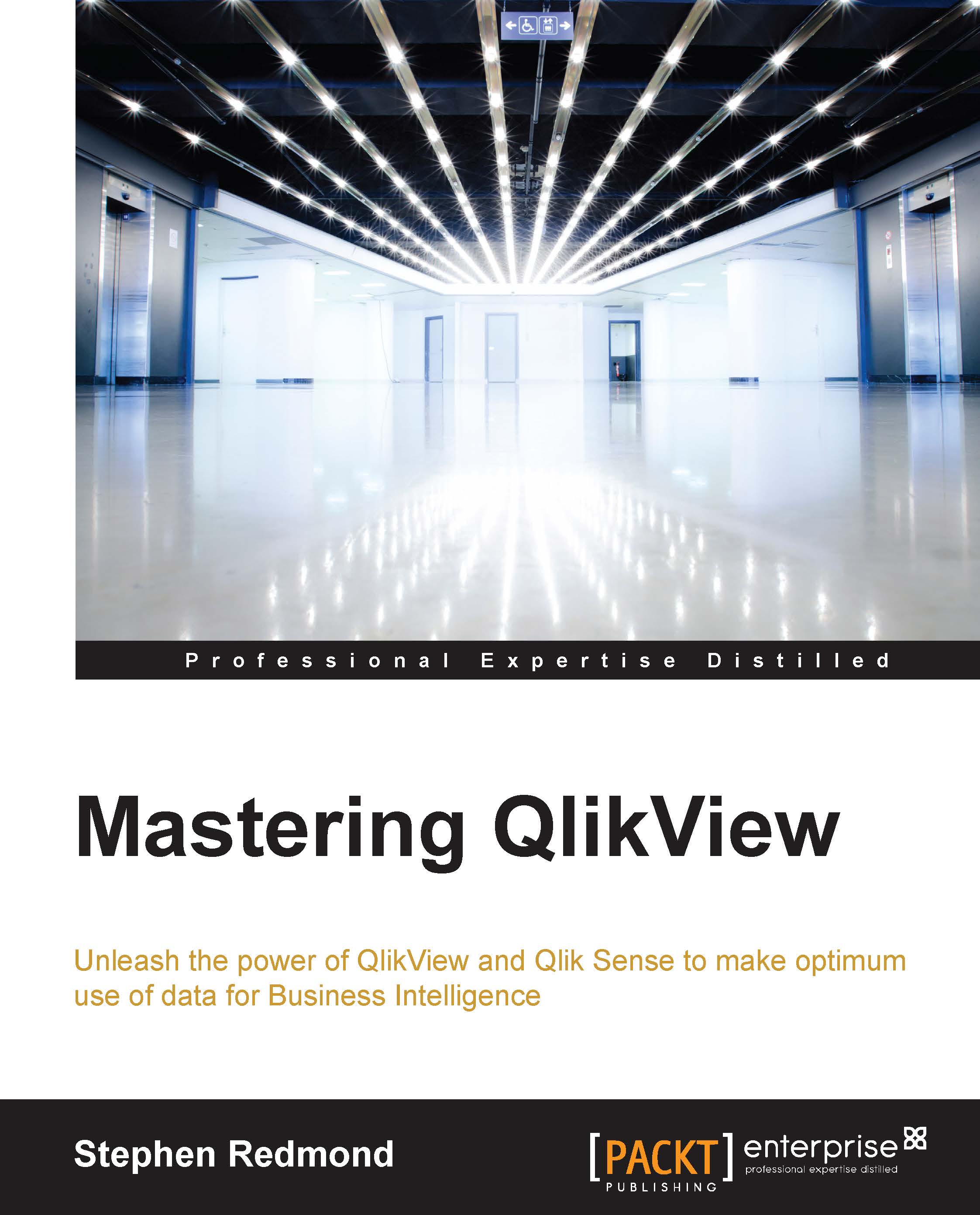Reusing code
In various areas of this chapter so far, we've suggested that it can be useful to maintain script elements in separate text files that can be included within the QlikView script using an Include or Must_Include construct.
Many organizations, when building their own best practices among their QlikView team, will create a library of such scripts.
One such library that any QlikView developer who is interested in increasing their skill levels should look at is the QlikView Components library created by Rob Wunderlich. Refer to https://github.com/RobWunderlich/Qlikview-Components for more information.
This library contains a whole host of functions that, even if a developer wasn't to use them, would be worth reviewing to see how things are done.
As a quick example, something that we do in almost every QlikView application is to generate a Calendar table:
Call Qvc.Calendar(vStartDate, vEndDate, 'Calendar', 'Cal', 1);
That is it!
It is also a good idea to check out Rob's QlikView Cookbook...