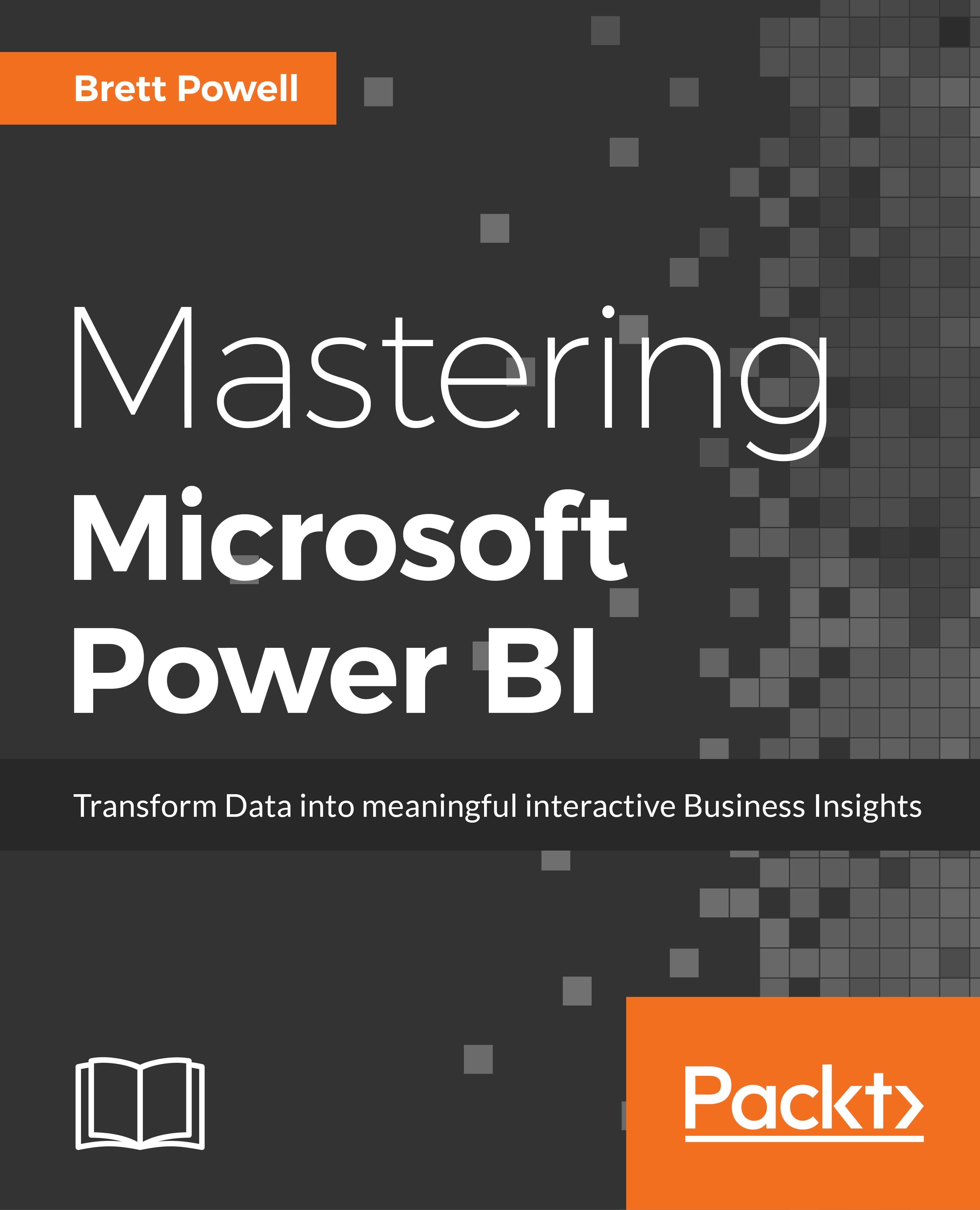Application workspaces
Application workspaces are containers in the Power BI service of related content (reports and dashboards). As a Power BI Pro feature as discussed in the Power BI licenses section of Chapter 1, Planning Power BI Projects, members of application workspaces, are able to create and test content, such as new dashboards and changes to reports, without impacting the content being accessed by users outside of the workspace. Once the new or revised content in the workspace is determined to be ready for consumption, the workspace can be published or updated as a Power BI app, as described in Chapter 11, Creating Power BI Apps and Content Distribution.
"We intend workspaces just for creation...it's the place where content gets created in Power BI."
– Ajay Anandan, Senior Program Manager.
In addition to the default isolation or staging between content creation (workspaces) and content consumption (apps), BI teams can utilize multiple app workspaces to stage their deployments as per...