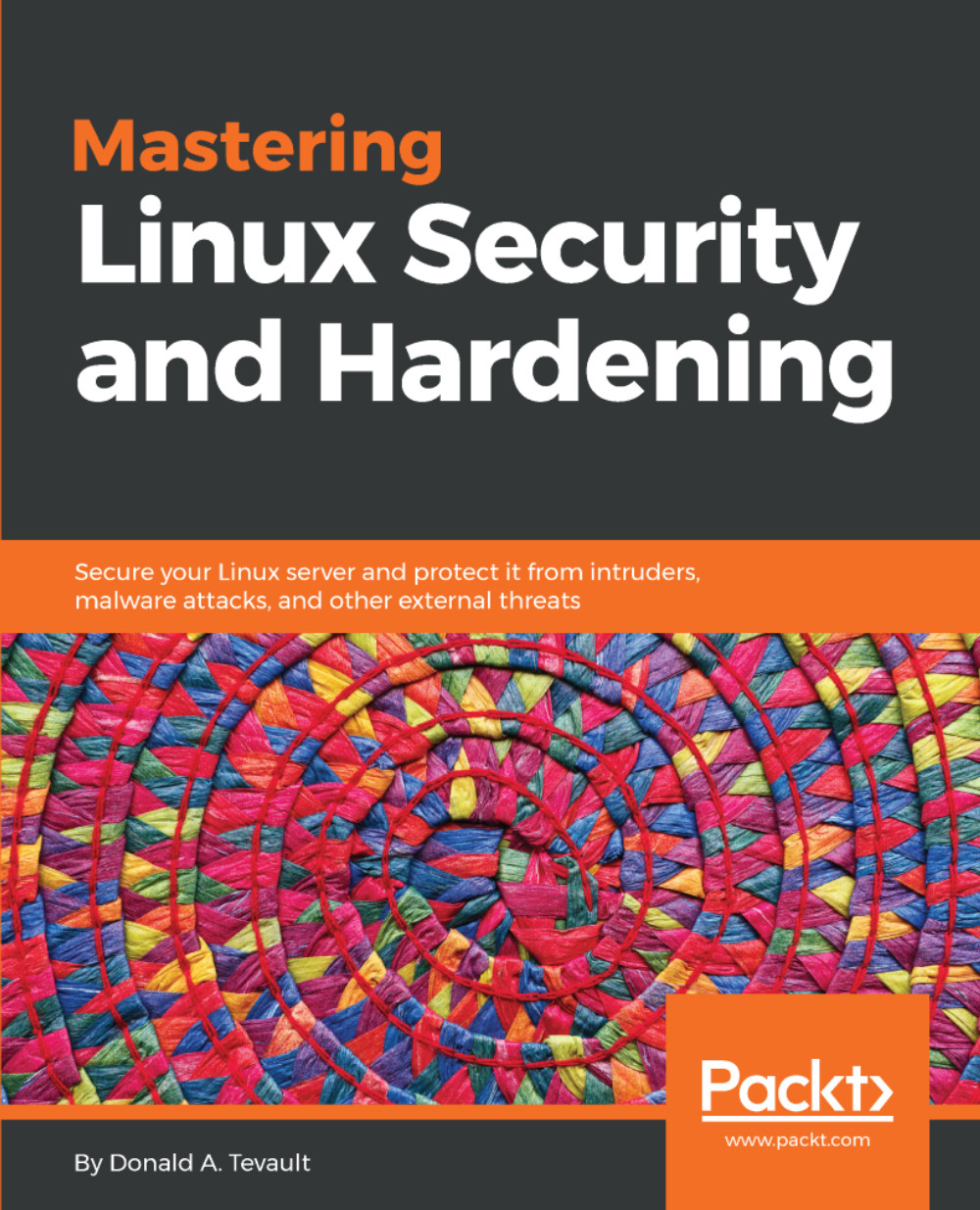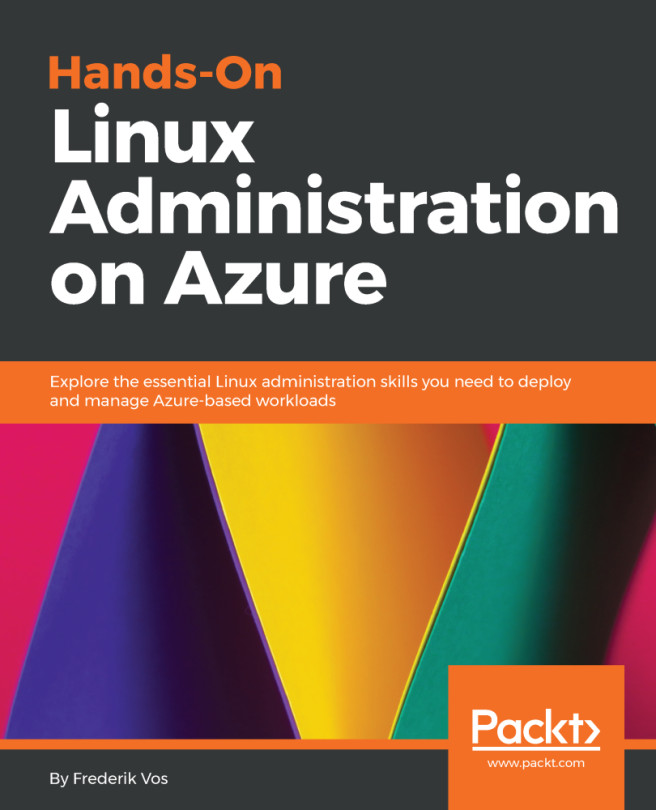Using ACLs to access files in the shared directory
As things currently stand, all members of the marketing group have read/write access to all other group members' files. Restricting access to a file to only specific group members is the same two-step process that we've already covered.
Setting the permissions and creating the ACL
First, Vicky sets the normal permissions to allow only her to access her file. Then, she'll set the ACL:
[vicky@localhost marketing]$ echo "This file is only for my good friend, Cleopatra." > vicky_file.txt [vicky@localhost marketing]$ chmod 600 vicky_file.txt [vicky@localhost marketing]$ setfacl -m u:cleopatra:r vicky_file.txt [vicky@localhost marketing]$ ls -l total 4 -rw-rw-r--. 1 charlie marketing 0 Nov 13 15:59 charlie_file.txt -rw-r-----+ 1 vicky marketing 49 Nov 13 16:24 vicky_file.txt [vicky@localhost marketing]$ getfacl vicky_file.txt # file: vicky_file.txt # owner: vicky # group: marketing user::rw- user:cleopatra:r-- group::--- mask::r-- other:...