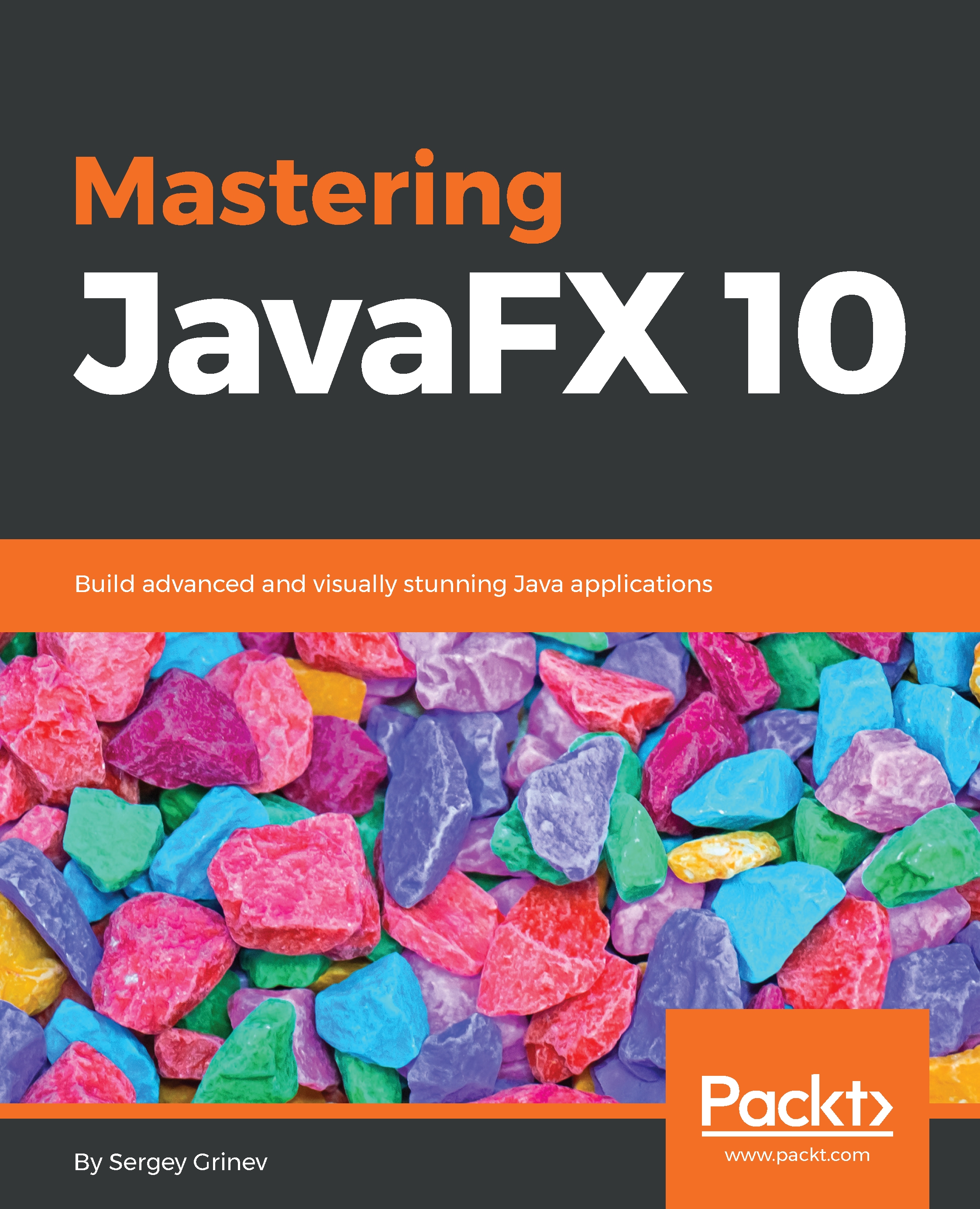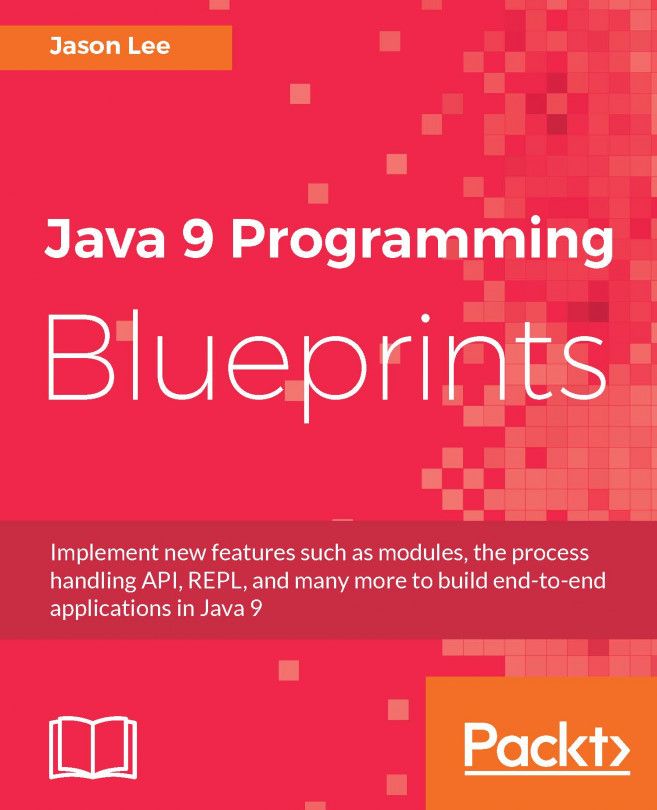Basic Controls
Controls are a special subset of Node objects that were designed to handle user interaction. Most of them allow user input and support focus traversal.
Another difference from Shape is that Control objects are inherited not directly from Node but through the Region interface (like layout managers), which means their size and location are not fixed and can be managed by layout managers.
Button and Event Handlers
The first and most common control is button's family. Button has an EventHandler that is called when Button is clicked (or fired). All code in the event handler is always run on JavaFX Application Thread:
// chapter2/other/ButtonDemo.java
Button btn = new Button();
btn.setText("Say 'Hello World'");
btn.setOnAction(new EventHandler<ActionEvent>() {
@Override
public void handle(ActionEvent event) {
System.out.println("Hello World!");
}
});In addition to text, you can use any Node inside a button:
Button btn = new Button();
btn.setText("Say 'Hello...