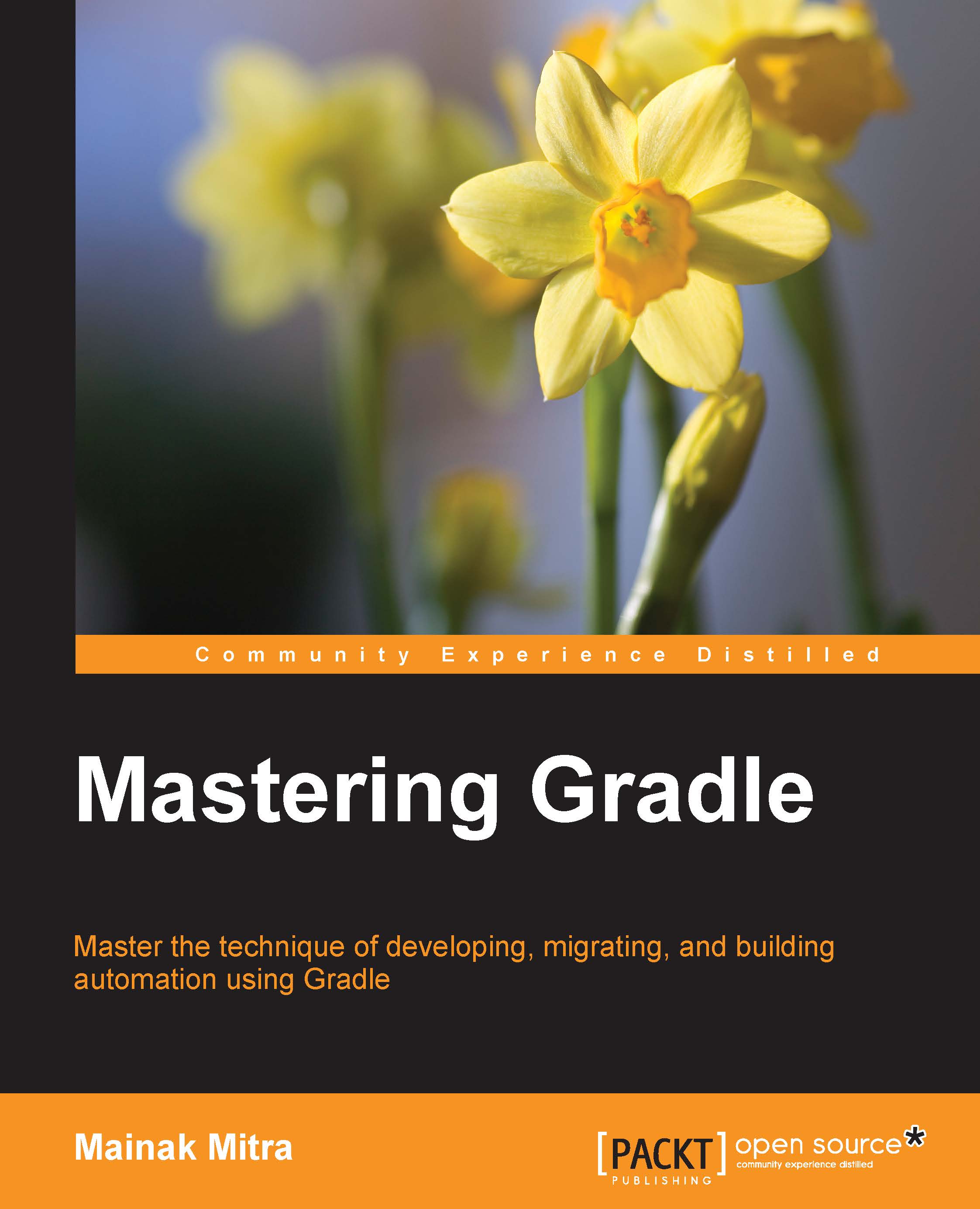Summary
In this chapter, we have discussed Gradle task in detail. We learned how to create simple tasks in Gradle and add actions to it. Along with it, we looked into task dependencies. We also looked into strict ordering of tasks if needed, using mustRunAfter and FinalyzedBy. We also discussed incremental build feature in Gradle, which improves build execution time. One of the important extensions is the custom task. We also saw how to create custom tasks and reuse the same task across different projects.
As mentioned, a task could fulfill a simple build requirement. However, requirements keep growing and we need more number of tasks. It is also required to group certain related tasks to perform a specific behavior. This grouping of tasks is done in a plugin. A plugin is a group of different tasks bonded together. So, our next chapter is dedicated to plugin management. We will discuss how to bind tasks to a plugin and how to utilize plugins to enhance build capabilities.