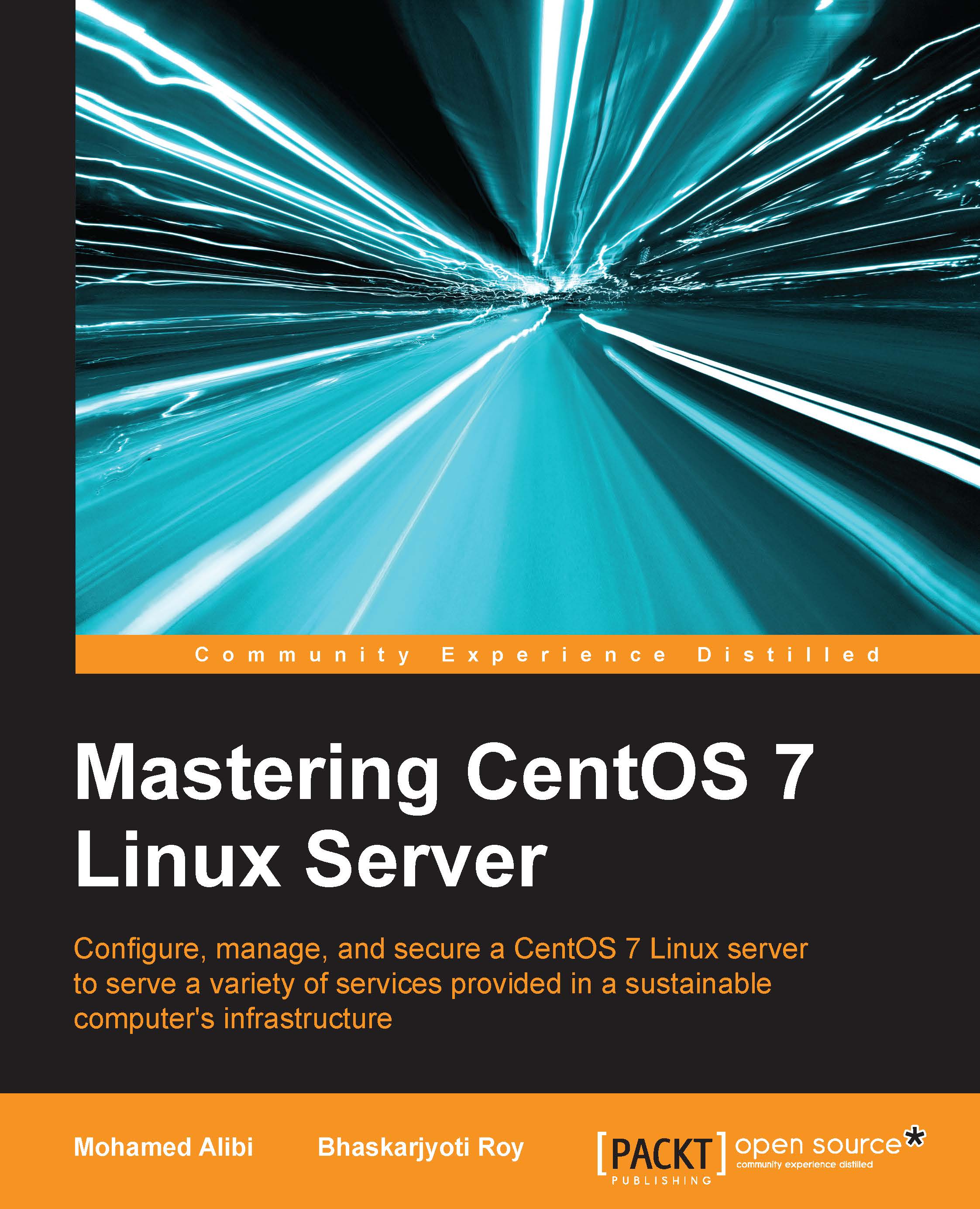Securing Apache and FTP with OpenSSL
Most services provided around the world are very attractive to hackers to attack and steal valuable information or to block its activity. In this section we are going to present a solution that helps secure two of the most commonly used services (HTTPFTP). This solution is OpenSSL as an open source toolkit implementing the
Secure Sockets Layer (SSL) and Transport Layer Security (TLS) protocols as well as a robust cryptography library.
We will start with the implementation of OpenSSL for FTP file transfer to make it more secure. First, we need to ensure OpenSSL is installed on our system:
$ sudo yum install openssl
Then we start configuring the service to work with our FTP server VSFTPD. So we need to create an SSL certificate to use with TLS since it the latest most secure technology created. To do so we need to create a folder to store the files to be generated using SSL:
$ sudo mkdir /etc/ssl/private
Then we create the certificate with the keys:
$ sudo...