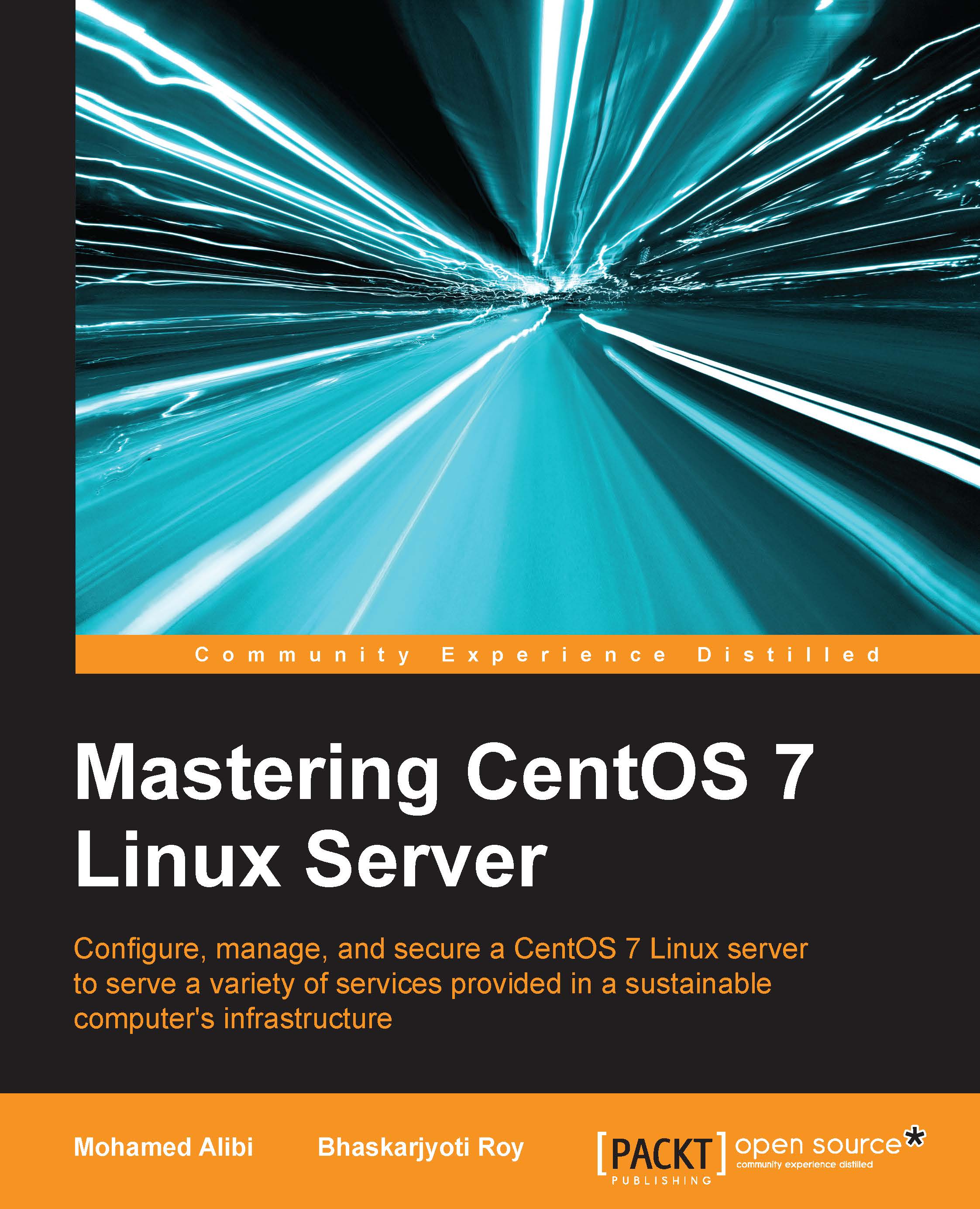Index
A
- access control, SELinux
- Type Enforcement (TE) / SELinux policy
- Role-Based Access Control (RBAC) / SELinux policy
- Multi-Level Security (MLS) / SELinux policy
- Ansible
- about / Ansible
- image source, URL / Ansible
- URL / Ansible, References
- Apache
- securing, with OpenSSL / Securing Apache and FTP with OpenSSL
- Apache-MySQL-PHP
- used, for setting up web server / Setting up a web server using Apache-MySQL-PHP
- application-programming interface / Components of OpenStack
- audit logs, SELinux / SELinux audit logs
B
- BIND
- about / Implementing BIND as a DNS server
- implementing, as DNS server / Implementing BIND as a DNS server
C
- Ceilometer / Components of OpenStack
- CentOS 7
- Xen, setting up / Setting up Xen on CentOS 7
- KVM, setting up for full virtualization / Setting up KVM for full virtualization on CentOS 7
- OpenVZ virtualization, setting up / Setting up OpenVZ virtualization on CentOS 7
- VirtualBox virtualization, setting up / Setting up VirtualBox virtualization on CentOS 7
- Docker, setting up / Setting up Docker on CentOS 7
- Chef
- about / Chef
- image source, URL / Chef
- URL / Chef, References
- Cinder / Components of OpenStack
- Clamav antivirus
- setting up / Setting up the Clamav antivirus
- image source, URL / Setting up the Clamav antivirus
- URL / References
- cloud computing
- overview / An overview of cloud computing
- image source, URL / An overview of cloud computing
- services / An overview of cloud computing, Cloud computing services
- Software as a Service (SaaS) / Software as a Service
- Platform as a Service (PaaS) / Platform as a Service (PaaS)
- Infrastructure as a Service (IaaS) / Infrastructure as a Service (IaaS)
- URL / References
- command line
- groups, managing / Managing users and groups from GUI and the command line
- users, managing / Managing users and groups from GUI and the command line
- components, OpenStack
- about / Components of OpenStack
- Horizon / Components of OpenStack
- Nova / Components of OpenStack
- Neutron / Components of OpenStack
- Keystone / Components of OpenStack
- Swift / Components of OpenStack
- Cinder / Components of OpenStack
- Heat / Components of OpenStack
- Glance / Components of OpenStack
- Ceilometer / Components of OpenStack
- configuration management (CM)
- about / Introducing configuration management
- image source, URL / Introducing configuration management
- open source tools / Open source configuration management tools
- URL / References
- Content Management System (CMS)
- setting up / Setting up a web server using Apache-MySQL-PHP
D
- Discretionary Access Control (DAC) / Introducing SELinux
- DNS server
- BIND, implementing as / Implementing BIND as a DNS server
- Docker
- setting up, on CentOS 7 / Setting up Docker on CentOS 7
- image source, URL / Setting up Docker on CentOS 7
- home page, URL / References
- Domain Name System (DNS) protocols / Implementing BIND as a DNS server
- domain transition
- about / Domain transition
- rules / Domain transition
- Dovecot
- setting up, for retrieving mails / Setting up a mail tool (Dovecot) to retrieve mails
F
- Fail2Ban / Securing SSH and the root login configuration
- features, cloud computing
- elasticity / An overview of cloud computing
- self-service provisioning / An overview of cloud computing
- pay per use / An overview of cloud computing
- features, KVM
- thin provisioning / Setting up KVM for full virtualization on CentOS 7
- overcommitting / Setting up KVM for full virtualization on CentOS 7
- automatic NUMA balancing / Setting up KVM for full virtualization on CentOS 7
- disk I/O throttling / Setting up KVM for full virtualization on CentOS 7
- virtual CPU hot add capability / Setting up KVM for full virtualization on CentOS 7
- files, SELinux / SELinux files and processes
- FTP
- securing, with OpenSSL / Securing Apache and FTP with OpenSSL
- FTP server
- setting up / Setting up an FTP server
- full virtualization
- about / Full virtualization
- URL / References
G
- Ganglia
- about / Ganglia
- image source, URL / Ganglia
- gmond / Ganglia
- home page, URL / References
- gateway server
- configuring / Configuring a gateway server
- Glance / Components of OpenStack
- gmond / Ganglia
- Google
- URL / Installing and configuring OpenStack
- groups
- managing, from command line / Managing users and groups from GUI and the command line
- managing, from GUI / Managing users and groups from GUI and the command line
- GUI
- users, managing / Managing users and groups from GUI and the command line
- groups, managing / Managing users and groups from GUI and the command line
H
- HAProxy
- used, for establishing service’ high availability / Establishing services' high availability using HAProxy
- URL / References
- Heat / Components of OpenStack
- high availability, service
- establishing, with HAProxy / Establishing services' high availability using HAProxy
- Horizon / Components of OpenStack
- Hybrid Cloud
- about / Hybrid cloud
- image source, URL / Hybrid cloud
- hybrid virtualization / The basics of virtualization on Linux
- hypervisor / The basics of virtualization on Linux
I
- Icinga
- about / Icinga
- image source, URL / Icinga
- versions, for Web 1 Icinga / Icinga
- versions, for Web 2 Icinga2 / Icinga
- home page, URL / References
- IMAP server / Setting up a mail tool (Dovecot) to retrieve mails
- Infrastructure as a Service (IaaS)
- about / Infrastructure as a Service (IaaS)
- image source, URL / Infrastructure as a Service (IaaS)
- benefits / Infrastructure as a Service (IaaS)
- installation
- SELinux / Installing SELinux
- OpenStack / Installing and configuring OpenStack
- Internet Message Access Protocol (IMAP) / Setting up and configuring of Postfix mail server
J
- Joomla / Setting up a web server using Apache-MySQL-PHP
K
- Keystone / Components of OpenStack
- KVM
- about / The basics of virtualization on Linux
- setting up, for full virtualization on CentOS 7 / Setting up KVM for full virtualization on CentOS 7
- image source, URL / Setting up KVM for full virtualization on CentOS 7
- home page, URL / References
L
- Lightweight Directory Access Protocol (LDAP) / Configuring the OpenLDAP Active Directory with Postfix
- Linux
- virtualization, basics / The basics of virtualization on Linux
- Linux Apache MySQL PHP (LAMP) / Setting up Nagios as a monitoring server
- Linux system
- about / Introducing the Linux system and network monitoring tools
- Local Area Network (LAN) / Configuring a gateway server
- logging server
- setting up, tools / Tools to set up a logging server
- login failures
- configuring / Configuring login failures
M
- mails
- retrieving, Dovecot used / Setting up a mail tool (Dovecot) to retrieve mails
- mail server
- securing, SSL/TLS used / Securing the mail server using SSL/TLS
- Mail Submission Agent (MSA) / Setting up and configuring of Postfix mail server
- Main Frontend section / Establishing services' high availability using HAProxy
- Mandatory Access Control (MAC) / Introducing SELinux
- MariaDB
- setting up, for virtual domains / Setting up MariaDB for virtual domains and users
- setting up, for virtual users / Setting up MariaDB for virtual domains and users
- MDA / Setting up a mail tool (Dovecot) to retrieve mails
- modes, SELinux
- about / SELinux mode
- enforcing / SELinux mode
- permissive / SELinux mode
- disabled / SELinux mode
- Monitorix
- about / Introducing the Linux system and network monitoring tools
- installing / Introducing the Linux system and network monitoring tools
- URL / References
- Multi-Level Security (MLS) / SELinux users
- Multi Category Security (MCS) / SELinux users
- Mymap manual
- URL / References
- MySQL database
- Mytop, configuring for / Configuring Mytop for a MySQL database
- Mytop
- configuring, for MySQL database / Configuring Mytop for a MySQL database
N
- Nagios
- about / Nagios
- image source, URL / Nagios, Setting up Nagios as a monitoring server
- setting up, as monitoring server / Setting up Nagios as a monitoring server
- home page, URL / References
- Nagios Remote Plugin Executor (NRPE) / Setting up Nagios as a monitoring server
- Network Address Translation (NAT) technology / Configuring a gateway server
- network monitoring tools
- about / Introducing the Linux system and network monitoring tools
- Network Time Protocol (NTP) / Installing and configuring OpenStack
- Neutron / Components of OpenStack
- NFS
- setting up, for file sharing / Setting up Samba and NFS for file sharing
- URL / References
- Nova / Components of OpenStack
O
- OpenLDAP
- about / Configuring the OpenLDAP Active Directory with Postfix
- OpenLDAP Active Directory
- configuring, with Postfix / Configuring the OpenLDAP Active Directory with Postfix
- OpenNMS
- about / OpenNMS
- functional areas / OpenNMS
- image source, URL / OpenNMS
- home page, URL / References
- open source configuration management tools
- about / Open source configuration management tools
- Chef / Chef
- SaltStack (Salt) / SaltStack (Salt)
- Ansible / Ansible
- Puppet / Puppet
- open source monitoring tools
- about / Open source monitoring tools
- Ganglia / Ganglia
- OpenNMS / OpenNMS
- Zabbix / Zabbix
- Zenoss / Zenoss
- Nagios / Nagios
- Icinga / Icinga
- OpenSSH
- URL / References
- OpenStack
- about / Introducing OpenStack
- image source, URL / Introducing OpenStack, Installing and configuring OpenStack
- computing / OpenStack compute
- networking / OpenStack networking
- storage / OpenStack storage
- components / Components of OpenStack
- installing / Installing and configuring OpenStack
- configuring / Installing and configuring OpenStack
- home page, URL / References
- platform for Redhat, URL / References
- OpenVZ
- home page, URL / References
- OpenVZ virtualization
- setting up on CentOS 7 / Setting up OpenVZ virtualization on CentOS 7
- image source, URL / Setting up OpenVZ virtualization on CentOS 7
- options, passwd command
- -l / Managing users and groups from GUI and the command line
- -u / Managing users and groups from GUI and the command line
- -e / Managing users and groups from GUI and the command line
- -x / Managing users and groups from GUI and the command line
- -n / Managing users and groups from GUI and the command line
- options, SELINUXTYPE
- targeted / SELinux mode
- minimum / SELinux mode
- MLS / SELinux mode
- options, useradd command
- -c / Managing users and groups from GUI and the command line
- -d / Managing users and groups from GUI and the command line
- -g / Managing users and groups from GUI and the command line
- -G / Managing users and groups from GUI and the command line
- -r / Managing users and groups from GUI and the command line
- -u / Managing users and groups from GUI and the command line
P
- paravirtualization
- about / Paravirtualization
- URL / References
- password
- length, configuring / Configuring password aging and password length
- complexity, configuring / Configuring password complexity and limiting reused password usage
- reused password count, limiting / Configuring password complexity and limiting reused password usage
- login failures, configuring / Configuring login failures
- password aging
- about / Password aging
- accomplishing / Password aging
- configuring / Configuring password aging and password length
- password policy
- setting / Setting the password policy
- Platform as a Service (PaaS)
- about / Platform as a Service (PaaS)
- benefits / Platform as a Service (PaaS)
- image source, URL / Platform as a Service (PaaS)
- policy, SELinux
- about / SELinux policy
- user / SELinux policy
- role / SELinux policy
- Subject and Object / SELinux policy
- domain / SELinux policy
- type / SELinux policy
- POP3 server / Setting up a mail tool (Dovecot) to retrieve mails
- Postfix
- OpenLDAP Active Directory, configuring with / Configuring the OpenLDAP Active Directory with Postfix
- references / References
- Postfix mail server
- configuring / Setting up and configuring of Postfix mail server
- setting up / Setting up and configuring of Postfix mail server
- Postfix SMTP-AUTH / Setting up a mail tool (Dovecot) to retrieve mails
- Post Office Protocol 3 (POP3) / Setting up and configuring of Postfix mail server
- Private Cloud
- about / Private cloud
- image source, URL / Private cloud
- processes, SELinux / SELinux files and processes
- Public Cloud
- about / Public cloud
- image source, URL / Public cloud
- Puppet
- about / Puppet
- features / Puppet
- image source, URL / Puppet, Installing and configuring Puppet
- installing / Installing and configuring Puppet
- configuring / Installing and configuring Puppet
- URL / Installing and configuring Puppet, References
- web page, URL / References
Q
- Qemu-kvm / Setting up KVM for full virtualization on CentOS 7
- quotas
- about / Quotas
R
- Red Hat Stack
- URL / Components of OpenStack
- references / Reference, References
- Firewalld configuration guide / References
- OpenVPN server overview / References
- BIND DNS server page / References
- Web server (LAMP) wiki page / References
- FTP server Wiki page / References
- FTPS, vs SFTP / References
- Mod_SSL for Apache documentation / References
- OpenSSL webpage / References
- URLs / References, References
- installing / References
- URL / References
- Role Based Access Control (RBAC) / SELinux policy
- root login configuration
- securing / Securing SSH and the root login configuration
- Rsyslog
- about / Rsyslog
- home page, URL / References
S
- SaltStack (Salt)
- about / SaltStack (Salt)
- image source, URL / SaltStack (Salt)
- URL / SaltStack (Salt), References
- Samba
- setting up, for file sharing / Setting up Samba and NFS for file sharing
- about / Setting up Samba and NFS for file sharing
- URL / References
- Secure IMAP (IMAP SSL) / Setting up and configuring of Postfix mail server
- Secure POP3 / Setting up and configuring of Postfix mail server
- Secure SMTP (SMTPS) / Setting up and configuring of Postfix mail server
- Secure Sockets Layer (SSL) / Securing Apache and FTP with OpenSSL
- SELinux
- about / Introducing SELinux
- installing / Installing SELinux
- modes / SELinux mode
- policy / SELinux policy
- files / SELinux files and processes
- processes / SELinux files and processes
- users / SELinux users
- audit logs / SELinux audit logs
- troubleshooting / SELinux troubleshooting
- services, cloud computing
- about / Cloud computing services
- Public Cloud / Public cloud
- Private Cloud / Private cloud
- Hybrid Cloud / Hybrid cloud
- Session Message Block (SMB) / Setting up Samba and NFS for file sharing
- Simple Mail Transfer Protocol (SMTP) / Setting up and configuring of Postfix mail server
- Software as a Service (SaaS)
- about / Software as a Service
- image source, URL / Software as a Service
- characteristics / Software as a Service
- Software defined networking (SDN) / OpenStack networking
- SpamAssassin
- installing / Installing and configuring SpamAssassin
- about / Installing and configuring SpamAssassin
- configuring / Installing and configuring SpamAssassin
- URL / References
- SSH
- using, for remote connection / SSH for remote connection
- securing / Securing SSH and the root login configuration
- SSH key-based authentication
- about / SSH key-based authentication
- SSL/TLS
- used, for securing mail server / Securing the mail server using SSL/TLS
- sudo (su) commands
- access, restricting / Restricting access to su or sudo
- script running permissions, restricting / Restricting permissions to run scripts
- service access, restricting / Restricting access to services
- sudoers
- about / Sudoers
- visudo command / visudo
- Swift / Components of OpenStack
- Syslog-ng
- about / Syslog-ng
- features / Syslog-ng
- setting up / Setting up and configuring Syslog-ng
- configuring / Setting up and configuring Syslog-ng
- home page, URL / References
T
- Telnet service / Setting up a mail tool (Dovecot) to retrieve mails
- TLS / Setting up a mail tool (Dovecot) to retrieve mails
- tools, for setting up logging server
- about / Tools to set up a logging server
- Rsyslog / Rsyslog
- Syslog-ng / Syslog-ng
- Trafshow
- URL / References
- Transport Layer Security (TLS) / Securing Apache and FTP with OpenSSL
U
- users
- managing, from GUI / Managing users and groups from GUI and the command line
- managing, from command line / Managing users and groups from GUI and the command line
- MariaDB, setting up for / Setting up MariaDB for virtual domains and users
- users, SELinux
- about / SELinux users
- guest_u / SELinux users
- xguest_u / SELinux users
- user_u / SELinux users
- staff_u / SELinux users
- system_u / SELinux users
V
- VirtualBox
- home page, URL / References
- VirtualBox virtualization
- setting up, on CentOS 7 / Setting up VirtualBox virtualization on CentOS 7
- image source, URL / Setting up VirtualBox virtualization on CentOS 7
- virtual domains
- MariaDB, setting up for / Setting up MariaDB for virtual domains and users
- virtual hosts / Setting up a web server using Apache-MySQL-PHP
- virtualization, Linux
- basics / The basics of virtualization on Linux
- image source, URL / The basics of virtualization on Linux
- types / The basics of virtualization on Linux
- benefits / The basics of virtualization on Linux
- virtual private network (VPN) / Setting up a VPN server
- visudo command / visudo
- VMware Documentation Center
- URL / References
- VMware Virtualization
- URL / References
- VPN server
- setting up / Setting up a VPN server
W
- web server
- setting up, Apache-MySQL-PHP used / Setting up a web server using Apache-MySQL-PHP
- Wget tool / Setting up Nagios as a monitoring server
- Wide Area Network (WAN) / Configuring a gateway server
- WinSCP / Setting up a VPN server
X
- Xen
- about / The basics of virtualization on Linux, Paravirtualization
- setting up, on CentOS 7 / Setting up Xen on CentOS 7
- image source, URL / Setting up Xen on CentOS 7
- URL / Setting up Xen on CentOS 7, References
Z
- Zabbix
- about / Zabbix
- image source, URL / Zabbix
- home page, URL / References
- Zenoss
- about / Zenoss
- features / Zenoss
- image source, URL / Zenoss
- home page, URL / References